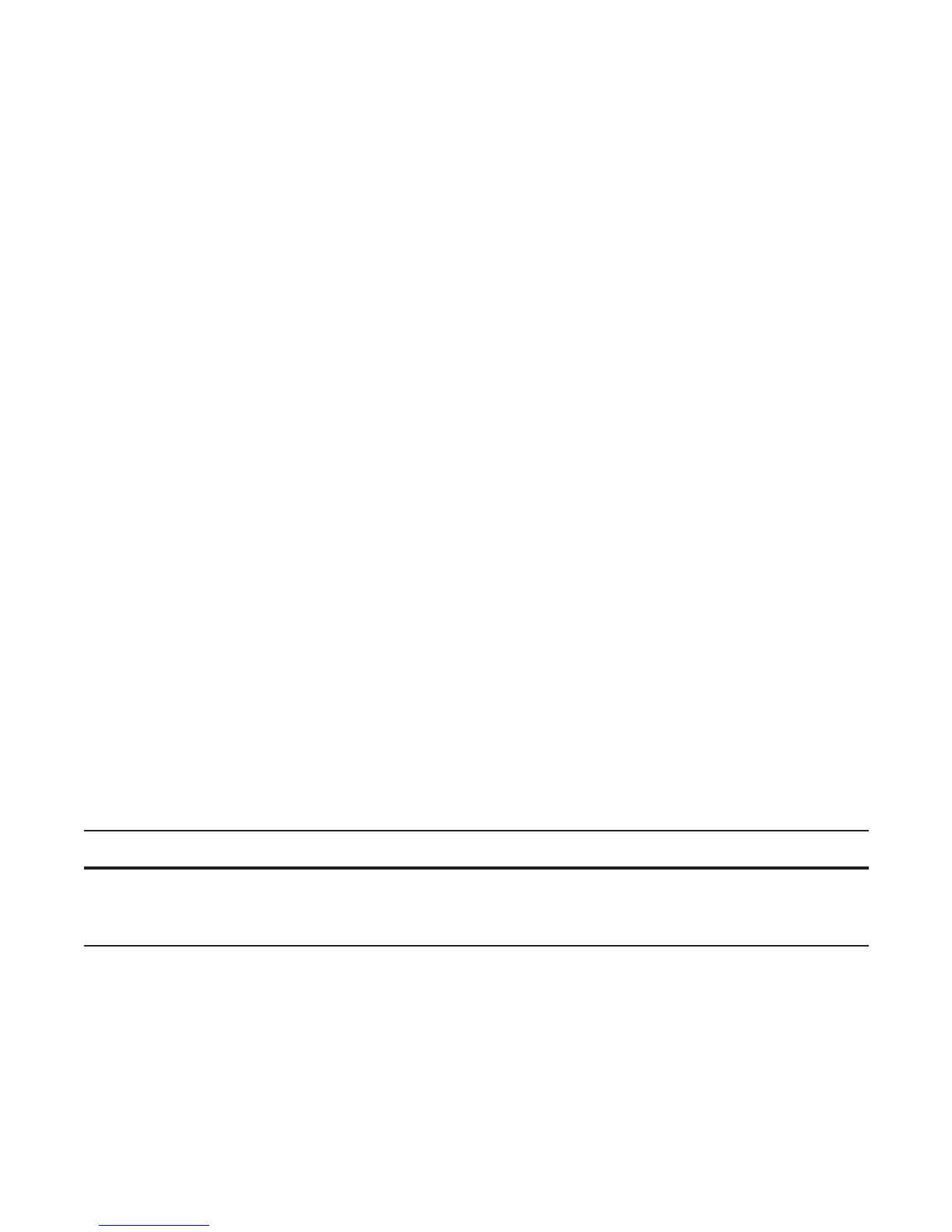802.1X | 95
802.1x information on Te 0/0:
-----------------------------
Dot1x Status: Enable
Port Control: FORCE_AUTHORIZED
Port Auth Status: UNAUTHORIZED
Re-Authentication: Disable
Untagged VLAN id: None
Tx Period: 90 seconds
Quiet Period: 120 seconds
ReAuth Max: 2
Supplicant Timeout: 30 seconds
Server Timeout: 30 seconds
Re-Auth Interval: 3600 seconds
Max-EAP-Req: 10
Auth Type: SINGLE_HOST
Auth PAE State: Initialize
Backend State: Initialize
Auth PAE State: Initialize
Backend State: Initialize
Re-authenticating a Port
Periodic Re-authentication
After the supplicant has been authenticated, and the port has been authorized, the authenticator can be
configured to re-authenticates the supplicant periodically. If re-authentication is enabled, the supplicant is
required to re-authenticate every 3600 seconds, but this interval can be configured. A maximum number of
re-authentications can be configured as well.
To configure a re-authentication or a re-authentication period:
Step Task Command Syntax Command Mode
1 Configure the authenticator to
periodically re-authenticate the
supplicant.
dot1x reauthentication [interval] seconds
Range: 1-65535
Default:3600
INTERFACE
