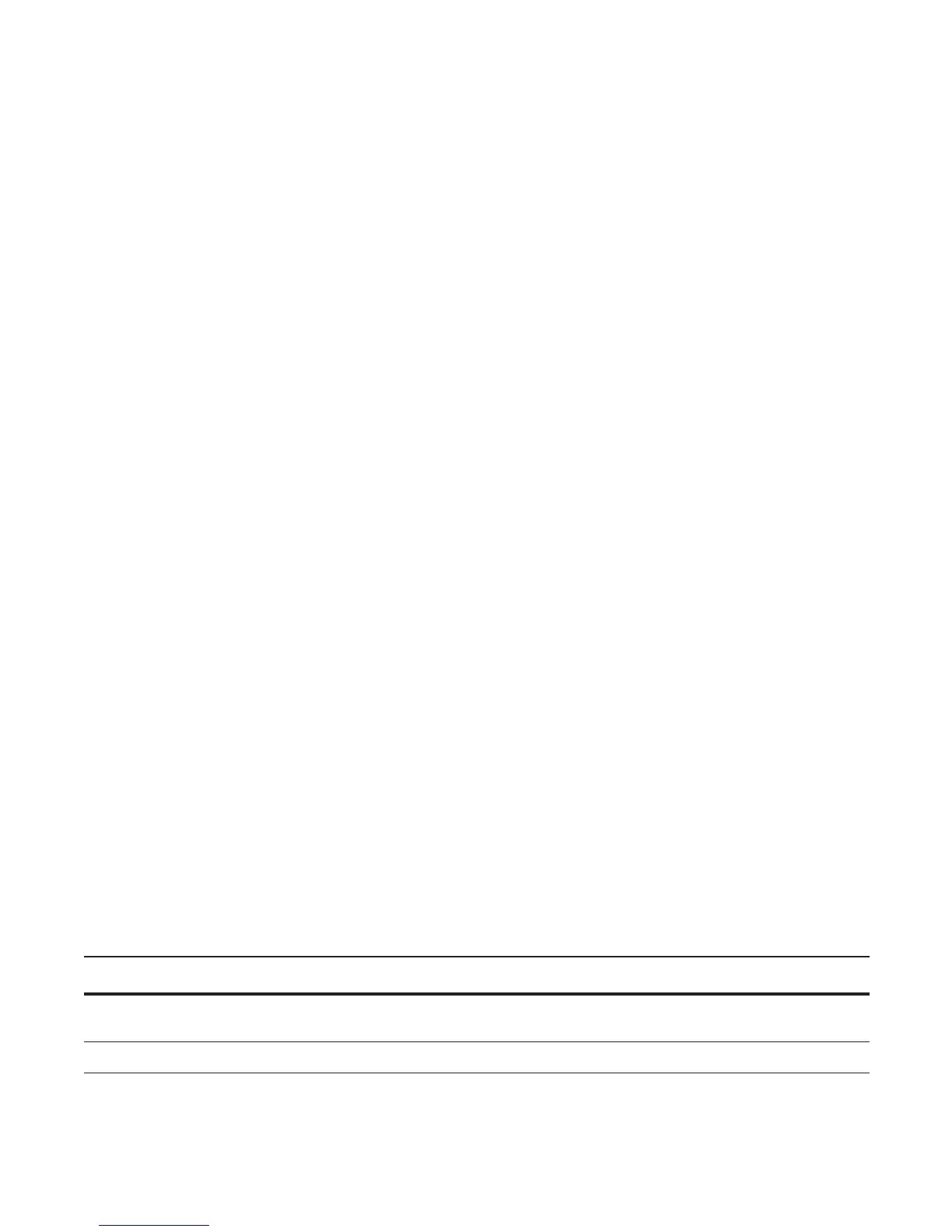996 | Stacking
www.dell.com | support.dell.com
To remove a stack member from the stack, disconnect the stacking cables from the unit. You may do this at
any time, whether the unit is powered or unpowered, online or offline. Note that if you remove a unit in the
middle of the daisy chain stack, the stack will be split into multiple parts and each will form a new stack
according to the stacking algorithm described throughout this chapter.
Figure 47-10. Removing an S4810 Stack Member—Before
Force10#show system brief
Stack MAC : 00:01:e8:8a:df:e6
Reload Type : normal-reload
-- Stack Info --
Unit UnitType Status ReqTyp CurTyp Version Ports
---------------------------------------------------------------------------
0 Management online S4810 S4810 8-3-7-13 64
1 Member online S4810 S4810 8-3-7-13 64
2 Member not present
3 Standby online S4810 S4810 8-3-7-13 64
Figure 47-11. Removing an S4810 Stack Member—After
Force10#show system brief
Stack MAC : 00:01:e8:8a:df:e6
Reload Type : normal-reload
-- Stack Info --
Unit UnitType Status ReqTyp CurTyp Version Ports
---------------------------------------------------------------------------
0 Management online S4810 S4810 8-3-7-13 64
1 Member not present S4810
2 Member not present
3 Standby online S4810 S4810 8-3-7-13 64
4 Member not present
5 Member not present
6 Member not present
7 Member not present
8 Member not present
9 Member not present
10 Member not present
11 Member not present
Remove Front End Port Stacking
To remove the configuration on the front end ports used for stacking, use the following procedure.
Task Command Syntax Command Mode
Remove the stack group configuration that are configured.
no stack-unit id stack-group
id
CONFIGURATION
Save the stacking configuration on the ports.
write memory
EXEC Privilege
Reload the switch.
reload
EXEC Privilege
