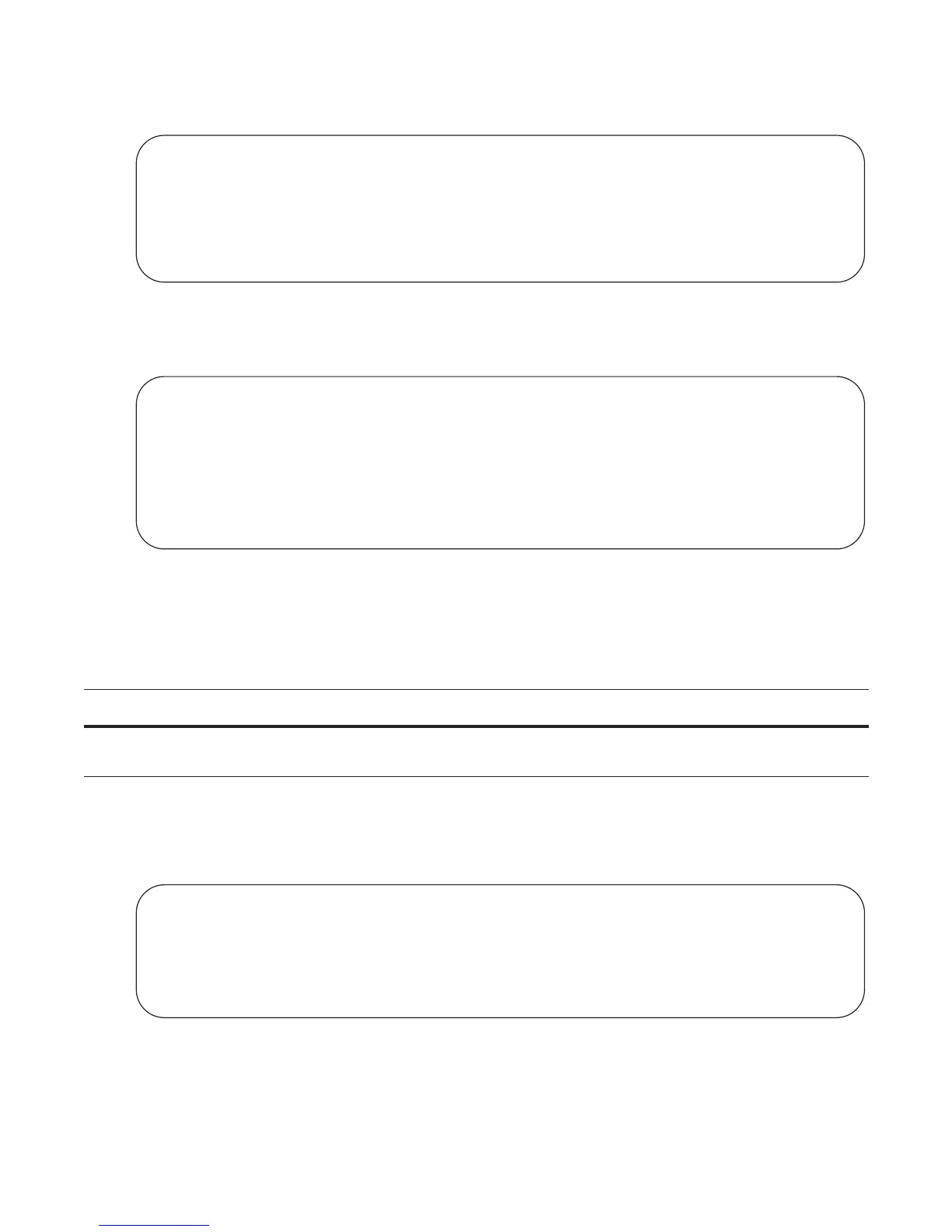sFlow | 939
Figure 45-3. Command Example: show sflow interface
The configuration, shown in Figure 45-2, is also displayed in the running configuration (Figure 45-4):
Figure 45-4. Command Example: show running-config interface
Show sFlow on a Line Card
Use the following command to view sFlow statistics on a specified line card:
Figure 45-5 is a sample output from the
show sflow linecard command:
Figure 45-5. Command Example: show sflow linecard
Command Syntax Command Mode Purpose
show sflow linecard slot-number EXEC Display sFlow configuration information and statistics on
the specified interface.
FTOS#show sflow interface gigabitethernet 1/16
Gi 1/16
Configured sampling rate :8192
Actual sampling rate :8192
Sub-sampling rate :2
Counter polling interval :15
Samples rcvd from h/w :33
Samples dropped for sub-sampling :6
FTOS#show running-config interface gigabitethernet 1/16
!
interface GigabitEthernet 1/16
no ip address
mtu 9252
ip mtu 9234
switchport
sflow enable
sflow sample-rate 8192
no shutdown
FTOS#show sflow linecard 1
Linecard 1
Samples rcvd from h/w :165
Samples dropped for sub-sampling :69
Total UDP packets exported :77
UDP packets exported via RPM :77
UDP packets dropped :
