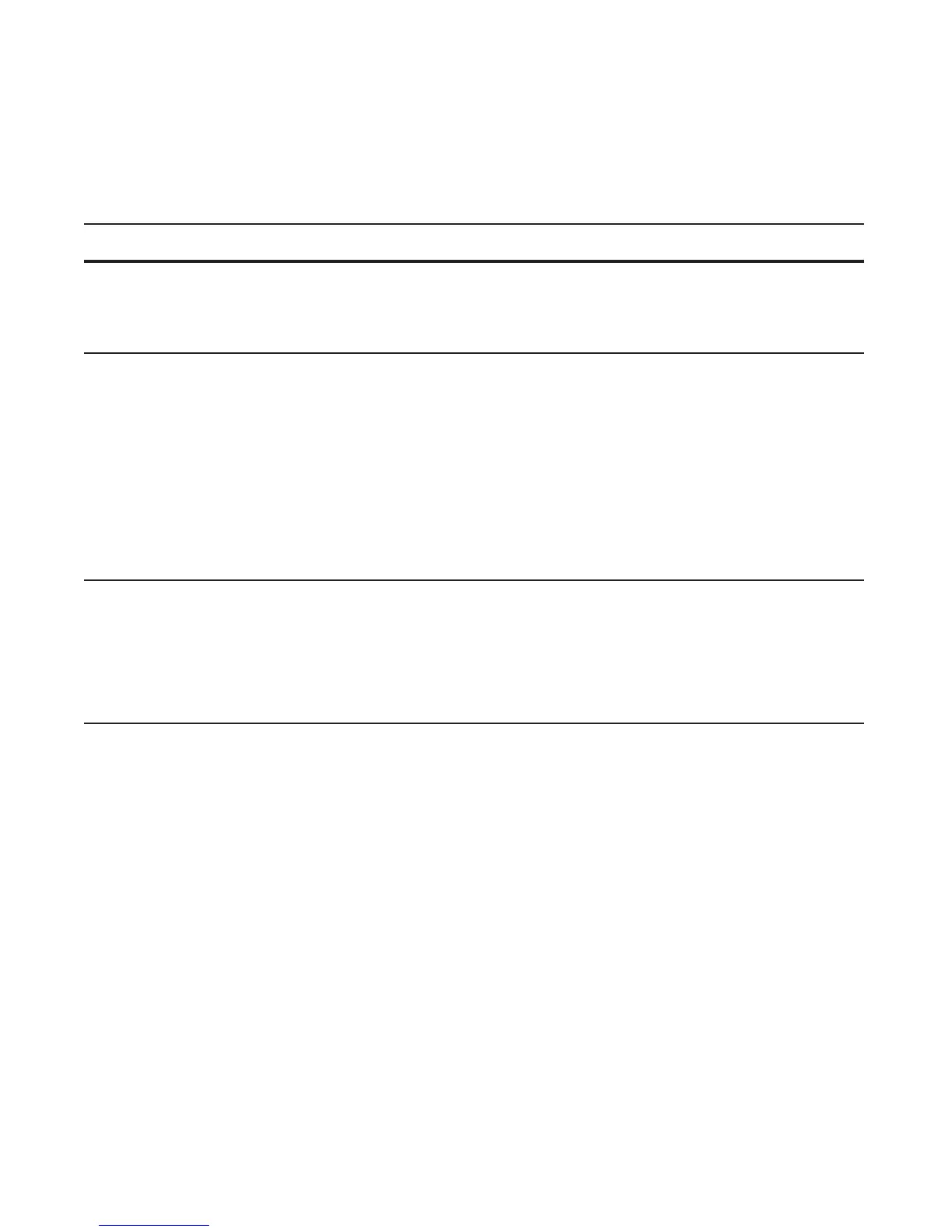1046 | Uplink Failure Detection (UFD)
www.dell.com | support.dell.com
Displaying Uplink Failure Detection
To display information on the Uplink Failure Detection feature, enter any of the following show
commands:
Show Command Syntax Description
show uplink-state-group [group-id] [detail]
Command Mode: EXEC
Displays status information on a specified uplink-state group or all
groups. Valid group-id values are 1 to 16.
detail displays additional status information on the upstream and
downstream interfaces in each group (see Figure 51-3).
show interfaces interface
Command Mode: EXEC
Displays the current status of a port or port-channel interface assigned
to an uplink-state group.
interface specifies one of the following interface types:
Fast Ethernet: Enter fastethernet slot/port.
1-Gigabit Ethernet: Enter gigabitethernet slot/port.
10-Gigabit Ethernet: Enter tengigabitethernet slot/port.
Port channel: Enter port-channel {1-512}.
If a downstream interface in an uplink-state group has been disabled
(Oper Down state) by uplink-state tracking because an upstream port
went down, the message error-disabled[UFD] is displayed in the
output (see Figure 51-4).
show running-config uplink-state-group
[group-id]
Command Mode: EXEC
Or
show configuration
Command Mode: UPLINK-STATE-GROUP
Displays the current configuration of all uplink-state groups
(Figure 51-5) or a specified group (Figure 51-6).
Valid group-id values are 1 to 16.
