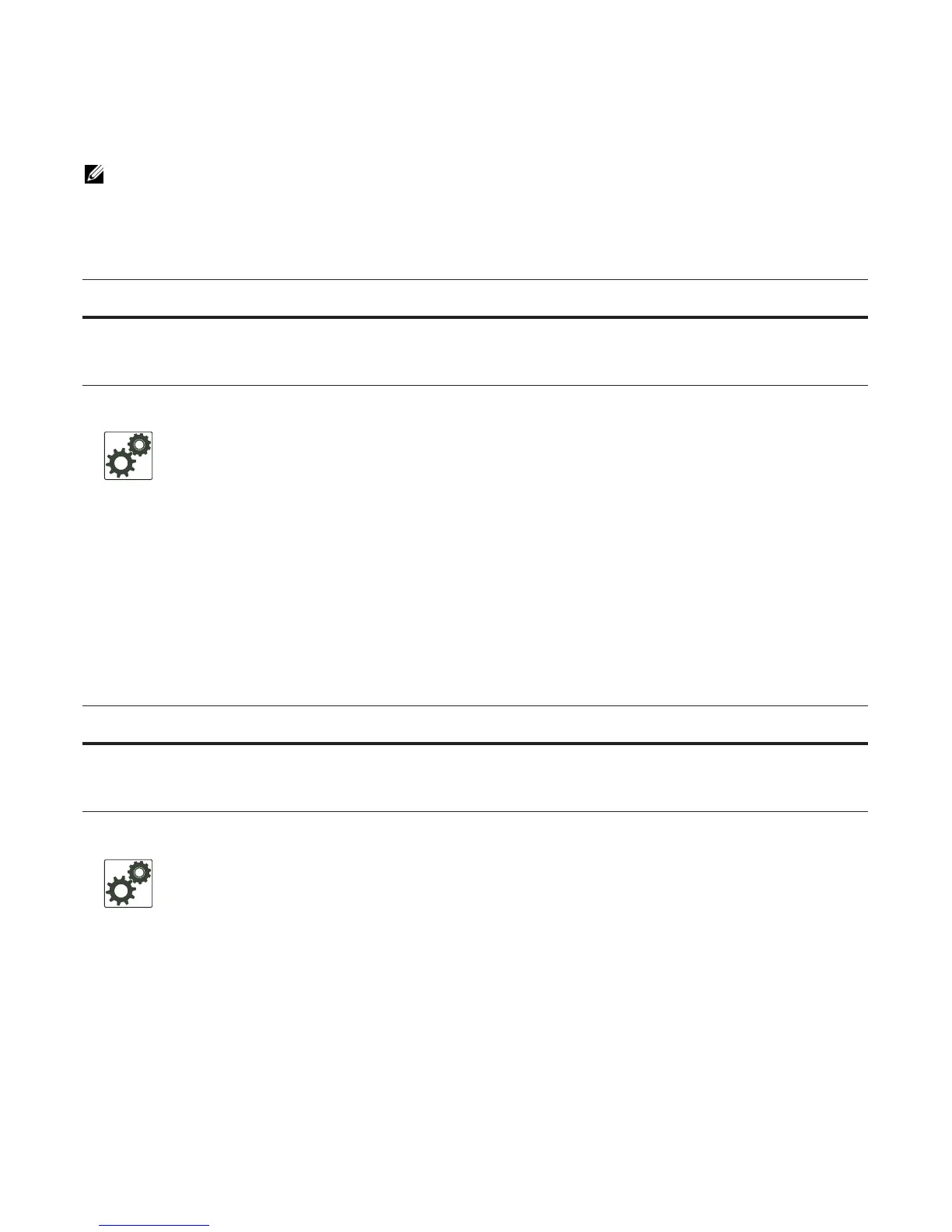Data Center Bridging (DCB) | 321
Applying DCB Policies in a Switch Stack
You can apply a DCB input policy with PFC configuration to all stacked ports in a switch stack or on a
stacked switch. You can apply different DCB input policies to different stacked switches.
You can apply a DCB output policy with ETS configuration to all stacked ports in a switch stack or an
individual stacked switch. In addition, you can apply different DCB output policies to different stack units.
Note: The S4820T does not support DCB on any of the 48 RJ-45 10 Gigabit stacking links.
Task Command Command Mode
Apply the specified DCB input policy on
all ports of the switch stack or a single
stacked switch.
dcb-policy input stack-unit {all |
stack-unit-id} stack-ports all
dcb-input-policy-name
CONFIGURATION
FTOS Behavior:
Entering the command removes all DCB input policies applied to stacked ports.
A
dcb-policy input stack-unit all command overwrites any previous dcb-policy input stack-unit
stack-unit-id configurations. Similarly, a dcb-policy input stack-unit stack-unit-id command overwrites any
previous
dcb-policy input stack-unit all configuration.
Entering the
no dcb-policy input stack-unit all command removes all DCB input policies applied to
stacked ports and resets PFC to its default settings. The
no dcb-policy input stack-unit stack-unit-id
command removes only the DCB input policy applied to the specified switch.
Task Command Command Mode
Apply the specified DCB output policy on
all ports of the switch stack or a stacked
switch.
dcb-policy output stack-unit {all |
stack-unit-id} stack-ports all
dcb-output-policy-name
CONFIGURATION
FTOS Behavior:
Entering the command removes all DCB input policies applied to stacked ports.
A
dcb-policy output stack-unit all command overwrites any previous dcb-policy output stack-unit
stack-unit-id configurations. Similarly, a dcb-policy output stack-unit stack-unit-id command overwrites
any previous
dcb-policy output stack-unit all configuration.
Entering the
no dcb-policy output stack-unit all command removes all DCB output policies applied to
stacked ports. The no
dcb-policy output stack-unit stack-unit-id command removes only the DCB output
policy applied to the specified switch.
