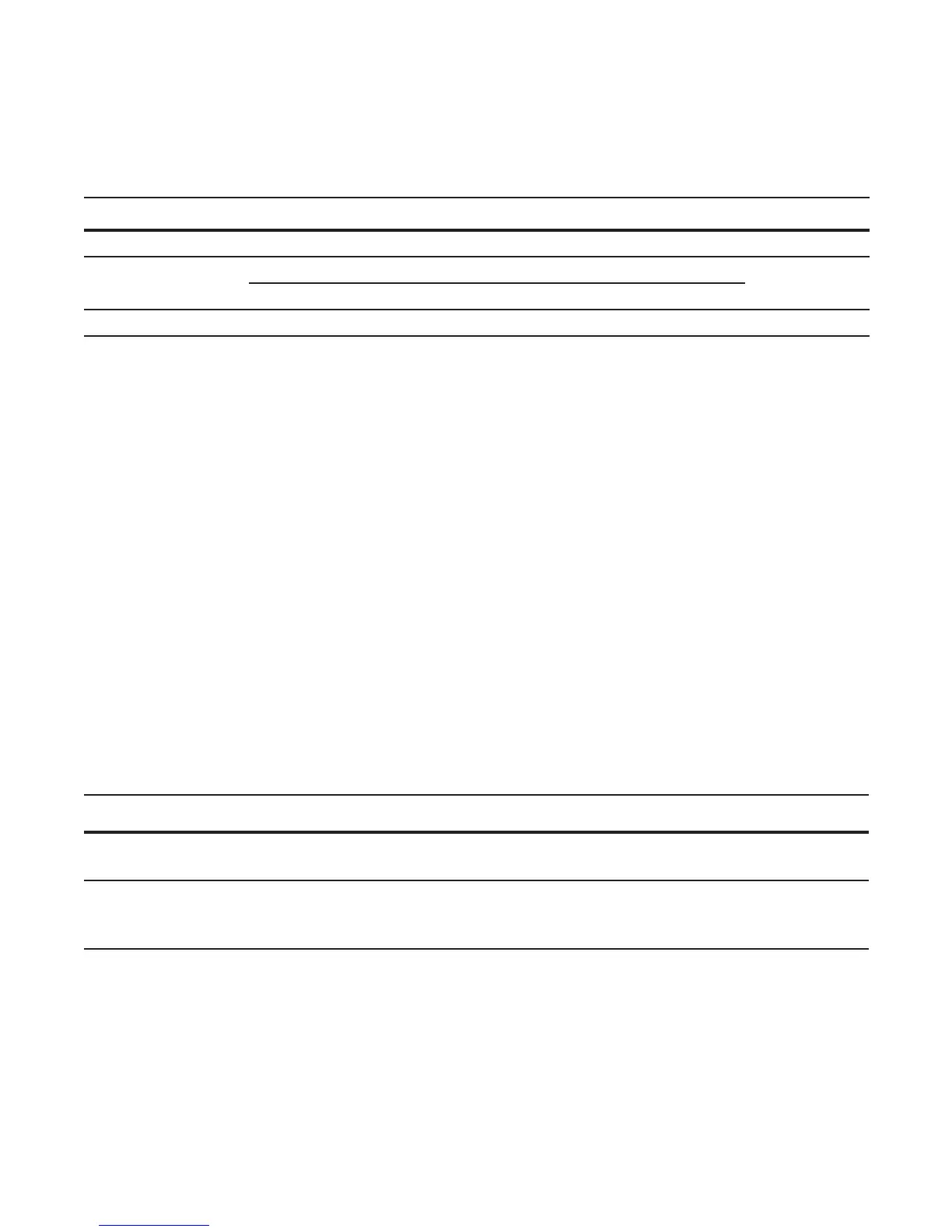802.1ag | 81
MEPs and MIPs filter CCMs from higher and lower domain levels as described in Table 5-1, "Continuity
Check Message Processing," in 802.1ag.
All the remote MEPs in the maintenance domain are defined on each MEP. Each MEP then expects a
periodic CCM from the configured list of MEPs. A connectivity failure is then defined as:
1. Loss of 3 consecutive CCMs from any of the remote MEP, which indicates a network failure
2. Reception of a CCM with an incorrect CCM transmission interval, which indicates a configuration
error.
3. Reception of CCM with an incorrect MEP ID or MAID, which indicates a configuration or
cross-connect error. This could happen when different VLANs are cross-connected due to a
configuration error.
4. Reception of a CCM with an MD level lower than that of the receiving MEP, which indicates a
configuration or cross-connect error.
5. Reception of a CCM containing a port status/interface status TLV, which indicates a failed bridge or
aggregated port.
The Continuity Check protocol sends fault notifications (Syslogs, and SNMP traps if enabled) whenever
any of the above errors are encountered.
Enable CCM
Table 5-1. Continuity Check Message Processing
Frames at Frames from UP-MEP Action Down-MEP Action MIP Action
Less than my level Bridge-relay side or Wire side Drop Drop Drop
My level Bridge-relay side Consume Drop Add to MIP-DB
and forward
Wire side Drop Consume
Greater than my level Bridge-relay side or Wire side Forward Forward Forward
Step Task Command Syntax Command Mode
1 Enable CCM.
no ccm disable
Default: Disabled
ECFM DOMAIN
2 Configure the transmit interval (mandatory).
The interval specified applies to all MEPs in
the domain.
ccm transmit-interval seconds
Default: 10 seconds
ECFM DOMAIN
