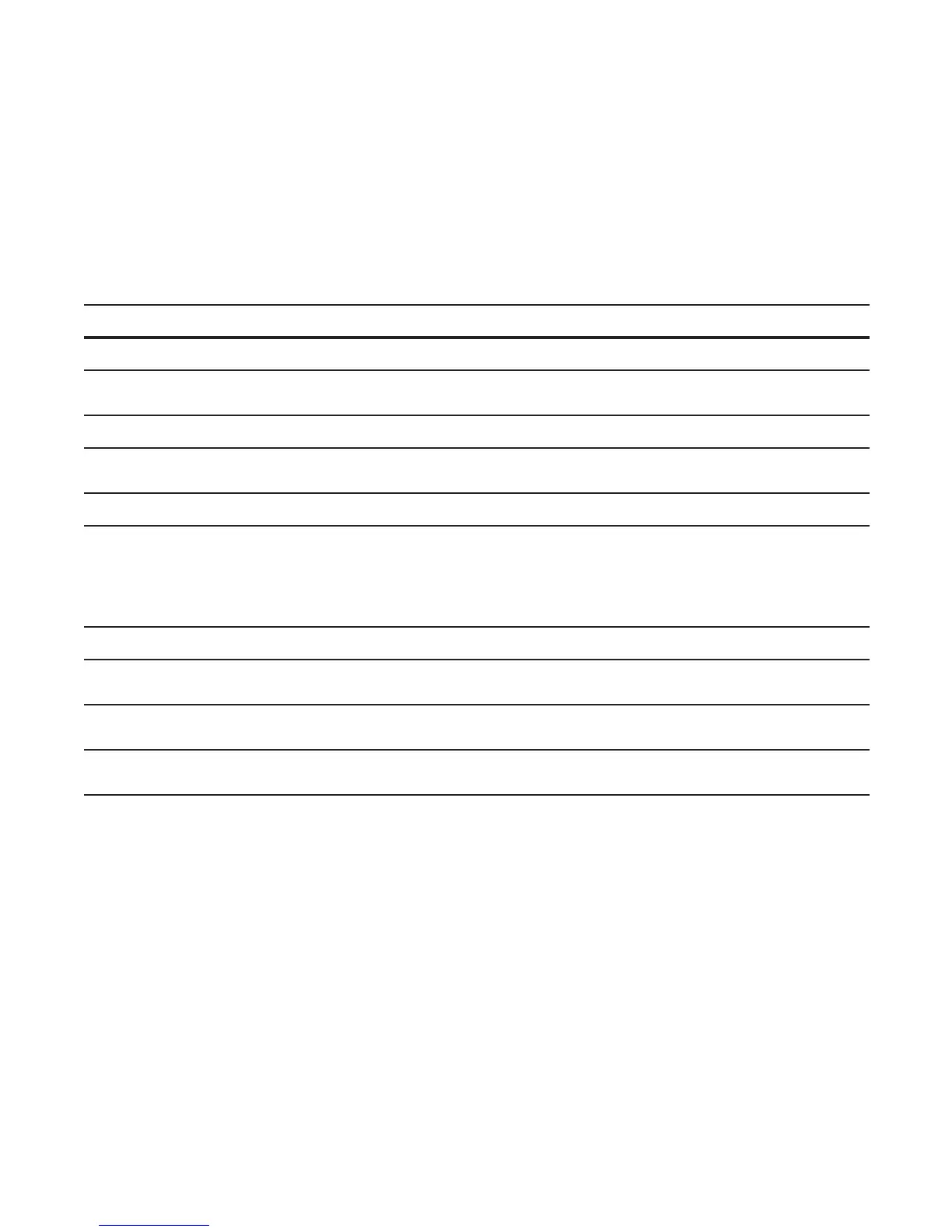362 | S-Series Debugging and Diagnostics
www.dell.com | support.dell.com
Troubleshoot an under-voltage condition
To troubleshoot an under-voltage condition, check that the correct number of power supplies are installed
and their Status LEDs are lit.
The SNMP traps and OIDs in Table 14-4 provide information on S-Series environmental monitoring
hardware and hardware components.
Buffer tuning
Buffer Tuning allows you to modify the way your switch allocates buffers from its available memory, and
helps prevent packet drops during a temporary burst of traffic. The S-Series ASICs implement the key
functions of queuing, feature lookups, and forwarding lookups in hardware.
• Forwarding Processor (FP) ASICs provide Ethernet MAC functions, queueing and buffering, as well
as store feature and forwarding tables for hardware-based lookup and forwarding decisions. 1G and
10G interfaces use different FPs.
Table 14-4. SNMP Traps and OIDs
OID String OID Name Description
Receiving power
.1.3.6.1.4.1.6027.3.10.1.2.5.1.6 chSysPortXfpRecvPower OID to display the receiving power of the connected
optics.
Transmitting power
.1.3.6.1.4.1.6027.3.10.1.2.5.1.8 chSysPortXfpTxPower OID to display the transmitting power of the
connected optics.
Temperature
.1.3.6.1.4.1.6027.3.10.1.2.5.1.7 chSysPortXfpRecvTemp OID to display the Temperature of the connected
optics.
Note: These OIDs will only be generated if the
CLI command enable optic-info-update-interval is
enabled.
Hardware MIB Buffer Statistics
.1.3.6.1.4.1.6027.3.16.1.1.4 fpPacketBufferTable View the modular packet buffers details per stack
unit and the mode of allocation.
.1.3.6.1.4.1.6027.3.16.1.1.5 fpStatsPerPortTable View the forwarding plane statistics containing the
packet buffer usage per port per stack unit.
.1.3.6.1.4.1.6027.3.16.1.1.6 fpStatsPerCOSTable View the forwarding plane statistics containing the
packet buffer statistics per COS per port.
