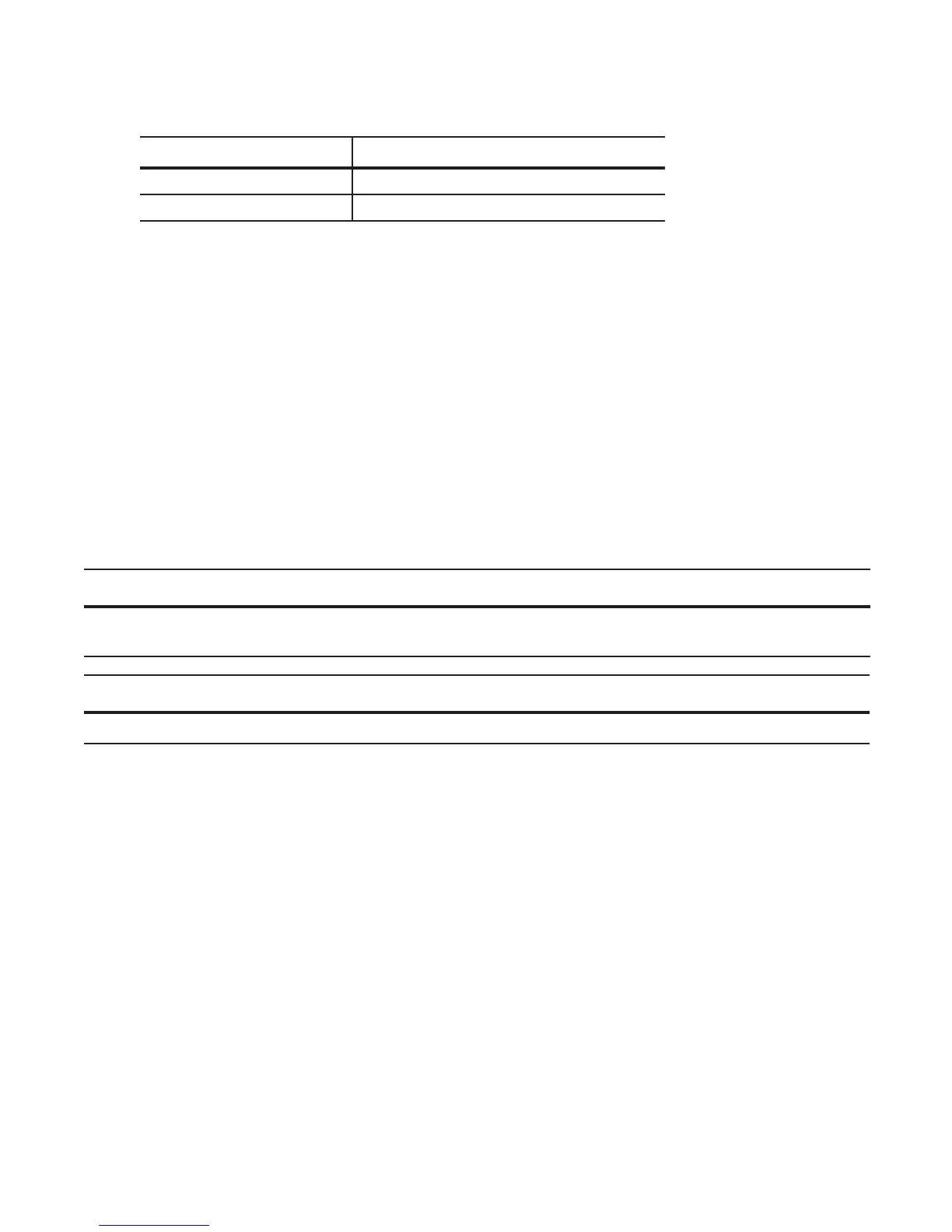Intermediate System to Intermediate System | 587
Configuring the distance of a route
Configure the distance for a route using the distance command from ROUTER ISIS mode.
Change the IS-type
You can configure the system to act as one of the following:
• Level 1 router
• Level 1-2 router
• Level 2 router
Use the following command in ROUTER ISIS mode to change the IS-type for the router, u
Use the
show isis protocol command in EXEC Privilege mode (Figure 476) to view which IS-type is
configured. The
show config command in ROUTER ISIS mode displays only non-default information, so
if you do not change the IS-type, the default value (level-1-2) is not displayed.
The default is Level 1-2 router. When the IS-type is Level 1-2, the software maintains two Link State
databases, one for each level. Use the
show isis database command to view the Link State databases
(Figure 477).
narrow transition 0 to 63
transition 0 to 63
Command Syntax Command Mode Purpose
is-type {level-1 | level-1-2 | level-2-only}
ROUTER ISIS Configure IS-IS operating level for a router.
Default is level-1-2.
Command Syntax Command Mode Purpose
is-type {level-1 | level-1-2 | level-2}
ROUTER ISIS Change the IS-type for the IS-IS process.
Table 27-3. Correct Value Range for the isis metric command
Metric Style Correct Value Range
