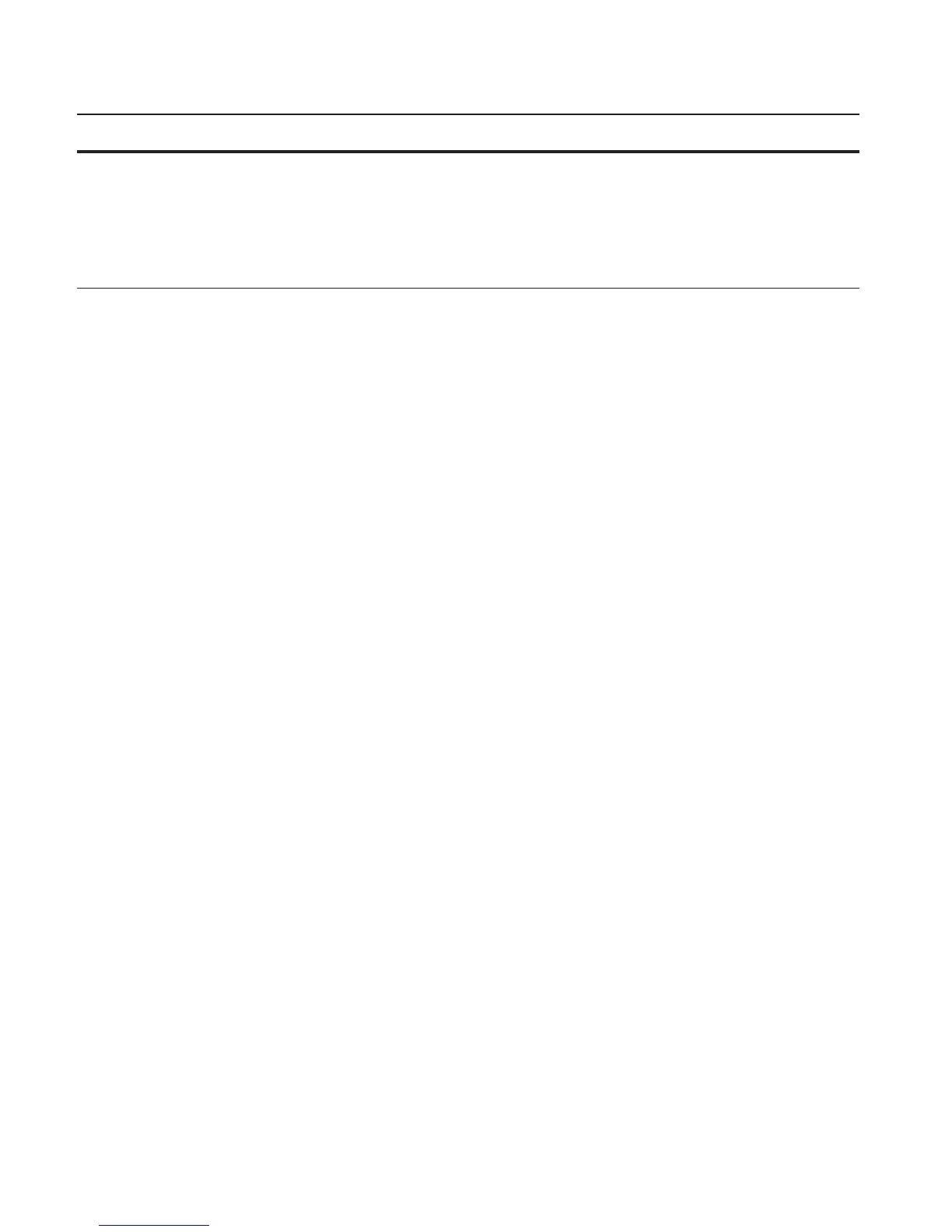1034 | System Time and Date
www.dell.com | support.dell.com
Set daylight saving time
FTOS supports setting the system to daylight saving time once or on a recurring basis every year.
Command Syntax Command Mode Purpose
FTOS#conf
FTOS(conf)#clock timezone Pacific -8
FTOS(conf)#01:40:19: %RPM0-P:CP %CLOCK-6-TIME CHANGE: Timezone
configuration changed from "UTC 0 hrs 0 mins" to "Pacific -8 hrs 0
mins"
FTOS#
