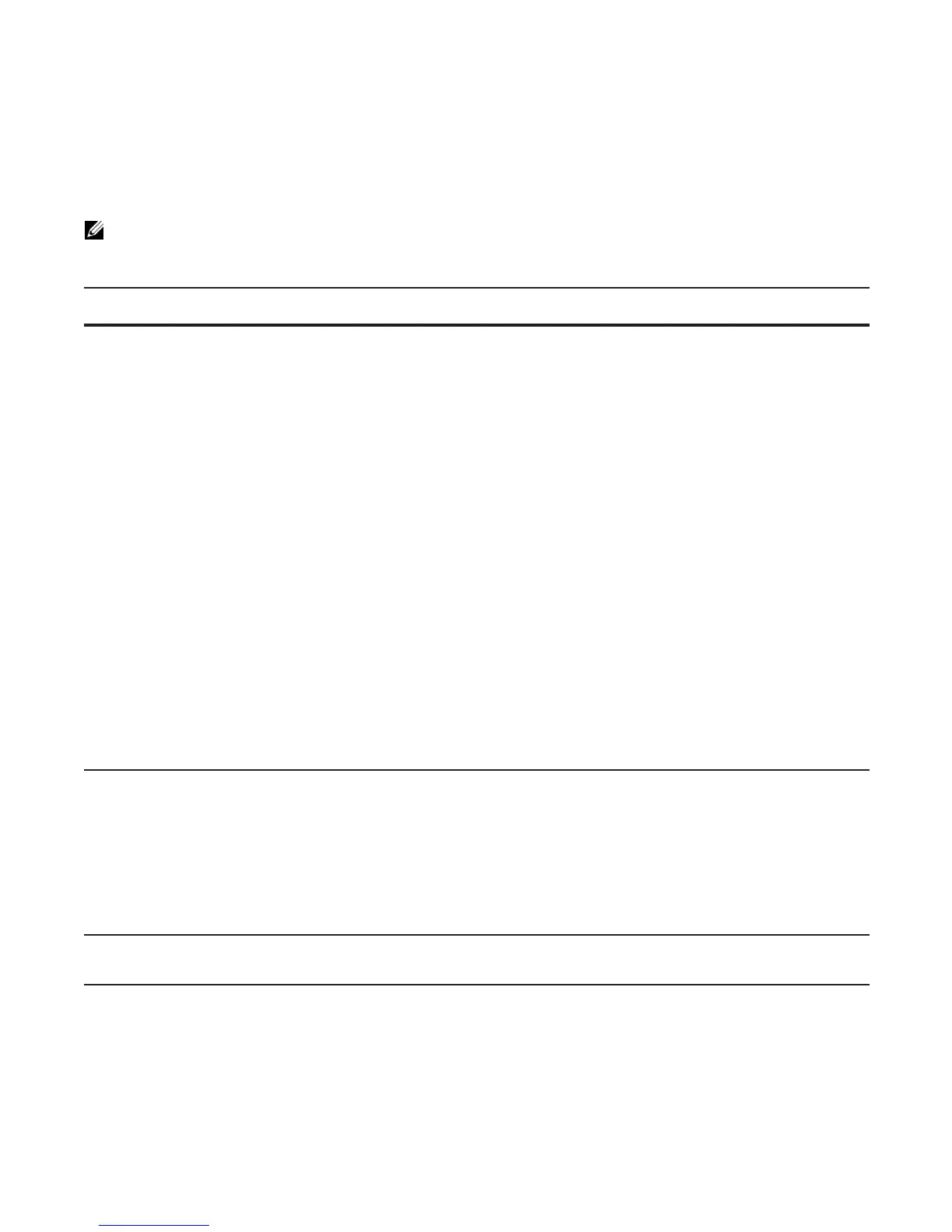590 | Intermediate System to Intermediate System
www.dell.com | support.dell.com
IPv6 routes
Use these commands in ADDRESS-FAMILY IPV6 mode to apply prefix lists to incoming or outgoing
IPv6 routes. =
Note: These commands apply to IPv6 IS-IS only. Use the ROUTER ISIS mode previously shown to apply
prefix lists to IPv4 routes.
Command Syntax Command Mode Purpose
distribute-list prefix-list-name in [interface] ROUTER ISIS-AF
IPV6
Apply a configured prefix list to all incoming
IPv6 IS-IS routes.
Enter the type of interface and slot/port
information:
• For a 1-Gigabit Ethernet interface, enter
the keyword GigabitEthernet followed by
the slot/port information.
• For the Loopback interface on the RPM,
enter the keyword loopback followed by a
number from 0 to 16383.
• For a port channel, enter the keyword
port-channel followed by a number from
1 to 255 for TeraScale, 1 to 32 for
EtherScale.
• For a SONET interface, enter the keyword
sonet followed by slot/port information.
• For a 10-Gigabit Ethernet interface, enter
the keyword TenGigabitEthernet followed
by the slot/port information.
• For a VLAN, enter the keyword vlan
followed by a number from 1 to 4094.
E-Series ExaScale platforms support
4094 VLANs with FTOS version
8.2.1.0 and later. Earlier ExaScale
supports 2094 VLANS.
distribute-list prefix-list-name out [bgp
as-number | connected | ospf process-id | rip |
static]
ROUTER ISIS-AF
IPV6
Apply a configured prefix list to all outgoing
IPv6 IS-IS routes. You can configure one of
the optional parameters:
• connected: for directly connected routes.
• ospf process-id: for OSPF routes only.
• rip: for RIP routes only.
• static: for user-configured routes.
• bgp: for BGP routes only
distribute-list redistributed-override in
ROUTER ISIS-AF
IPV6
Deny RTM download for pre-existing
redistributed IPv6 routes
