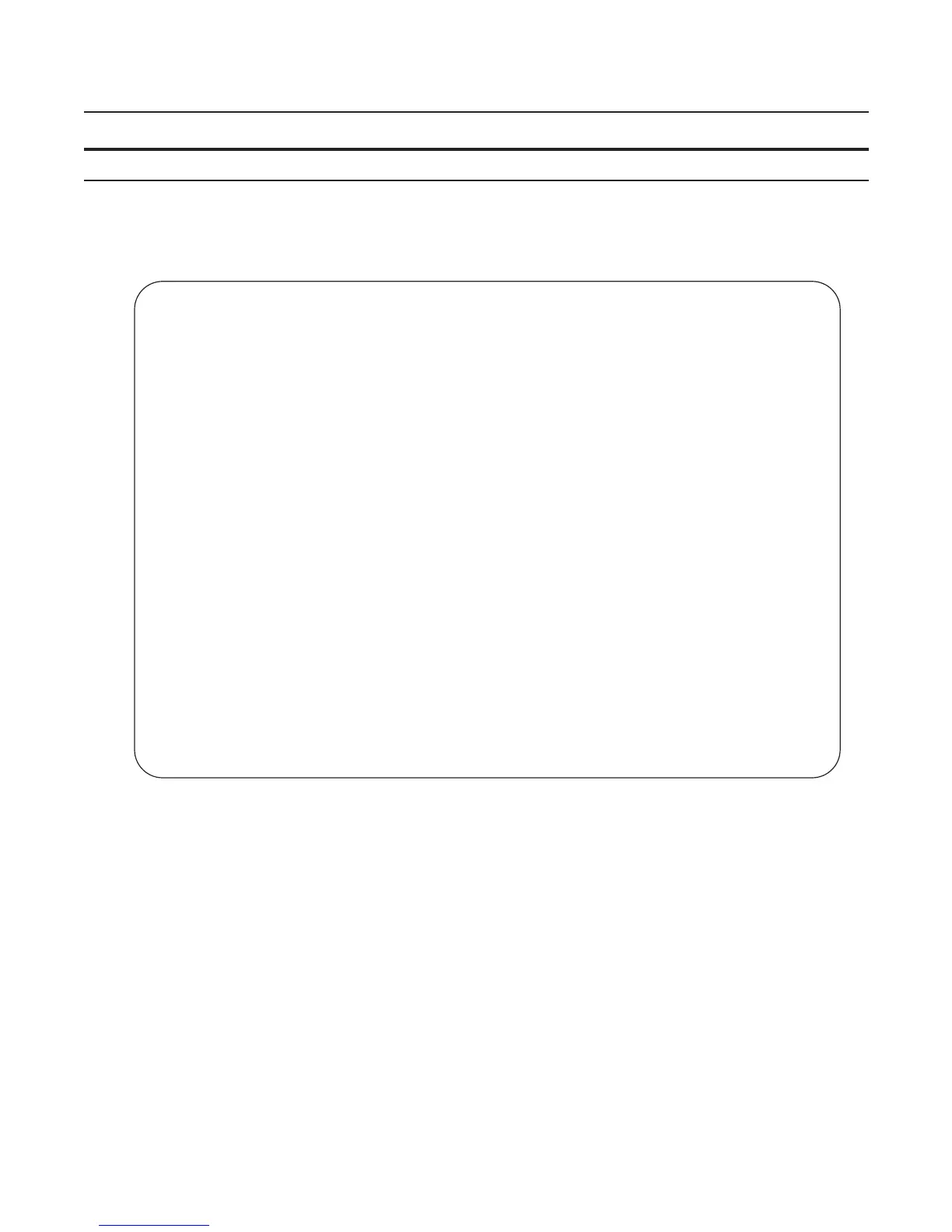Service Provider Bridging | 917
In Figure 44-4 GigabitEthernet 0/1 a trunk port that is configured as a hybrid port and then added to VLAN
100 as untagged VLAN 101 as tagged, and VLAN 103, which is a stacking VLAN.
Figure 44-4. Hybrid Port as VLAN-Stack Trunk Port and as Member of other VLANs
Debug VLAN Stacking
To debug the internal state and membership of a VLAN and its ports, use the debug member command, as
shown in Figure 44-5. The port notations in Figure 44-5 are as follows:
• MT — stacked trunk
• MU — stacked access port
• T— 802.1Q trunk port
• U— 802.1Q access port
• NU— Native VLAN (untagged)
2 Add the port to a 802.1Q VLAN as tagged or untagged. [tagged | untagged] INTERFACE VLAN
Step Task Command Syntax Command Mode
FTOS(conf)#int gi 0/1
FTOS(conf-if-gi-0/1)#portmode hybrid
FTOS(conf-if-gi-0/1)#switchport
FTOS(conf-if-gi-0/1)#vlan-stack trunk
FTOS(conf-if-gi-0/1)#show config
!
interface GigabitEthernet 0/1
no ip address
portmode hybrid
switchport
vlan-stack trunk
shutdown
FTOS(conf-if-gi-0/1)#interface vlan 100
FTOS(conf-if-vl-100)#untagged gigabitethernet 0/1
FTOS(conf-if-vl-100)#interface vlan 101
FTOS(conf-if-vl-101)#tagged gigabitethernet 0/1
FTOS(conf-if-vl-101)#interface vlan 103
FTOS(conf-if-vl-103)#vlan-stack compatible
FTOS(conf-if-vl-103-stack)#member gigabitethernet 0/1
FTOS(conf-if-vl-103-stack)#do show vlan
Codes: * - Default VLAN, G - GVRP VLANs
Q: U - Untagged, T - Tagged
x - Dot1x untagged, X - Dot1x tagged
G - GVRP tagged, M - Vlan-stack
NUM Status Description Q Ports
* 1 Inactive
100 Inactive U Gi 0/1
101 Inactive T Gi 0/1
103 Inactive M Gi 0/1
