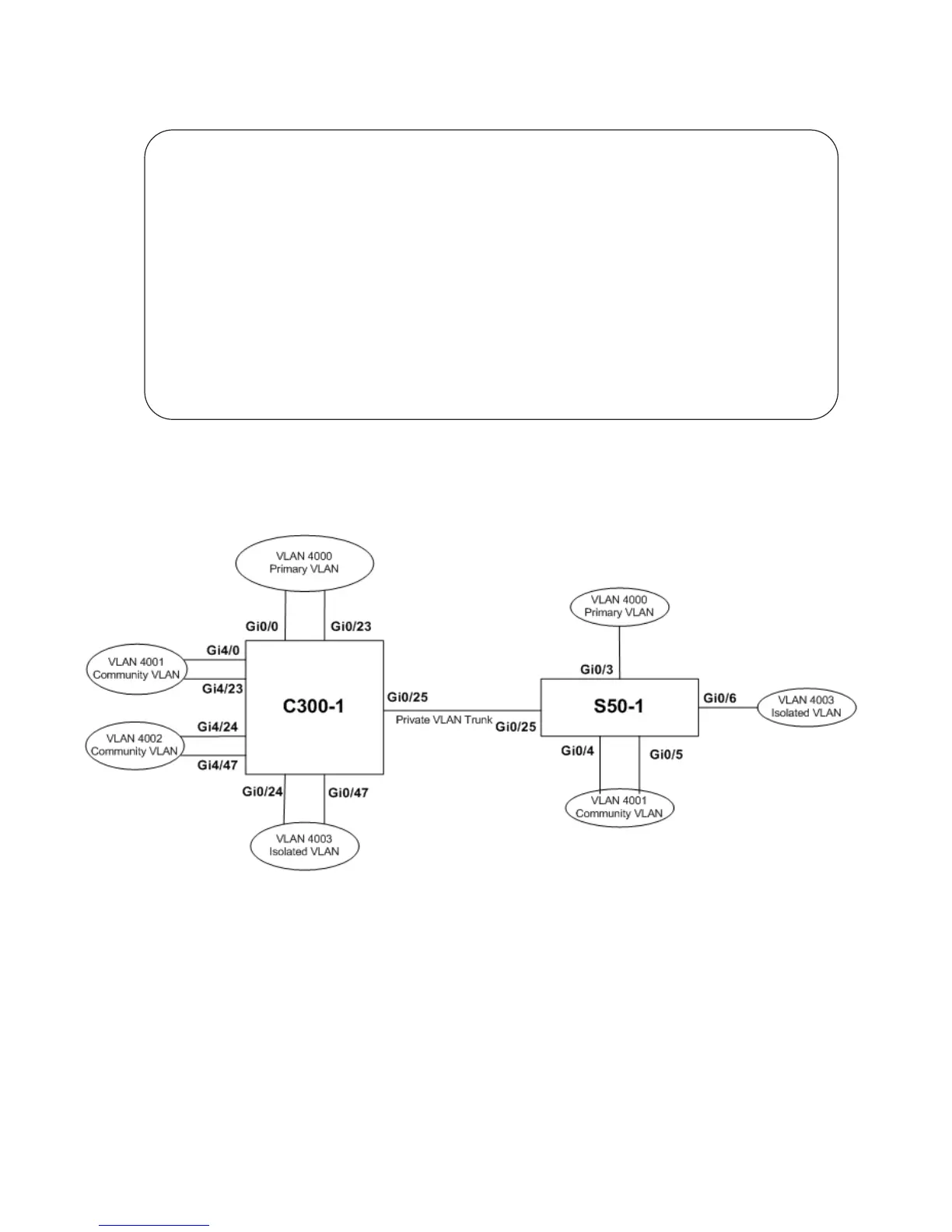Private VLANs (PVLAN) | 801
Figure 37-2. Configuring VLANs for a Private VLAN
Private VLAN Configuration Example
Figure 37-3. Sample Private VLAN Topology
The following configuration is based on the example diagram, above:
On C300-1:
• Gi 0/0 and Gi 23 are configured as promiscuous ports, assigned to the primary VLAN, VLAN 4000.
• Gi 0/25 is configured as a PVLAN trunk port, also assigned to the primary VLAN 4000.
• Gi 0/24 and Gi 0/47 are configured as host ports and assigned to the isolated VLAN, VLAN 4003.
• Gi 4/0 and Gi 23 are configured as host ports and assigned to the community VLAN, VLAN 4001.
• Gi 4/24 and Gi 4/47 are configured as host ports and assigned to community VLAN 4002.
FTOS#conf
FTOS(conf)# interface vlan 10
FTOS(conf-vlan-10)# private-vlan mode primary
FTOS(conf-vlan-10)# private-vlan mapping secondary-vlan 100-101
FTOS(conf-vlan-10)# untagged Gi 2/1
FTOS(conf-vlan-10)# tagged Gi 2/3
FTOS(conf)# interface vlan 101
FTOS(conf-vlan-101)# private-vlan mode community
FTOS(conf-vlan-101)# untagged Gi 2/10
FTOS(conf)# interface vlan 100
FTOS(conf-vlan-100)# private-vlan mode isolated
FTOS(conf-vlan-100)# untagged Gi 2/2
