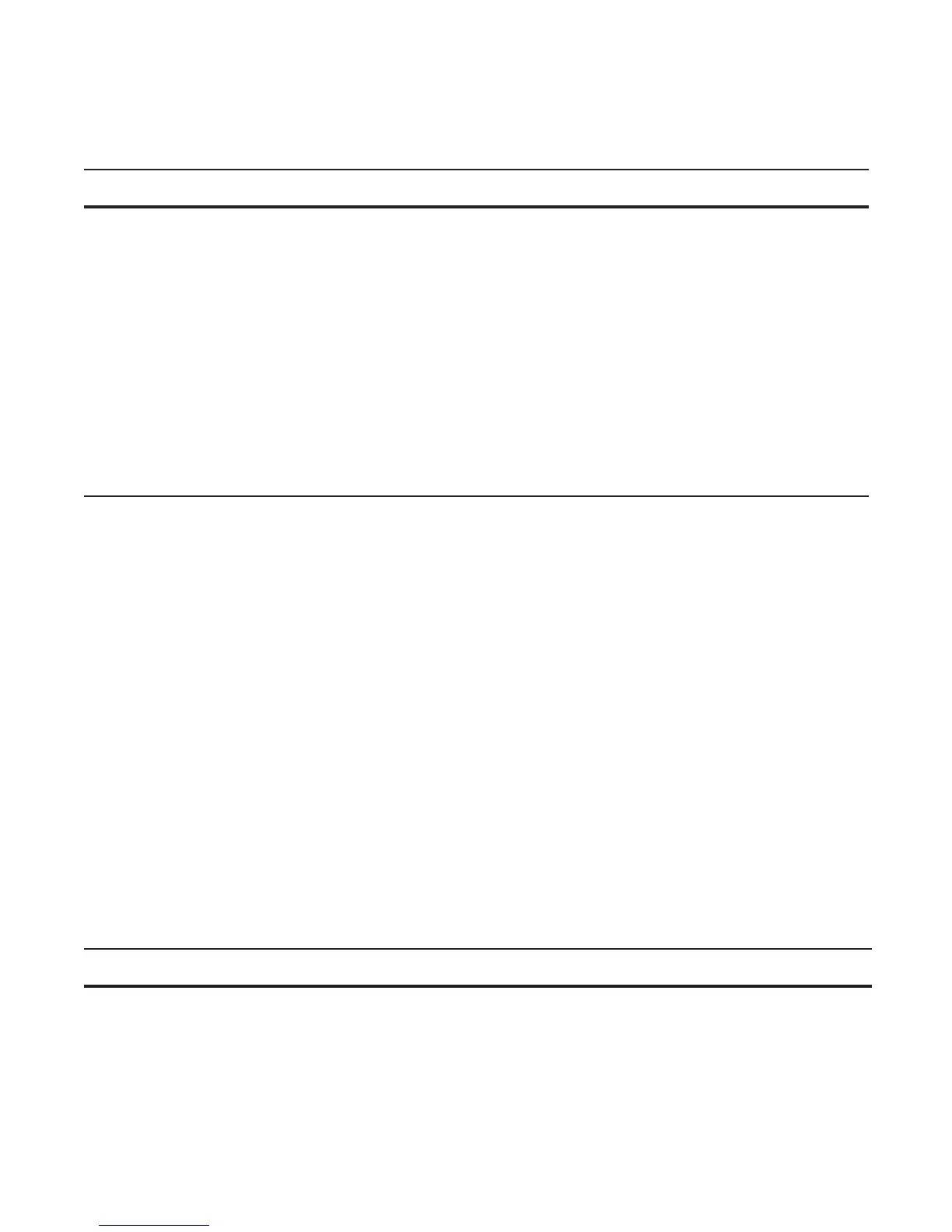1028 | System Time and Date
www.dell.com | support.dell.com
To configure an IP address as the source address of NTP packets, use the following command in the
CONFIGURATION mode:
To view the configuration, use the
show running-config ntp command (Figure 38) in the EXEC privilege
mode.
Configure NTP authentication
NTP authentication and the corresponding trusted key provide a reliable means of exchanging NTP
packets with trusted time sources. NTP authentication begins when the first NTP packet is created
following the configuration of keys. NTP authentication in FTOS uses the MD5 algorithm and the key is
embedded in the synchronization packet that is sent to an NTP time source.
To configure NTP authentication, use these commands in the following sequence in the
CONFIGURATION mode:
Command Syntax Command Mode Purpose
ntp source interface CONFIGURATION Enter the following keywords and slot/port or number information:
• For a 1-Gigabit Ethernet interface, enter the keyword
GigabitEthernet followed by the slot/port information.
• For a loopback interface, enter the keyword loopback followed by a
number between 0 and 16383.
• For a port channel interface, enter the keyword
lag followed by a
number from 1 to 255 for TeraScale and ExaScale, 1 to 32 for
EtherScale.
• For a SONET interface, enter the keyword
sonet followed by the
slot/port information.
• For a 10-Gigabit Ethernet interface, enter the keyword
TenGigabitEthernet followed by the slot/port information.
• For a VLAN interface, enter the keyword vlan followed by a number
from 1 to 4094.
• For a 40-Gigabit Ethernet interface, enter the keyword fortyGigE
followed by the slot/port information.
FTOS Behavior: FTOS versions 8.2.1.0 and later use an encryption algorithm to store the authentication key that
is different from previous FTOS versions; beginning in version 8.2.1.0, FTOS uses DES encryption to store the key
in the startup-config when you enter the command ntp authentication-key. Therefore, if your system boots with a
startup-configuration from an FTOS versions prior to 8.2.1.0 in which you have configured ntp authentication-key, the
system cannot correctly decrypt the key, and cannot authenticate NTP packets. In this case you must re-enter this
command and save the running-config to the startup-config.
Step Command Syntax Command Mode Purpose
1
ntp authenticate
CONFIGURATION Enable NTP authentication.
