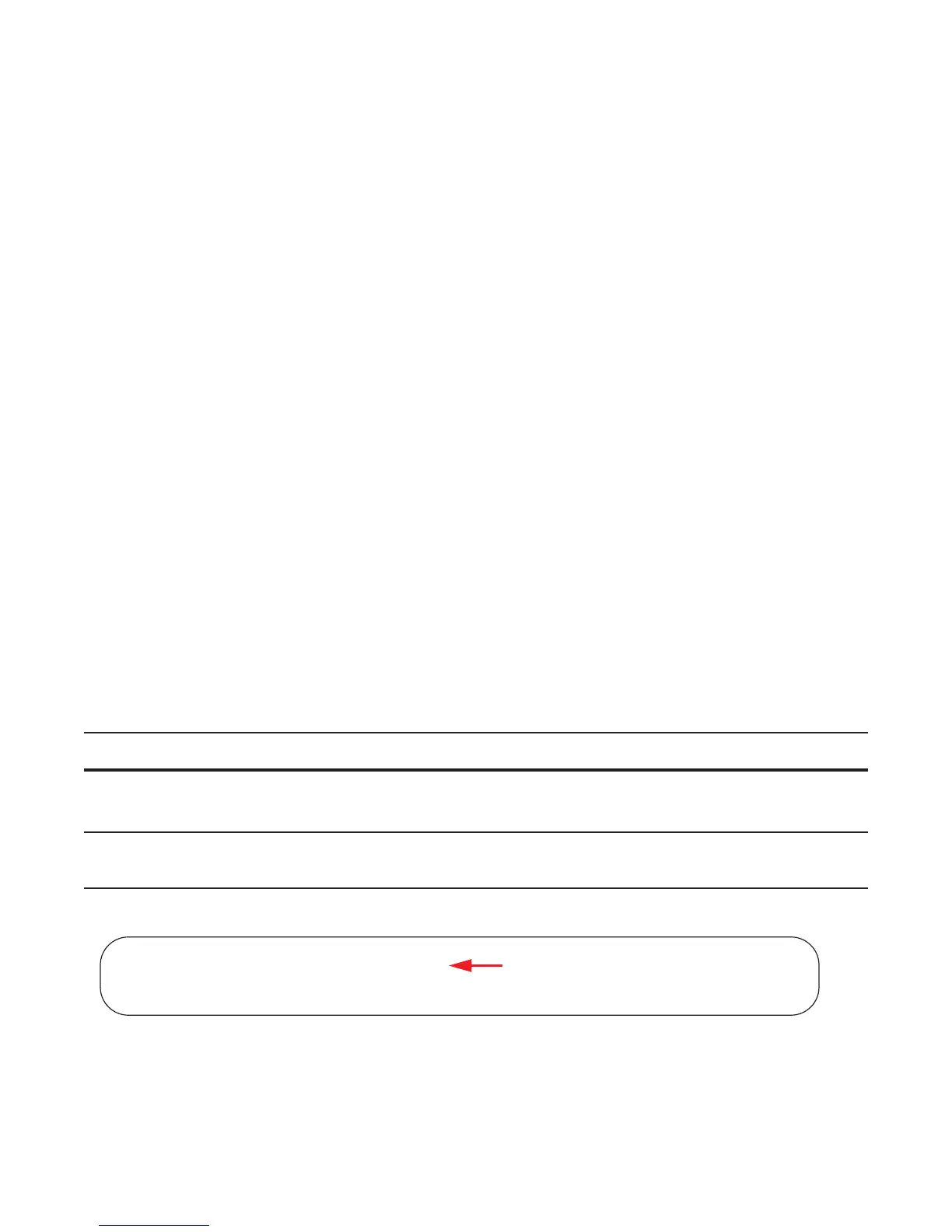Virtual Router Redundancy Protocol (VRRP) | 1101
VRRP Configuration
By default, VRRP is not configured.
Configuration Task List for VRRP
The following list specifies the configuration tasks for VRRP:
• Create a Virtual Router (mandatory)
• Assign Virtual IP addresses (mandatory)
• Set VRRP Group (Virtual Router) Priority (optional)
• Configure VRRP Authentication (optional)
• Disable Preempt (optional)
• Change the Advertisement interval (optional)
• Track an Interface or Object (optional)
• VRRP initialization delay
For a complete listing of all commands related to VRRP, refer to FTOS Command Line Interface.
Create a Virtual Router
To enable VRRP, you must create a Virtual Router. In FTOS, a VRRP Group is identified by the Virtual
Router Identifier (VRID).
To enable a Virtual Router, use the following command in the INTERFACE mode. To delete a VRRP
group, use the
no vrrp-group vrid command in the INTERFACE mode.
Figure 55-2. Command Example: vrrp-group
Task Command Syntax Command Mode
Create a virtual router for that interface
with a VRID.
vrrp-group vrid
VRID Range: 1-255
INTERFACE
Note: The interface must already have a Primary IP Address defined, and
be enabled.
FTOS(conf)#int gi 1/1
FTOS(conf-if-gi-1/1)#vrrp-group 111
FTOS(conf-if-gi-1/1-vrid-111)#
Virtual Router ID
and VRRP Group identifier
