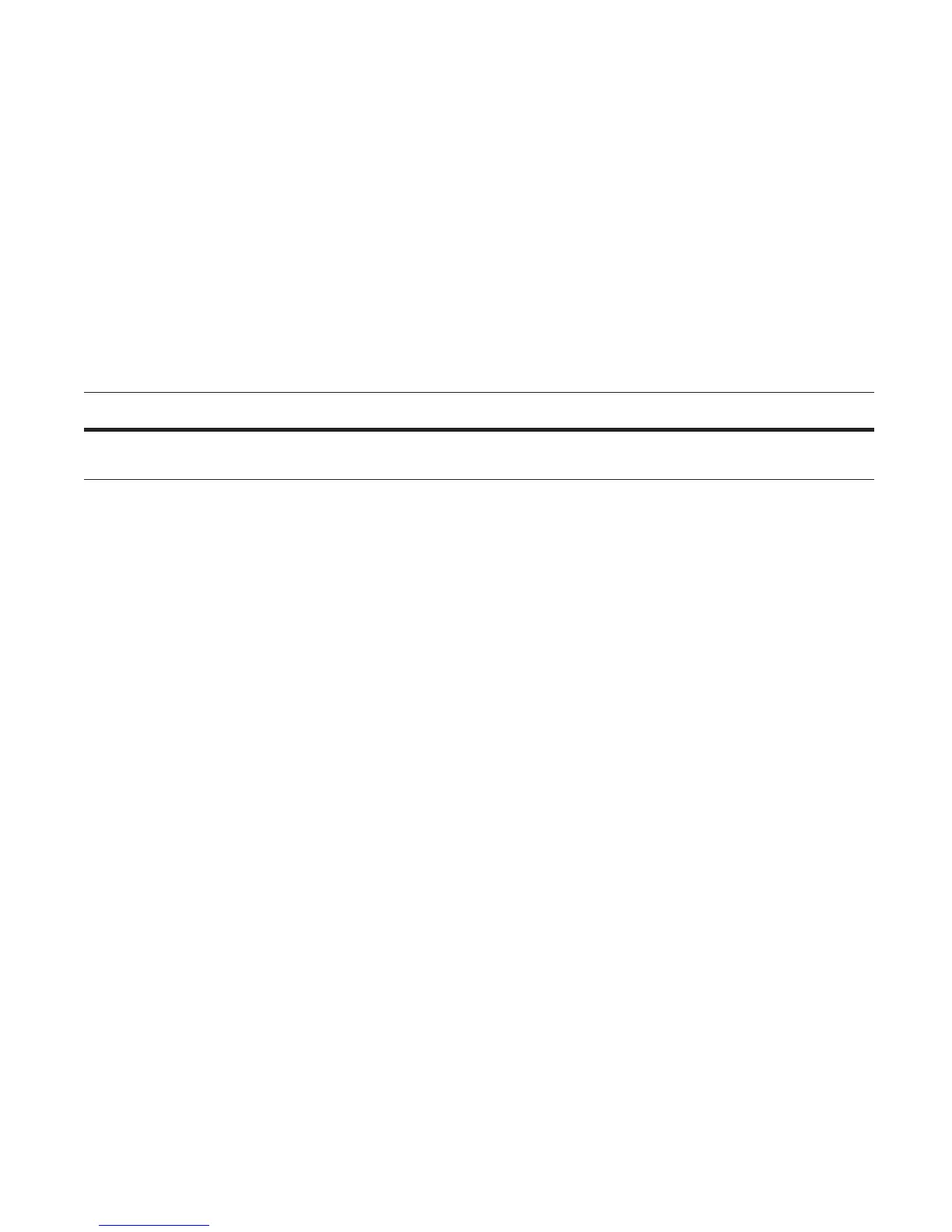Open Shortest Path First (OSPFv2 and OSPFv3) | 749
Figure 34-17.
Command Example: show run ospf
Use the following command to disable OSPFv2 graceful-restart after you have enabled it.
For more information on OSPF graceful restart, refer to the FTOS Command Line Interface Reference
Guide.
Configure virtual links
Areas within OSPF must be connected to the backbone area (Area ID 0.0.0.0). If an OSPF area does not
have a direct connection to the backbone, at least one virtual link is required. Virtual links must be
configured on an ABR connected to the backbone.
• hello-interval: help packet
• retransmit-interval: LSA retransmit interval
• transmit-delay: LSA transmission delay
• dead-interval: dead router detection time
• authentication-key: authentication key
• message-digest-key: MD5 authentication key
Command Syntax Command Mode Usage
no graceful-restart grace-period
CONFIG-ROUTER-
OSPF-id
Disable OSPFv2 graceful-restart. Returns OSPF
graceful-restart to its default state.
FTOS#show run ospf
!
router ospf 1
graceful-restart grace-period 300
graceful-restart role helper-only
graceful-restart mode unplanned-only
graceful-restart helper-reject 10.1.1.1
graceful-restart helper-reject 20.1.1.1
network 10.0.2.0/24 area 0
