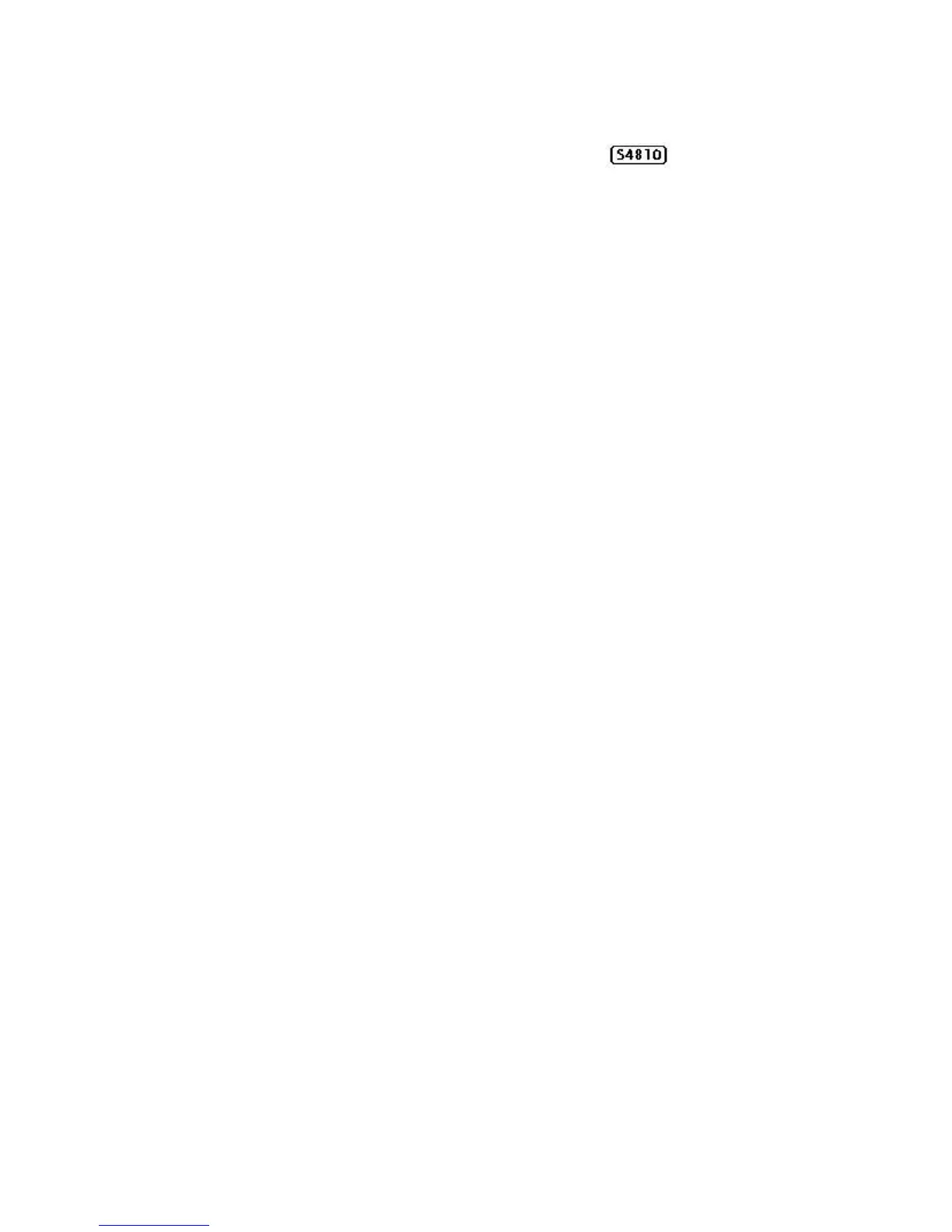Quality of Service (QoS) | 831
Specify WRED drop precedence
Specify WRED drop precedence is supported only on platform e
Specify a WRED profile to yellow and/or green traffic using the command wred from QOS-POLICY-OUT
mode. See Apply a WRED profile to traffic.
Create Policy Maps
There are two types of policy maps: input and output.
Create Input Policy Maps
There are two types of input policy-maps: Layer 3 and Layer 2.
1. Create a Layer 3 input policy map using the command
policy-map-input from CONFIGURATION mode.
Create a Layer 2 input policy map by specifying the keyword
layer2 with the policy-map-input command.
2. Once you create an input policy map, do one or more of the following:
• Apply a class-map or input QoS policy to a queue
• Apply an input QoS policy to an input policy map
• Honor DSCP values on ingress packets
• Honoring dot1p values on ingress packets
3. Apply the input policy map to an interface.
Apply a class-map or input QoS policy to a queue
Assign an input QoS policy to a queue using the command service-queue from POLICY-MAP-IN mode.
Apply an input QoS policy to an input policy map
Apply an input QoS policy to an input policy map using the command policy-aggregate from
POLICY-MAP-IN mode.
Honor DSCP values on ingress packets
FTOS provides the ability to honor DSCP values on ingress packets using Trust DSCP feature. Enable this
feature using the command
trust diffserv from POLICY-MAP-IN mode. Table 39-5 lists the standard DSCP
definitions, and indicates to which queues FTOS maps DSCP values. When Trust DSCP is configured the
matched packets and matched bytes counters are not incremented in
show qos statistics.
FTOS Behavior: On ExaScale, FTOS cannot classify protocol traffic on a Layer 2 interface using Layer 3 policy
map. The packets always take the default queue, Queue 0, and cannot be rate-policed.
