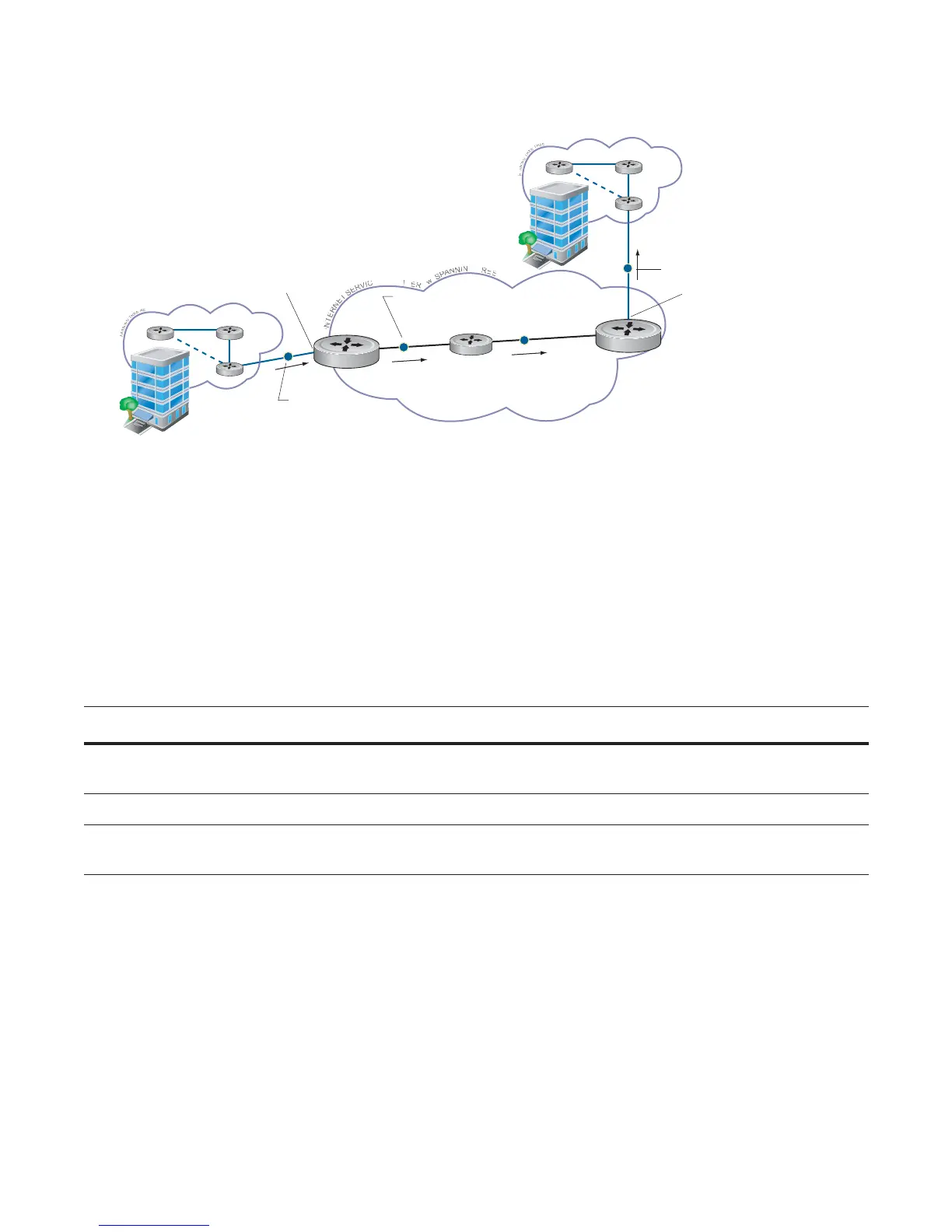Service Provider Bridging | 931
Figure 44-14. VLAN Stacking with L2PT
Implementation Information
• L2PT is available for STP, RSTP, MSTP, and PVST+ BPDUs.
• No protocol packets are tunneled when VLAN Stacking is enabled.
• L2PT requires the default CAM profile.
Enable Layer 2 Protocol Tunneling
Step Task Command Syntax Command Mode
1 Verify that the system is running the default CAM profile;
you must use this CAM profile for L2PT.
show cam-profile
EXEC Privilege
2 Enable protocol tunneling globally on the system.
protocol-tunnel enable
CONFIGURATION
3 Tunnel BPDUs the VLAN.
protocol-tunnel stp
INTERFACE
VLAN
R1-E-Series
R2
Non-Dell Force10
System
R3
Non-Dell Force10
System
Building A
Building B
BPDU w/ destination
MAC address: 01-80-C2-00-00-00
BPDU w/ destination
MAC address: 01-01-e8-00-00-00
BPDU w/ destination
MAC address: 01-80-C2-00-00-00
no spanning-tree
no spanning-tree
