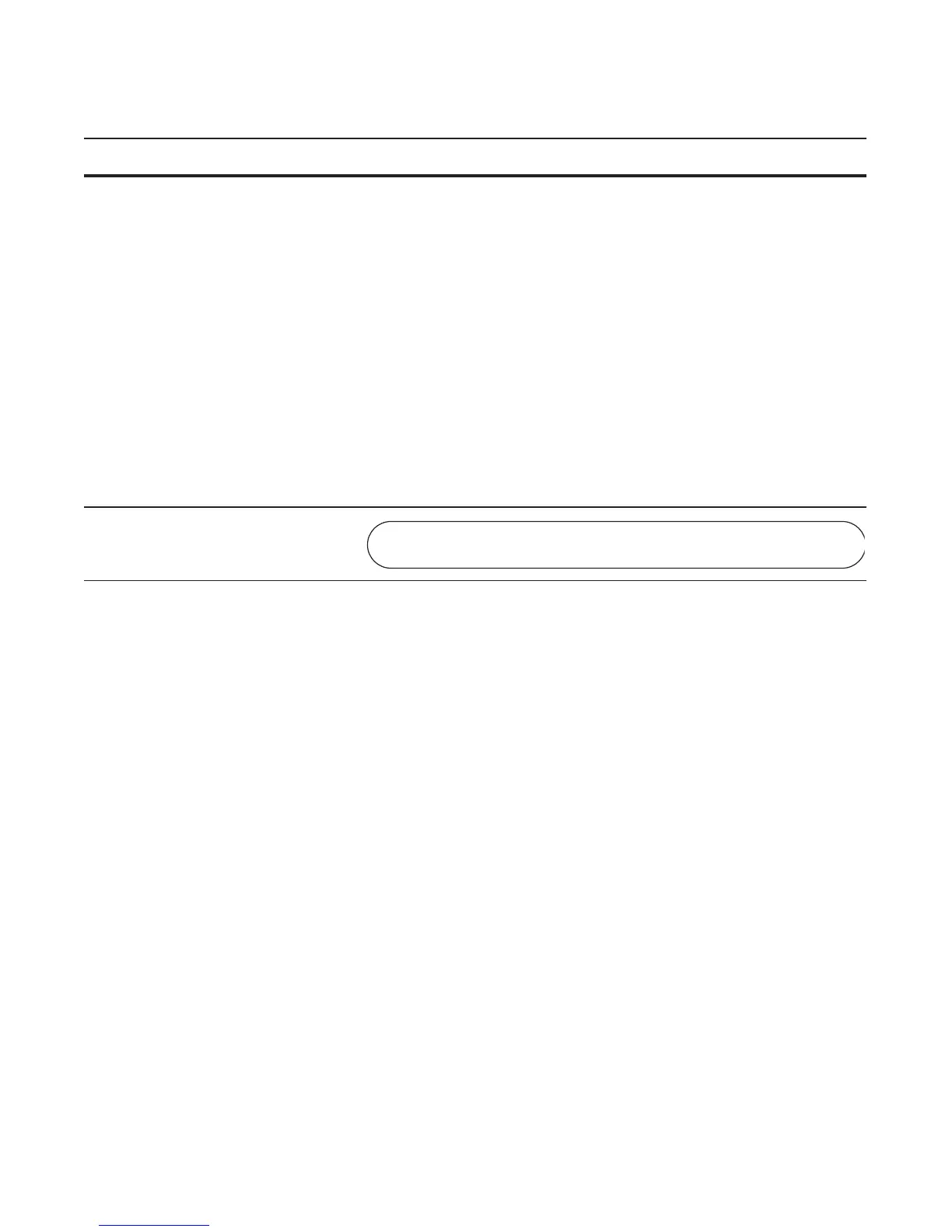1032 | System Time and Date
www.dell.com | support.dell.com
Set the time and date for the switch hardware clock
Command Syntax Command Mode Purpose
calendar set time month day year EXEC Privilege Set the hardware clock to the current time and date.
time: Enter the time in hours:minutes:seconds. For the
hour variable, use the 24-hour format, for example,
17:15:00 is 5:15 pm.
month: Enter the name of one of the 12 months in
English.
You can enter the name of a day to change the order of the
display to time day month year.
day: Enter the number of the day.
Range: 1 to 31.
You can enter the name of a month to change the order of
the display to
time day month year
year: Enter a four-digit number as the year.
Range: 1993 to 2035.
FTOS#calendar set 08:55:00 september 18 2009
FTOS#
