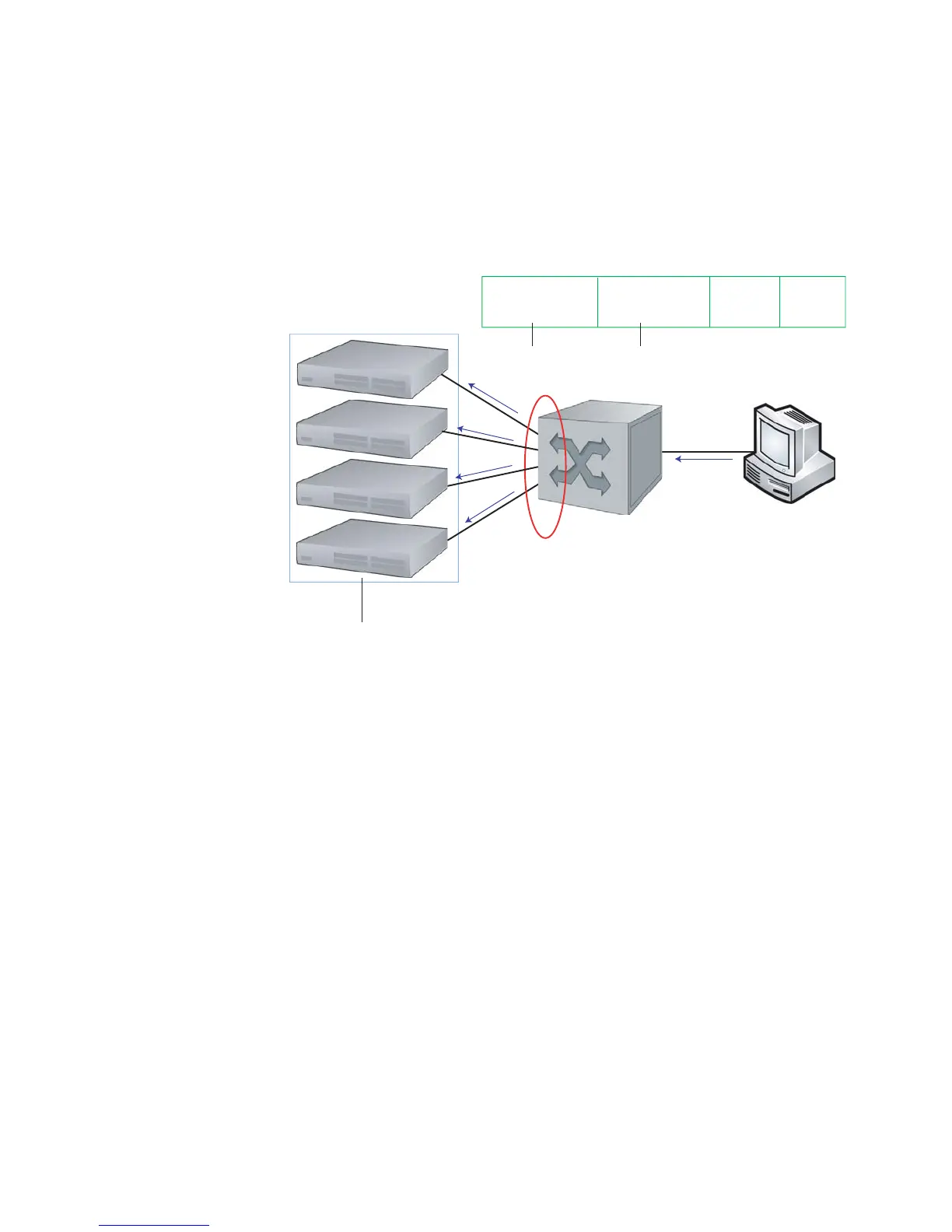Layer 2 | 631
As shown in Figure 29-5, the server MAC address is given in the Ethernet frame header of the ARP reply,
while the virtual MAC address representing the cluster is given in the payload. The
vlan-flooding command
directs the system to discover that there are different MAC addresses in an ARP reply and associate the
virtual MAC address with the VLAN connected to the cluster. Then, all traffic destined for the cluster is
flooded out of all member ports. Since all of the servers in the cluster receive traffic, failover and balancing
are preserved.
Figure 29-5. Server Cluster: Failover and Balancing Preserved with the vlan-flooding Command
Enable and Disable VLAN Flooding
• ARP entries already resolved through the VLAN are deleted when the feature is enabled. This ensures
that ARP entries across the VLAN are consistent.
• All ARP entries learned after the feature is enabled are deleted when the feature is disabled, and RP2
triggers ARP resolution. The feature is disabled with the command
no vlan-flooding.
• When a port is added to the VLAN, the port automatically receives traffic if the feature is enabled. Old
ARP entries are not deleted or updated.
• When a member port is deleted, its ARP entries are also deleted from the CAM.
• Port channels in the VLAN also receive traffic.
• There is no impact on the configuration from saving the configuration.
• The feature is not reflected in the output of the
show arp command but is reflected in the output of the
command
show ipf fib.
The ARP entries exist in the secondary RPM CAM, so failover has no effect on the feature.
Client
Data
fnC0029mp
Source MAC: MAC
Cluster
Destination MAC: MAC
Client
Source IP: IP
S1
Source MAC: MAC
S1
Type: 0x0806
Pad
CRC
Ethernet Frame Header
ARP Reply
MAC
S1
Server1:
IP
S1
MAC
S2
IP
S2
Server2:
icrosoft Server Cluster:
IP
Cluster
MAC
Cluster
MAC
S3
IP
S3
Server3:
MAC
S4
IP
S4
Server4:
VLAN 1
