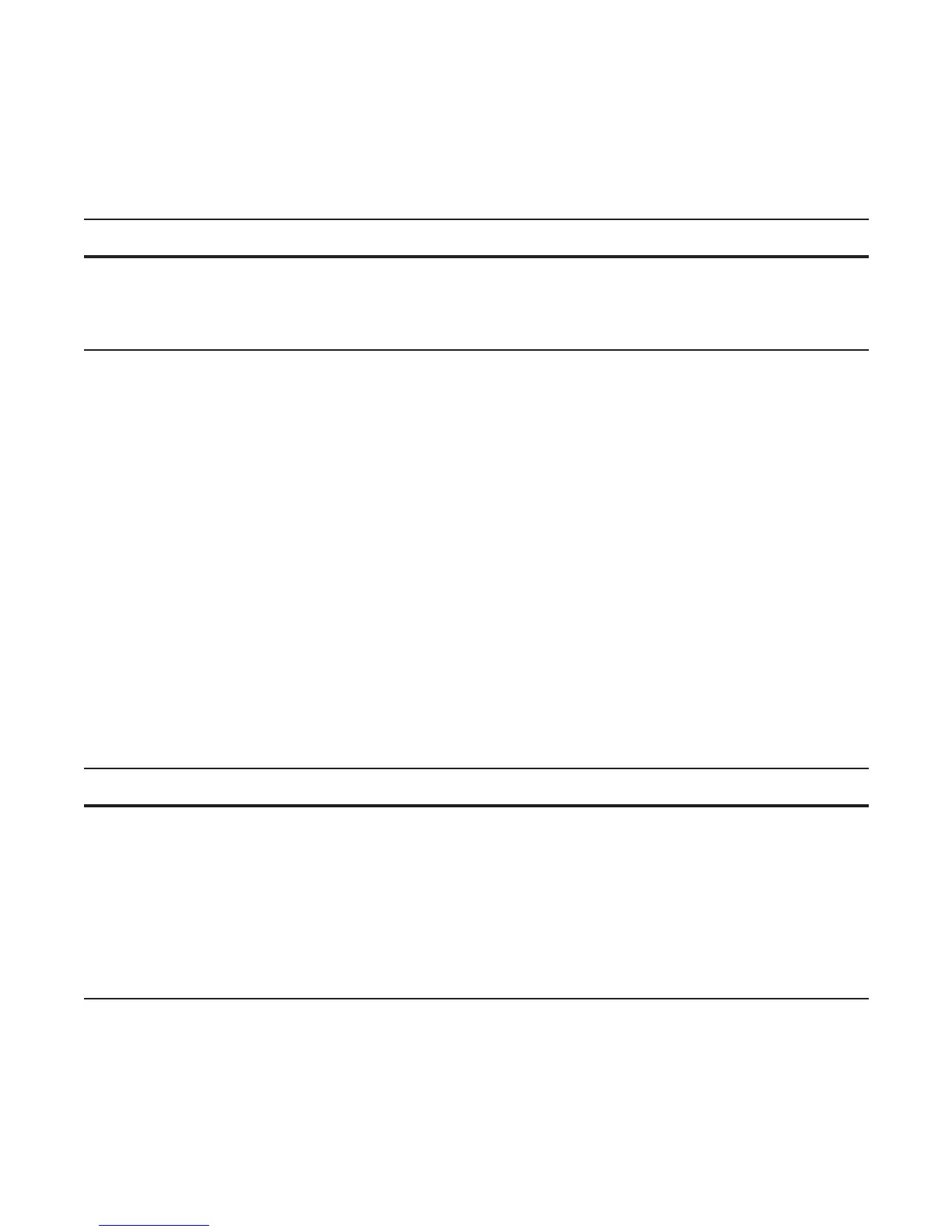50 | Getting Started
www.dell.com | support.dell.com
View Files
File information and content can only be viewed on local file systems. To view a list of files on the internal
or external Flash:
The output of the command
dir also shows the read/write privileges, size (in bytes), and date of
modification for each file, as shown in the example below.
FTOS#dir
Directory of flash:
1 drw- 32768 Jan 01 1980 00:00:00 .
2 drwx 512 Jul 23 2007 00:38:44 ..
3 drw- 8192 Mar 30 1919 10:31:04 TRACE_LOG_DIR
4 drw- 8192 Mar 30 1919 10:31:04 CRASH_LOG_DIR
5 drw- 8192 Mar 30 1919 10:31:04 NVTRACE_LOG_DIR
6 drw- 8192 Mar 30 1919 10:31:04 CORE_DUMP_DIR
7 d--- 8192 Mar 30 1919 10:31:04 ADMIN_DIR
8 -rw- 33059550 Jul 11 2007 17:49:46 FTOS-EF-7.4.2.0.bin
9 -rw- 27674906 Jul 06 2007 00:20:24 FTOS-EF-4.7.4.302.bin
10 -rw- 27674906 Jul 06 2007 19:54:52 boot-image-FILE
11 drw- 8192 Jan 01 1980 00:18:28 diag
12 -rw- 7276 Jul 20 2007 01:52:40 startup-config.bak
13 -rw- 7341 Jul 20 2007 15:34:46 startup-config
14 -rw- 27674906 Jul 06 2007 19:52:22 boot-image
15 -rw- 27674906 Jul 06 2007 02:23:22 boot-flash
--More--
To view the contents of a file:
Step Task Command Syntax Command Mode
1 View a list of files on:
EXEC Privilegethe internal flash of an RPM dir flash:
the external flash of an RPM dir slot:
Step Task Command Syntax Command Mode
1 View the:
EXEC Privilege
contents of a file in the internal flash of
an RPM
show file rpm{0|1}flash://filename
contents of a file in the external flash
of an RPM
show file rpm{0|1}slot0://filename
running-configuration show running-config
startup-configuration show startup-config
