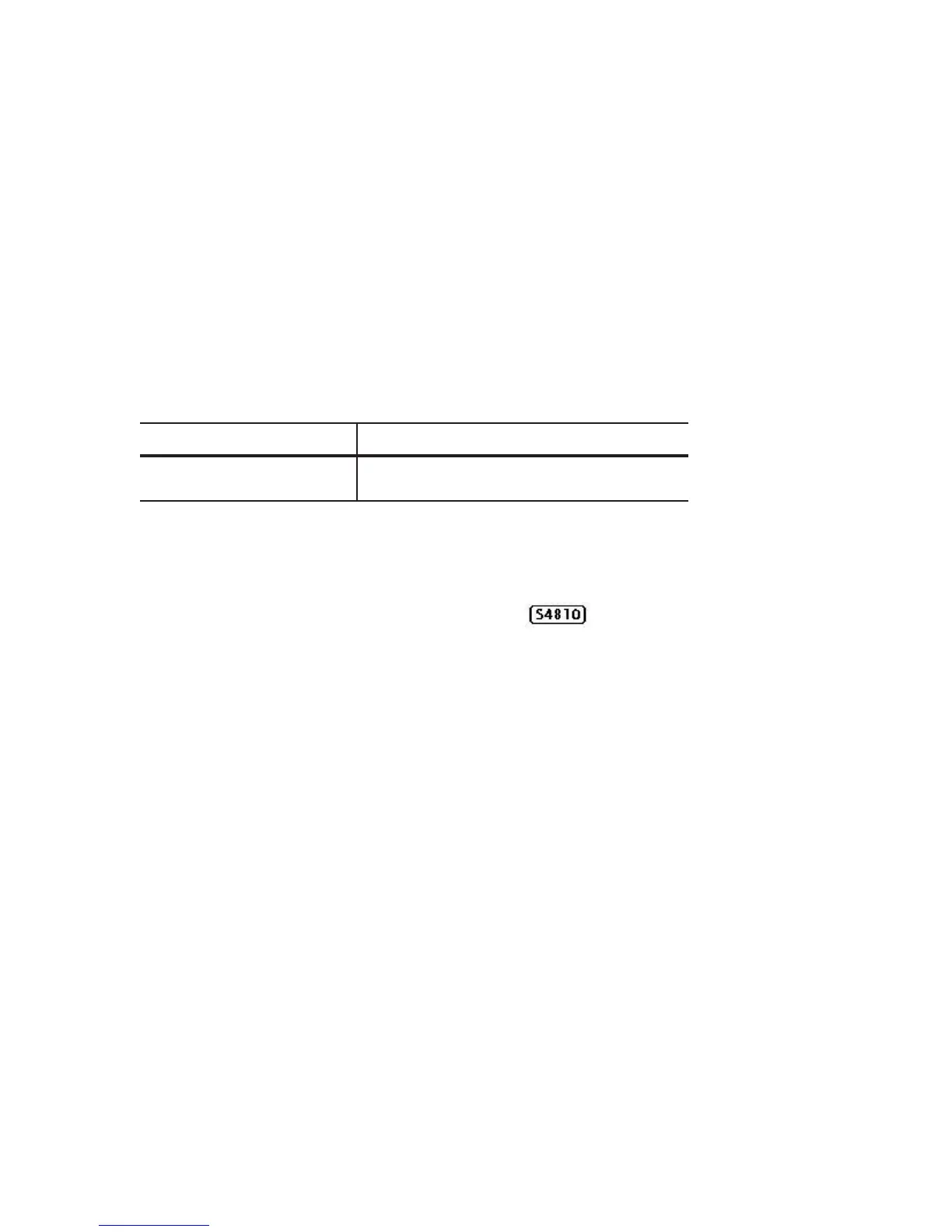Interfaces | 505
Configure MTU size on an Interface
The E-Series supports a link Maximum Transmission Unit (MTU) of 12000 bytes and maximum IP MTU
of 9234 bytes. The link MTU is the frame size of a packet, and the IP MTU size is used for IP
fragmentation. If the system determines that the IP packet must be fragmented as it leaves the interface,
FTOS divides the packet into fragments no bigger than the size set in the
ip mtu command.
In FTOS, MTU is defined as the entire Ethernet packet (Ethernet header + FCS + payload)
Since different networking vendors define MTU differently, check their documentation when planing
MTU sizes across a network.
Table 23-5 lists the range for each transmission media.
Link Bundle Monitoring
Link Bundle Monitoring is supported only on platform:
Monitoring linked LAG bundles allows traffic distribution amounts in a link to be monitored for unfair
distribution at any given time. A threshold of 60% is defined as an acceptable amount of traffic on a
member link. Links are monitored in 15-second intervals for three consecutive instances. Any deviation
within that time causes a Syslog to be sent and an alarm event to be generated. When the deviation clears,
another Syslog is sent and a clear alarm event is generated.
The link bundle utilization is calculated as the total bandwidth of all links divided by the total
bytes-per-second of all links. If monitoring is enabled, the utilization calculation is performed when the
utilization of the link-bundle (not a link within a bundle) exceeds 60%.
Enable link bundle monitoring using the
ecmp-group command.
View all LAG link bundles being monitored using the
show running-config ecmp-group command.
Ethernet Pause Frames
Ethernet Pause Frames is supported on platforms c e s
Threshold Settings are supported only on platforms: c s
Table 23-5. MTU Range
Transmission Media MTU Range (in bytes)
Ethernet 594-12000 = link MTU
576-9234 = IP MTU
