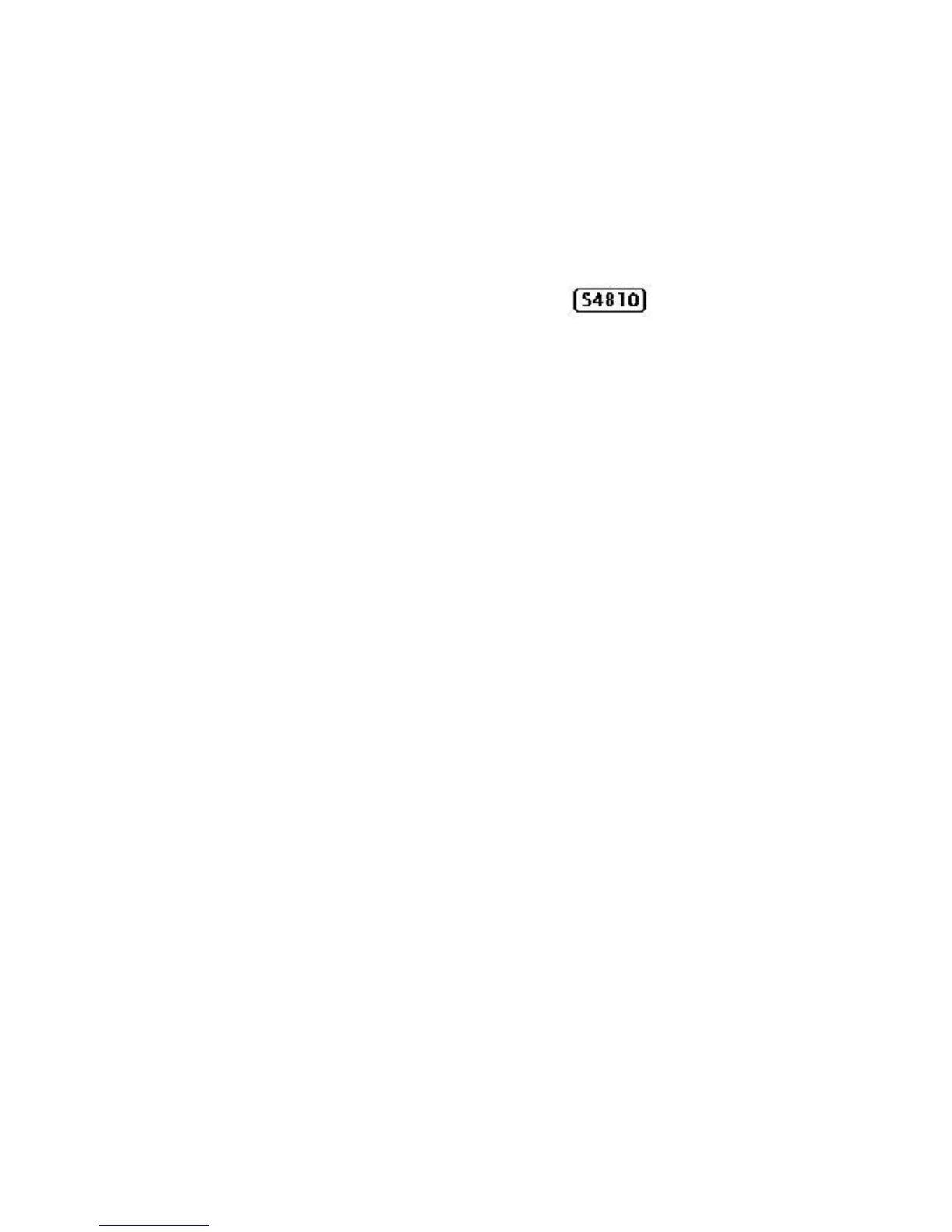Management | 53
4
Management
Management is supported on platforms: e c sz
This chapter explains the different protocols or services used to manage the Dell Force10 system
including:
• Configure Privilege Levels
• Configure Logging
• File Transfer Services
• Terminal Lines
• Lock CONFIGURATION mode
• Recovering from a Forgotten Password on the S4810
• Recovering from a Failed Start on the S4810
Configure Privilege Levels
Privilege levels restrict access to commands based on user or terminal line. There are 16 privilege levels, of
which three are pre-defined. The default privilege level is 1.
• Level 0—Access to the system begins at EXEC mode, and EXEC mode commands are limited to
enable, disable, and exit.
• Level 1—Access to the system begins at EXEC mode, and all commands are available.
• Level 15—Access to the system begins at EXEC Privilege mode, and all commands are available.
Create a Custom Privilege Level
Custom privilege levels start with the default EXEC mode command set. You can then customize privilege
levels 2-14 by:
• restricting access to an EXEC mode command
• moving commands from EXEC Privilege to EXEC mode
• restricting access
A user can access all commands at his privilege level and below.
