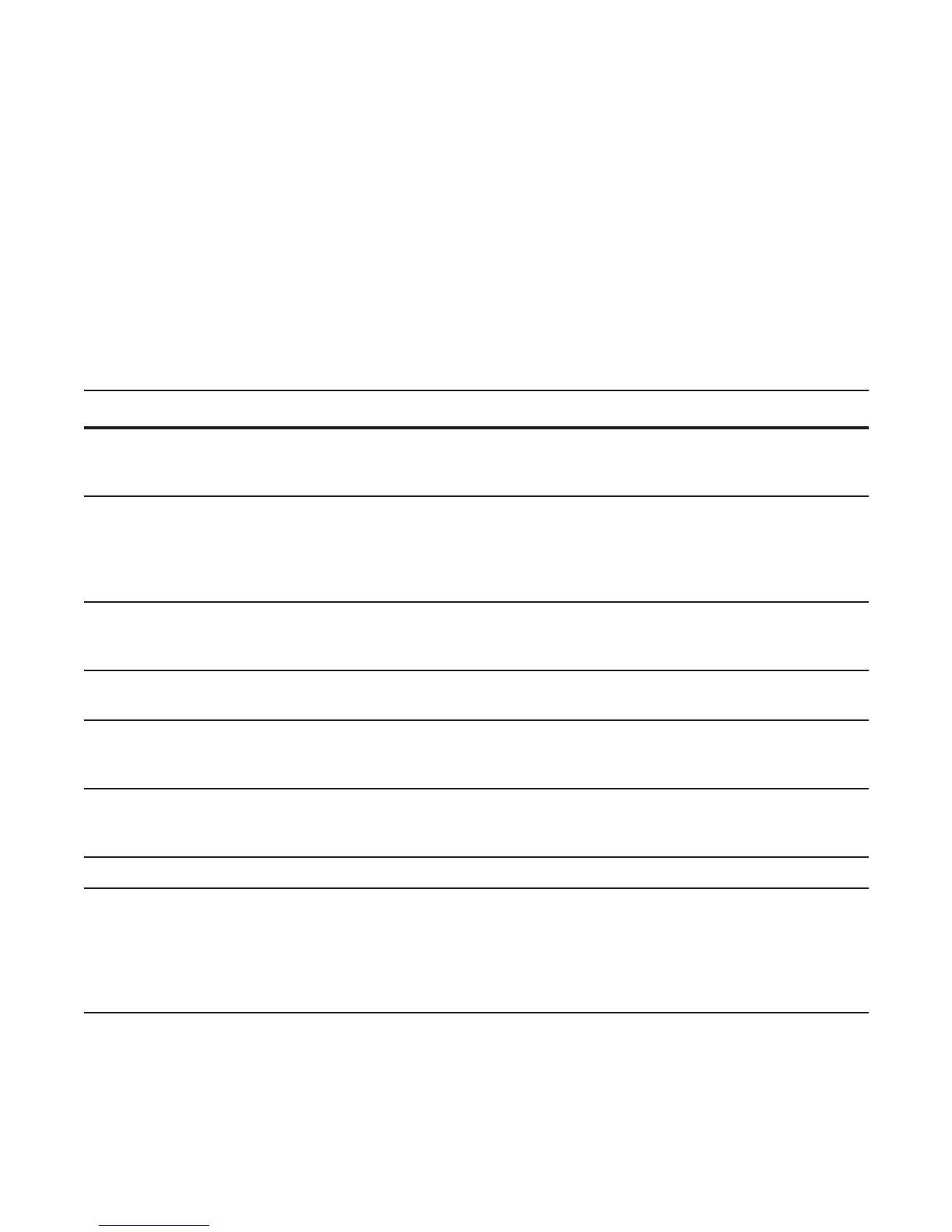Control Plane Policing (CoPP) | 295
The CoPP policies are configured by creating extended ACL rules and specifying rate-limits through QoS
policies. The ACLs and QoS policies are assigned as service-policies.
Configure CoPP for protocols
This section lists the commands necessary to create and enable the service-policies for CoPP. Refer to
Access Control Lists (ACLs) and Quality of Service (QoS) for complete information about creating ACLs
and QoS rules.
The basics for creating a CoPP service policy is to create a Layer 2, Layer 3, and/or an IPv6 ACL rule for
the desired protocol type. Then, create a QoS input policy to rate-limit the protocol traffics according to the
ACL. The ACL and QoS policies are finally assigned to a control-plane service policy for each port-pipe.
Step Task Command Syntax Command Mode
1 Create a Layer 2 extended ACL for
control-plane traffic policing for a
particular protocol.
mac access-list extended name
cpu-qos permit {arp | frrp | gvrp
| isis | lacp | lldp | stp}
CONFIGURATION
2 Create a Layer 3 extended ACL for
control-plane traffic policing for a
particular protocol.
ip access-list extended name
cpu-qos permit {bgp | dhcp |
dhcp-relay | ftp | icmp | igmp |
msdp | ntp | ospf | pim | ip | ssh |
telnet | vrrp}
CONFIGURATION
3 Create an IPv6 ACL for
control-plane traffic policing for a
particular protocol.
ipv6 aqccess-list name cpu-qos
permit {bgp | icmp | vrrp}
CONFIGURATION
4 Create a QoS input policy for the
router and assign the policing.
qos-policy-input name cpu-qos
rate-police
CONFIGURATION
5 Create a QoS class map to
differentiate the control-plane traffic
and assign to an ACL.
class-map match-any name
cpu-qos match {ip | mac | ipv6}
access-group name
CONFIGURATION
6 Create a QoS input policy map to
match to the class-map and
qos-policy for each desired protocol.
policy-map-input name cpu-qos
class-map name qos-policy
name
CONFIGURATION
7 Enter Control Plane mode. control-plane-cpuqos CONFIGURATION
8 Assign the protocol based service
policy on the control plane. Enabling
this command on a port-pipe
automatically enables the ACL and
QoS rules creates with the
cpu-qos
keyword.
service-policy
rate-limit-protocols
CONTROL-PLANE
