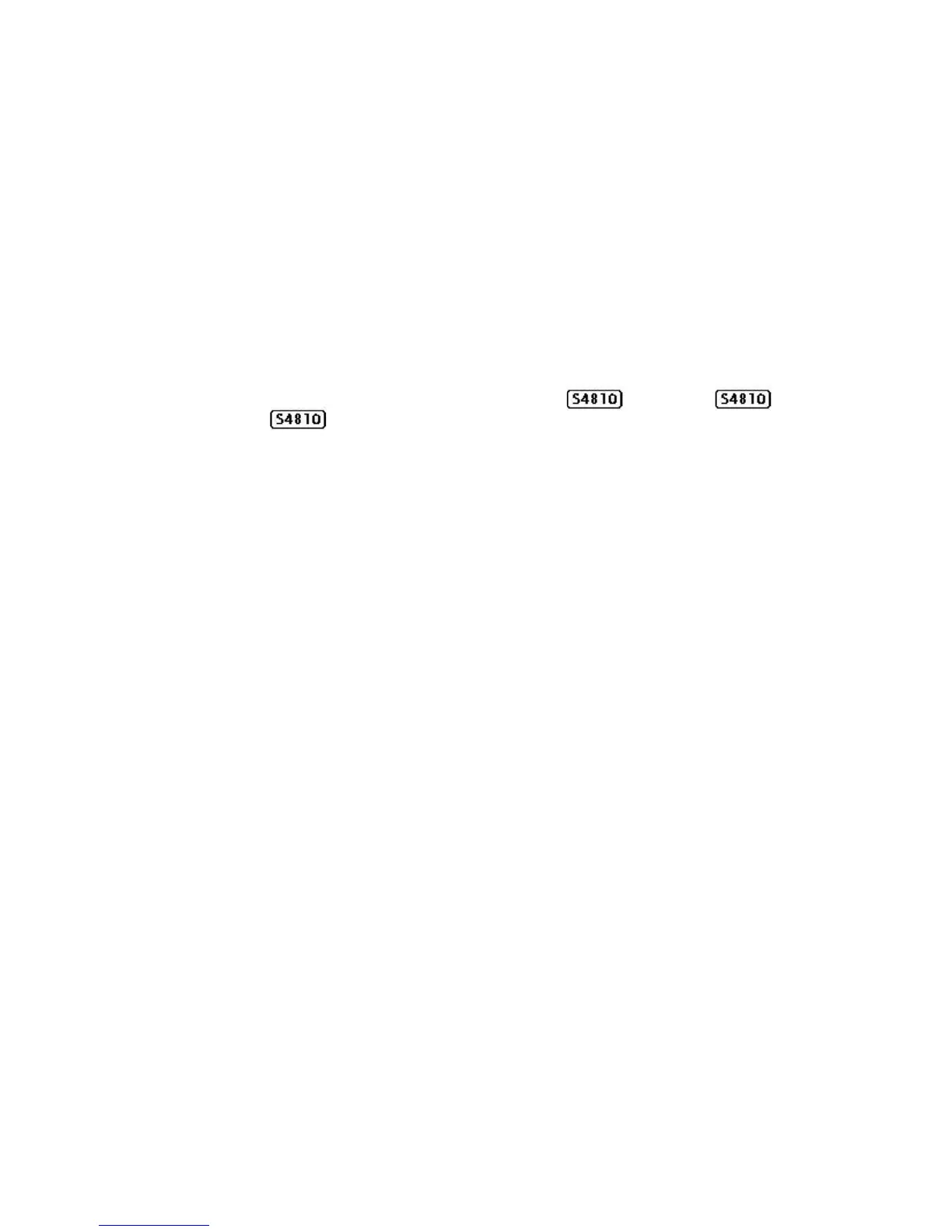Bidirectional Forwarding Detection (BFD) | 145
Important Points to Remember
• BFD for line card ports is hitless, but is not hitless for VLANs since they are instantiated on the RPM.
• FTOS supports a maximum of 100 sessions per BFD agent on C-Series and E-Series. Each linecard
processor has a BFD Agent, so the limit translates to 100 BFD sessions per linecard (plus, on the
E-Series, 100 BFD sessions on RP2, which handles LAG and VLANs). On the S4810, FTOS supports
128 sessions per stack unit at 200 minimum transmit and receive intervals with a multiplier of 3, and
64 sessions at 100 minimum transmit and receive intervals with a multiplier of 4.
• BFD must be enabled on both ends of a link.
• Demand mode, authentication, and the Echo function are not supported.
• BFD is not supported on multi-hop and virtual links.
• Protocol Liveness is supported for routing protocols only.
• FTOS supports only OSPF, IS-IS, (E-Series, Z-Series and only), BGP ( only), and
VRRP (not on ) protocols as BFD clients.
Configuring Bidirectional Forwarding Detection
The remainder of this chapter is divided into the following sections:
• Configuring BFD for Physical Ports
• Configuring BFD for Static Routes
• Configuring BFD for OSPF
• Configuring BFD for IS-IS
• Configuring BFD for BGP
• Configuring BFD for VRRP
• Configuring BFD for VLANs
• Configuring BFD for Port-Channels
• Configuring Protocol Liveness
• Troubleshooting BFD
Configuring BFD for Physical Ports
Configuring BFD for Physical Ports is supported on C-Series and E-Series only.
BFD on physical ports is useful when no routing protocol is enabled. Without BFD, if the remote system
fails, the local system does not remove the connected route until the first failed attempt to send a packet.
When BFD is enabled, the local system removes the route as soon as it stops receiving periodic control
packets from the remote system.
Configuring BFD for a physical port is a two-step process:
1. Enabling BFD globally.
