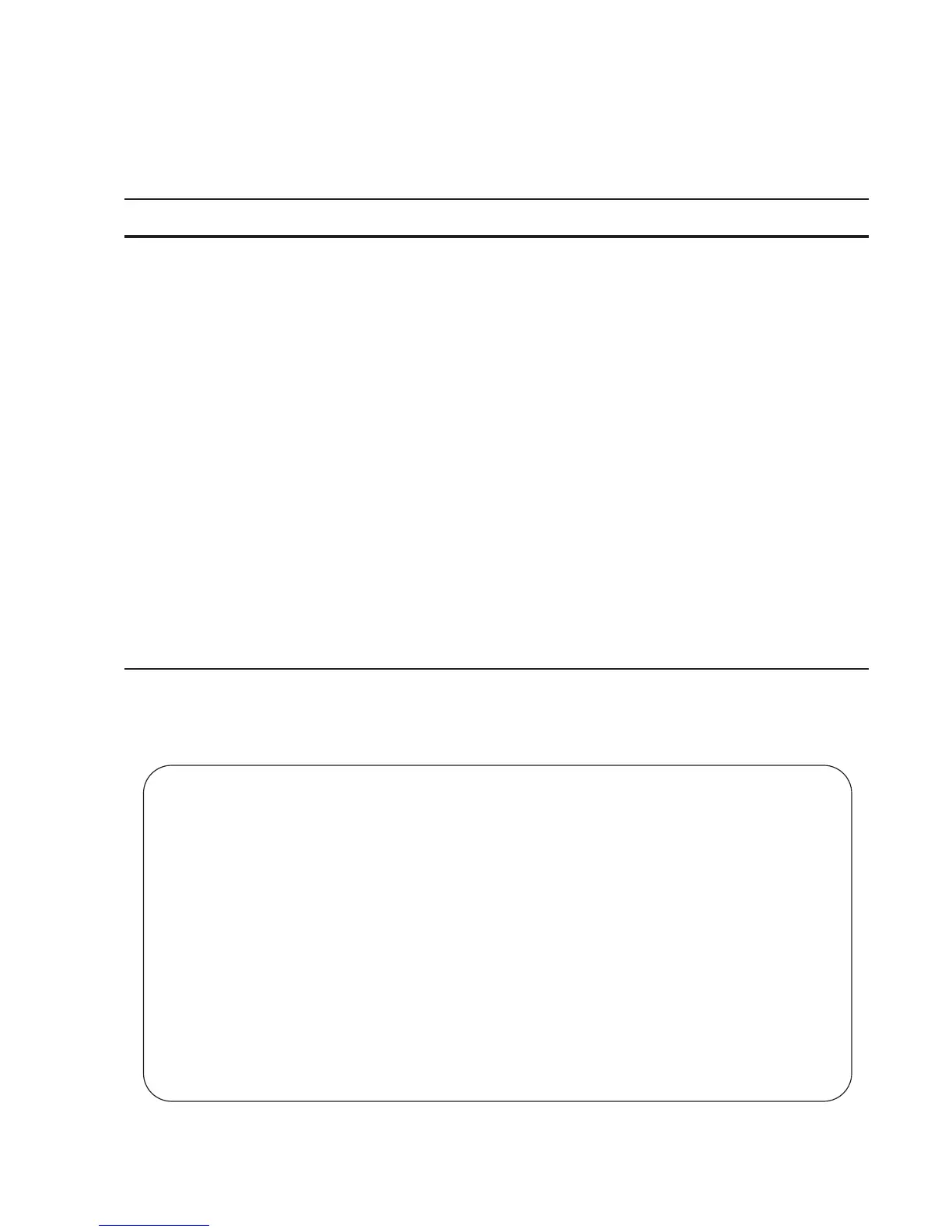IPv6 Routing | 557
Show an IPv6 Interface
View the IPv6 configuration for a specific interface with the following command.
Figure 25-6 illustrates the show ipv6 interface command output.
Figure 25-6. Command Example: show ipv6 interface
Command Syntax Command Mode Purpose
show ipv6 interface
type {slot/port}
EXEC Show the currently running configuration for the specified
interface
Enter the keyword interface followed by the type of interface
and slot/port information:
• For all brief summary of IPv6 status and configuration,
enter the keyword brief.
• For all IPv6 configured interfaces, enter the keyword
configured.
• For a 10/100/1000 Ethernet interface, enter the keyword
GigabitEthernet followed by the slot/port information.
• For a Gigabit Ethernet interface, enter the keyword
GigabitEthernet followed by the slot/port information.
• For a 10 Gigabit Ethernet interface, enter the keyword
TenGigabitEthernet followed by the slot/port information.
• For a 40-Gigabit Ethernet interface, enter the keyword
fortyGigE followed by the slot/port information.
• For a loopback interface, enter the keyword loopback
followed by the loopback number
• For a linecard interface, enter the keyword linecard
followed by the slot number
• For a port-channel interface, enter the keyword
port-channel followed by the port-channel number
• For a VLAN interface, enter the keyword vlan followed by
the VLAN ID
FTOS#show ipv6 interface gi 2/2
GigabitEthernet 2/2 is down, line protocol is down
IPV6 is enabled
Link Local address: fe80::201:e8ff:fe06:95a3
Global Unicast address(es):
3:4:5:6::8, subnet is 3::/24
Global Anycast address(es):
Joined Group address(es):
ff02::1
ff02::2
ff02::1:ff00:8
ff02::1:ff06:95a3
MTU is 1500
ICMP redirects are not sent
DAD is enabled, number of DAD attempts: 1
ND reachable time is 30 seconds
ND advertised reachable time is 30 seconds
ND advertised retransmit interval is 30 seconds
ND router advertisements are sent every 200 seconds
ND router advertisements live for 1800 seconds
