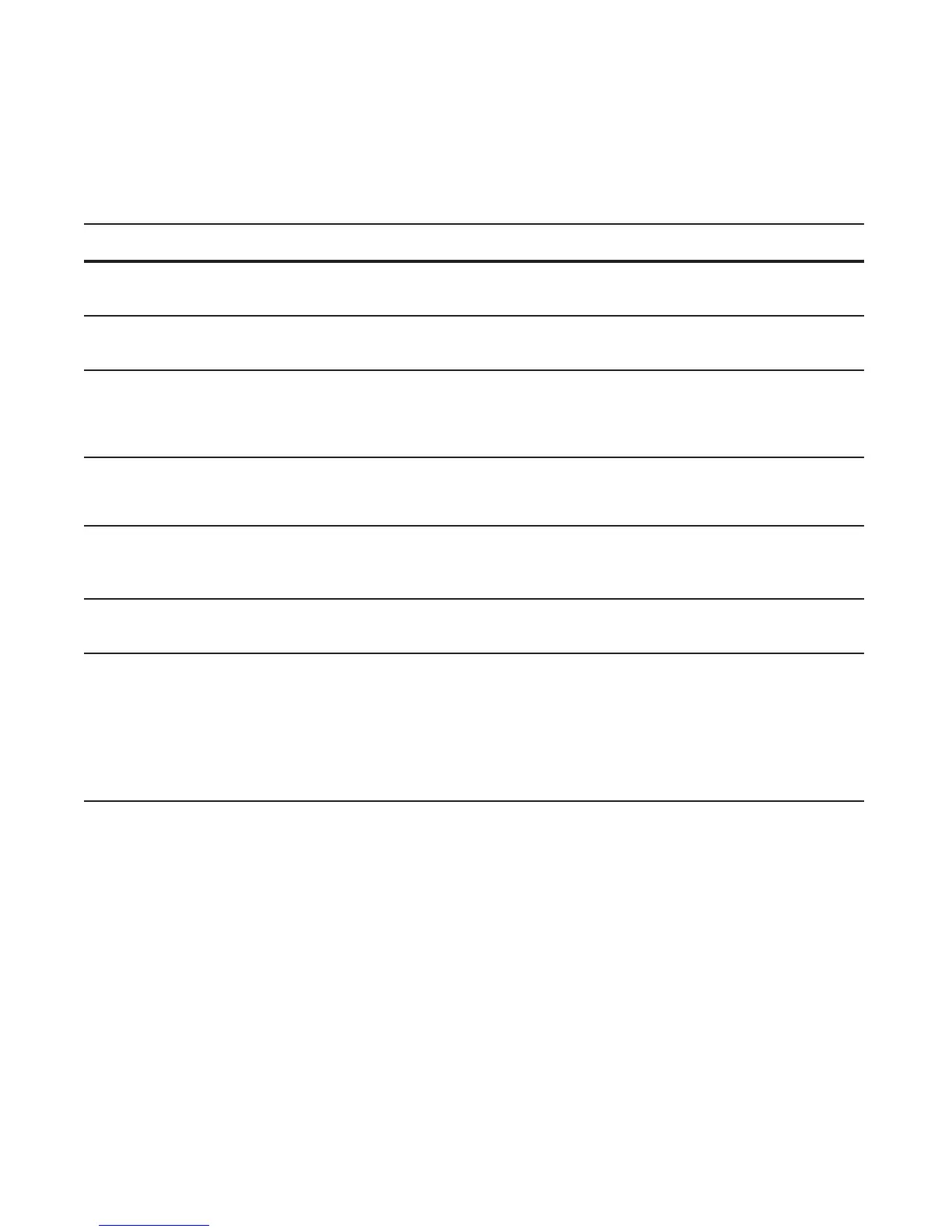Virtual Link Trunking (VLT) | 1089
Verifying a VLT Configuration
To monitor the operation or verify the configuration of a VLT domain, enter any of the following show
commands on the primary and secondary VLT switches:
Figure 54-4. show vlt backup-link Command Output on VLT peer switches
FTOS#VLTpeer1#show vlt backup-link
VLT Backup Link
-----------------
Destination: 10.11.200.18
Peer HeartBeat status: Up
HeartBeat Timer Interval: 1
HeartBeat Timeout: 3
UDP Port: 34998
HeartBeat Messages Sent: 1026
HeartBeat Messages Received: 1025
FTOS#VLTpeer2#show vlt backup-link
VLT Backup Link
-----------------
Show Command Syntax Description
show vlt backup-link
Command Mode: EXEC
Displays information on backup link operation (see Figure 54-4).
show vlt brief
Command Mode: EXEC
Displays general status information about VLT domains currently
configured on the switch (see Figure 54-5).
show vlt detail
Command Mode: EXEC
Displays detailed information about the VLT-domain configuration,
including local and peer port-channel IDs, local and peer VLT switch
status, and number of active VLANs on each port channel (see
Figure 54-6).
show vlt role
Command Mode: EXEC
Displays the VLT peer status, role of the local VLT switch, VLT
system MAC address and system priority, and the MAC address and
priority of the locally-attached VLT device (see Figure 54-7).
show running-config vlt [domain-id]
Command Mode: EXEC
Display the current configuration of all VLT domains (Figure 54-8) or
a specified group on the switch.
Valid domain-id values are 1 to 1000.
show vlt statistics
Command Mode: EXEC
Displays statistics on VLT operation (see Figure 54-9).
show interfaces interface
Command Mode: EXEC
Displays the current status of a port or port-channel interface used in
the VLT domain.
interface specifies one of the following interface types:
Fast Ethernet: Enter fastethernet slot/port.
1-Gigabit Ethernet: Enter gigabitethernet slot/port.
10-Gigabit Ethernet: Enter tengigabitethernet slot/port.
Port channel: Enter port-channel {1-128}.
