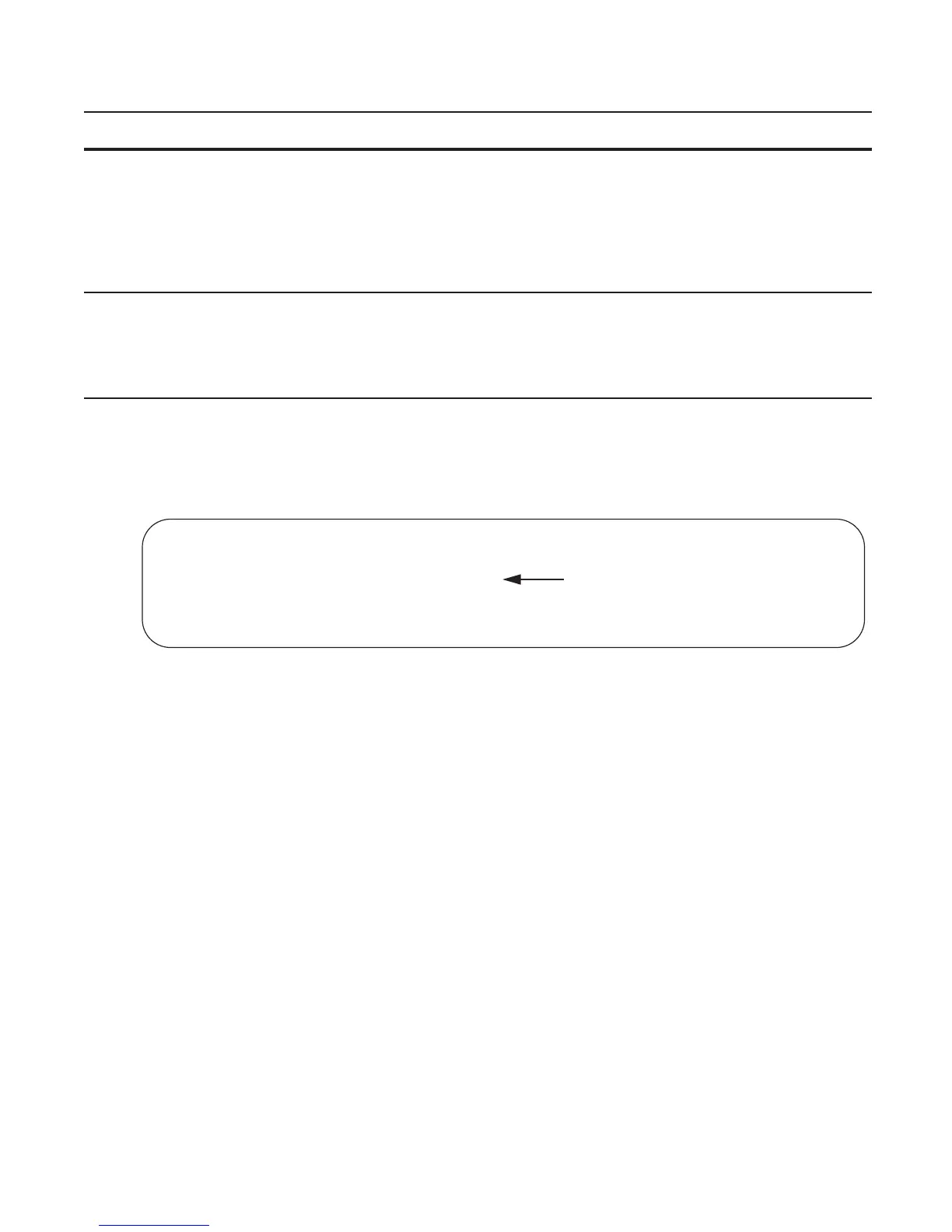System Time and Date | 1029
To view the NTP configuration, use the show running-config ntp command (Figure 40) in the EXEC
privilege mode. Figure 50-5 shows an encrypted authentication key. All keys are encrypted.
Figure 50-5. show running-config ntp Command Example
2
ntp authentication-key number md5 key CONFIGURATION Set an authentication key. Configure the
following parameters:
number: Range 1 to 4294967295. This
number must be the same as the number in
the ntp trusted-key command.
key: Enter a text string. This text string is
encrypted.
3
ntp trusted-key number CONFIGURATION Define a trusted key. Configure a number
from 1 to 4294967295.
The number must be the same as the
number used in the ntp
authentication-key
command.
Step Command Syntax Command Mode Purpose
FTOS#show running ntp
!
ntp authenticate
ntp authentication-key 345 md5 5A60910F3D211F02
ntp server 11.1.1.1 version 3
ntp trusted-key 345
FTOS#
encrypted key
