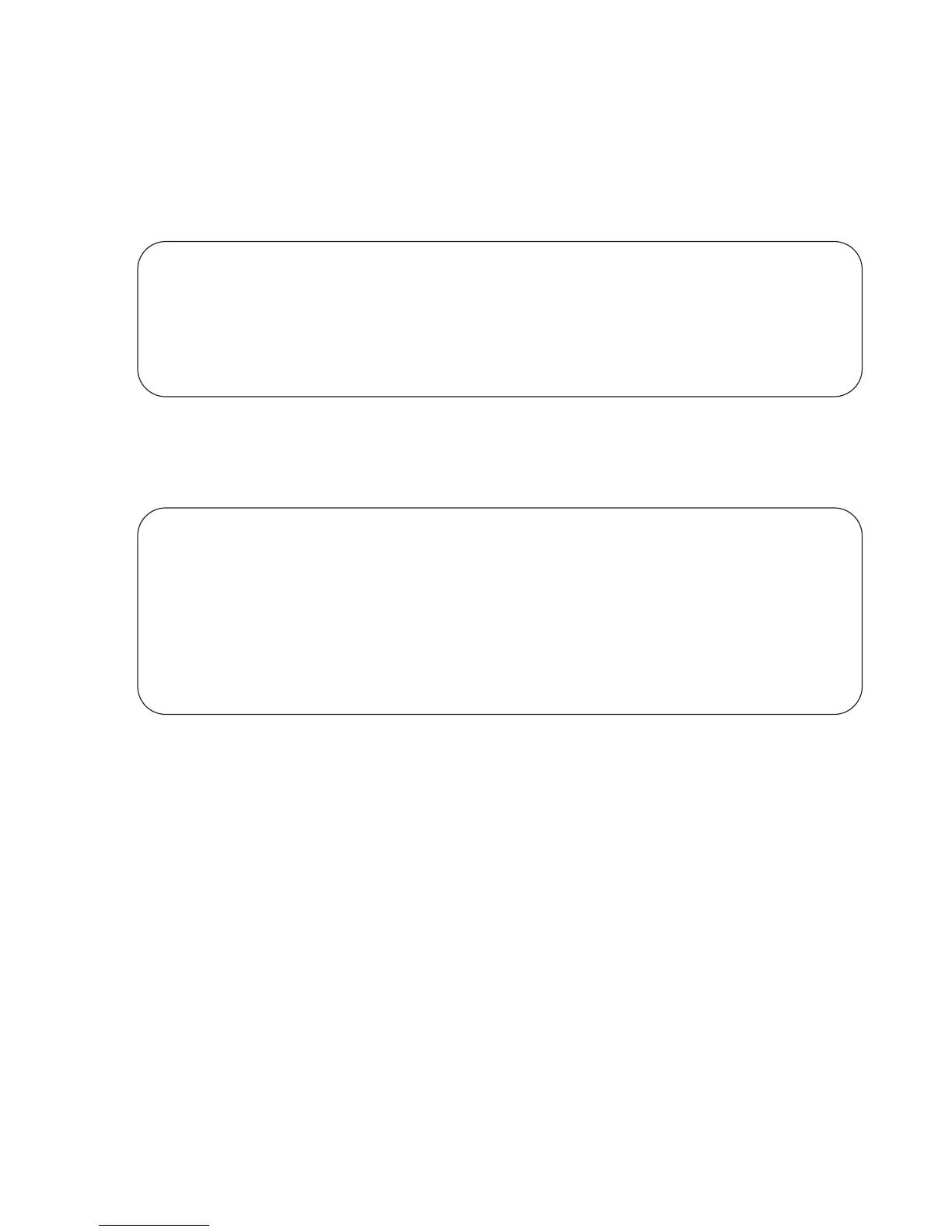Virtual Router Redundancy Protocol (VRRP) | 1121
Displaying a VRRP in VRF Configuration
To display information on a VRRP group that is configured on an interface that belongs to a VRF instance,
enter the
show running-config track [interface interface] command:
Figure 55-29. Command Example: show running-config track interface
To display information on the VRRP groups configured on interfaces that belong to a VRF instance, enter
the
show vrrp vrf [vrf instance] command:
Figure 55-30. Command Example: show vrrp vrf
FTOS#show running-config interface gigabitethernet 13/4
interface GigabitEthernet 13/4
ip vrf forwarding red
ip address 192.168.0.1/24
vrrp-group 4
virtual-address 192.168.0.254
no shutdown
FTOS#show vrrp vrf red
------------------
GigabitEthernet 13/4, IPv4 Vrrp-group: 4, VRID: 65, Version: 2, Net: 192.168.0.1
VRF: 1 red
State: Master, Priority: 100, Master: 192.168.0.1 (local)
Hold Down: 0 sec, Preempt: TRUE, AdvInt: 1 sec
Adv rcvd: 0, Bad pkts rcvd: 0, Adv sent: 9, Gratuitous ARP sent: 1
Virtual MAC address:
00:00:5e:00:01:41
Virtual IP address:
192.168.0.254
Authentication: (none)
