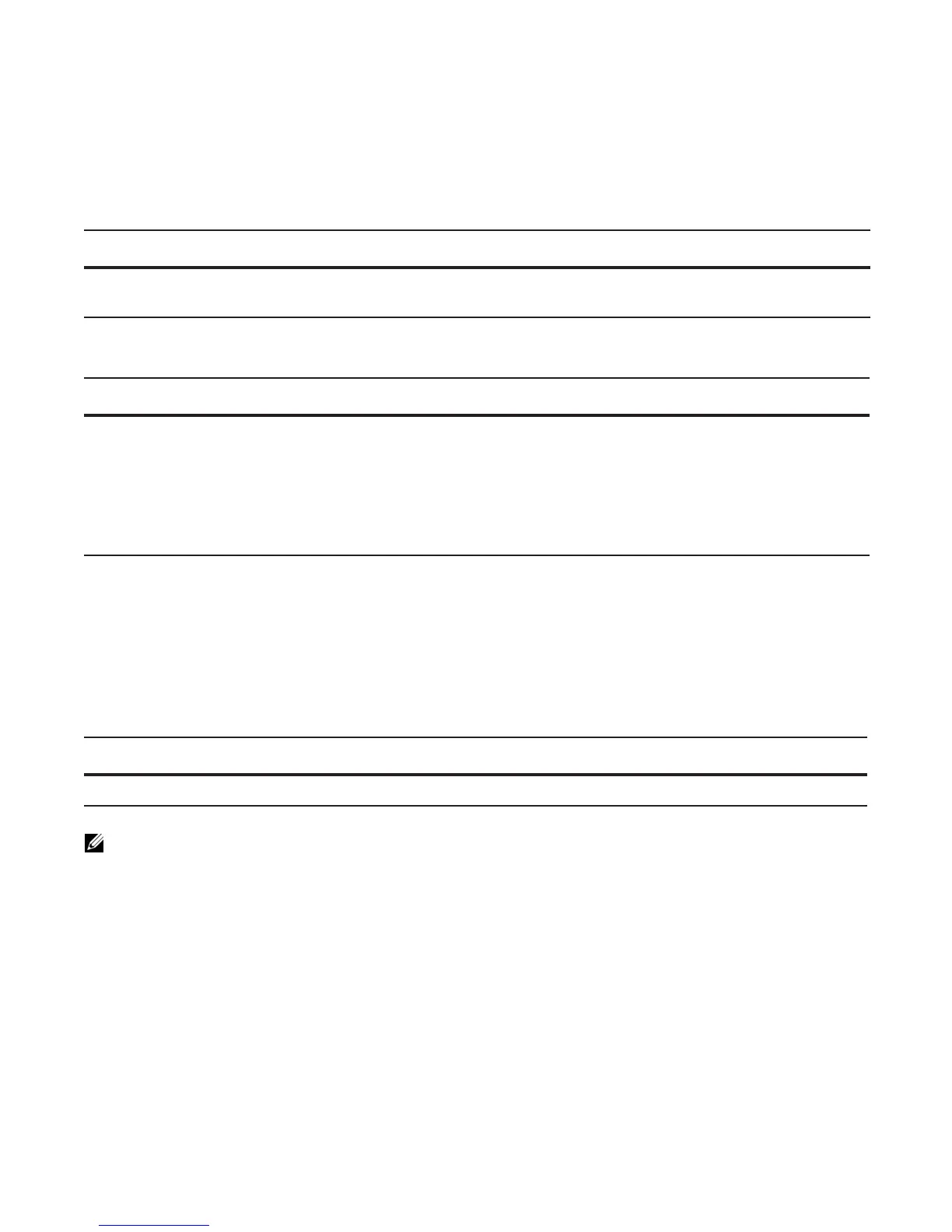234 | Border Gateway Protocol
www.dell.com | support.dell.com
To view which routes are dampened (non-active), use the show ip bgp dampened-routes command in
EXEC Privilege mode.
Use the following command in EXEC Privilege mode to clear information on route dampening and return
suppressed routes to active state.
Use the following command in EXEC and EXEC Privilege mode to view statistics on route flapping.
By default, the path selection in FTOS is deterministic, that is, paths are compared irrespective of the order
of their arrival. You can change the path selection method to non-deterministic, that is, paths are compared
in the order in which they arrived (starting with the most recent). Furthermore, in non-deterministic mode,
the software may not compare MED attributes though the paths are from the same AS.
Use the following command in CONFIGURATION ROUTER BGP mode to change the path selection
from the default mode (deterministic) to non-deterministic.
Command Syntax Command Mode Purpose
clear ip bgp dampening
[ip-address mask]
EXEC Privilege Clear all information or only information on a specific route.
Command Syntax Command Mode Purpose
show ip bgp flap-statistics
[ip-address [mask]] [filter-list
as-path-name] [regexp
regular-expression]
EXEC
EXEC Privilege
View all flap statistics or for specific routes meeting the
following criteria:
• ip-address [mask]: enter the IP address and mask
• filter-list as-path-name: enter the name of an
AS-PATH ACL.
• regexp regular-expression: enter a regular
express to match on.
Command Syntax Command Mode Purpose
bgp non-deterministic-med
CONFIG-ROUTER-BGP
Change the best path selection method to non-deterministic.
Note: When you change the best path selection method, path selection for existing paths remains
unchanged until you reset it by entering the clear ip bgp command in EXEC Privilege mode.
