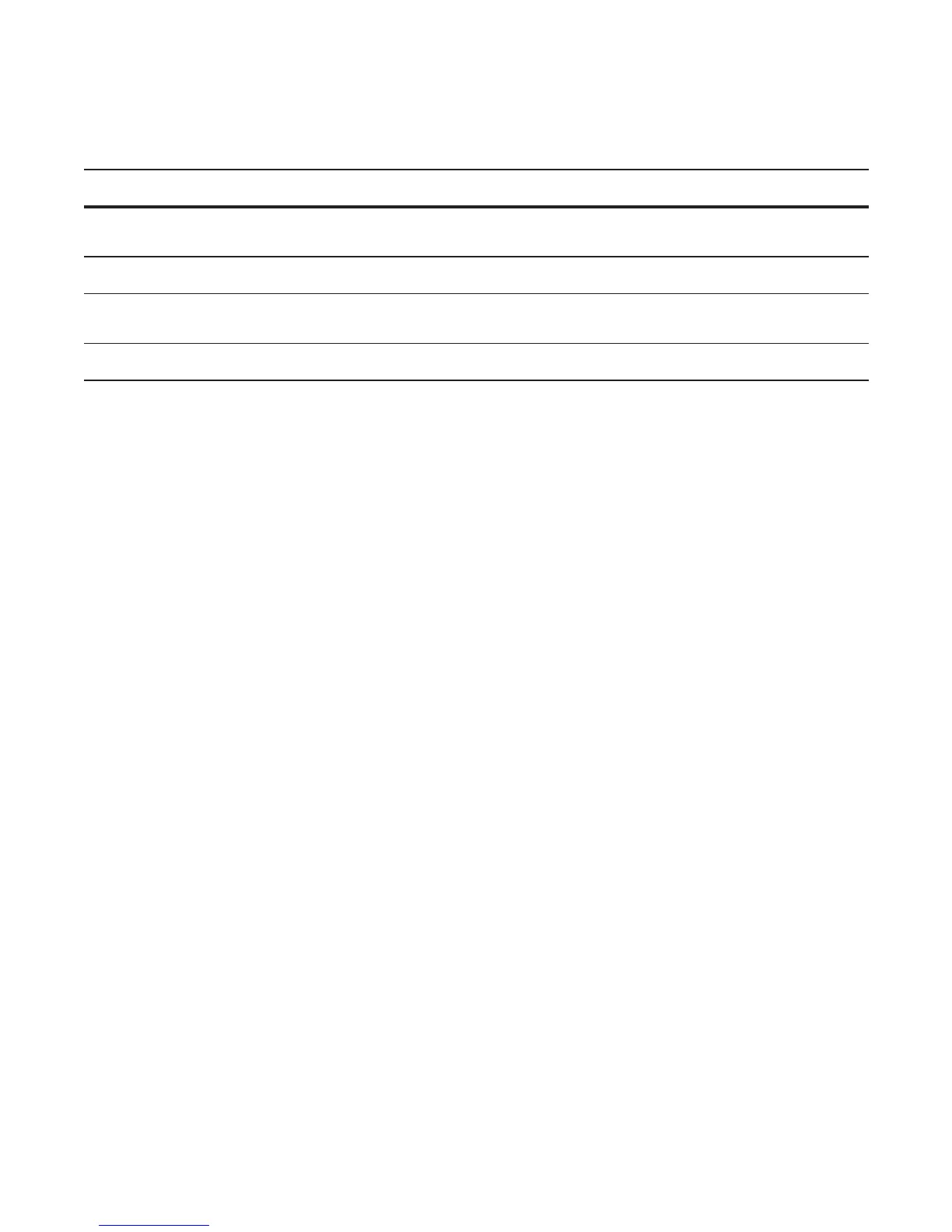288 | Content Addressable Memory (CAM)
www.dell.com | support.dell.com
To re-allocate CAM space within the Ingress Layer 2 ACL partition on the entire system as shown in the
following example. :
FTOS(conf)#do show cam-l2acl | find “Line card 1”
-- Line card 1 --
Current Settings(in percent)
Sysflow : 6
L2Acl : 14
Pvst : 50
Qos : 12
L2pt : 13
Frrp : 5
[output omitted]
FTOS(conf)#cam-l2acl system-flow 100 l2acl 0 p 0 q 0 l 0 f 0
FTOS(conf)#do show cam-l2acl | find “Line card 1”
-- Line card 1 --
Current Settings(in percent)
Sysflow : 6
L2Acl : 14
Pvst : 50
Qos : 12
L2pt : 13
Frrp : 5
[output omitted]
FTOS(conf)#do copy run start
File with same name already exist.
Proceed to copy the file [confirm yes/no]: yes
!
8676 bytes successfully copied
02:00:49: %RPM0-P:CP %FILEMGR-5-FILESAVED: Copied running-config to startup-config in flash by default
FTOS(conf)#do show cam-l2acl | find “Line card 1”
-- Line card 1 --
Current Settings(in percent) Next Boot(in percent)
Sysflow : 6 100
L2Acl : 14 5
Pvst : 50 5
Qos : 12 5
L2pt : 13 5
Frrp : 5 5
Step Task Command Syntax Command Mode
1 Re-allocate CAM space within the Ingress
Layer 2 ACL partition.
cam-l2acl
CONFIGURATION
2 Save the running-configuration.
copy running-config startup-config
EXEC Privilege
3 Verify that FTOS will write the new CAM
configuration to the CAM on the next boot.
show cam-l2acl
EXEC Privilege
4 Reload the system.
reload
EXEC Privilege
