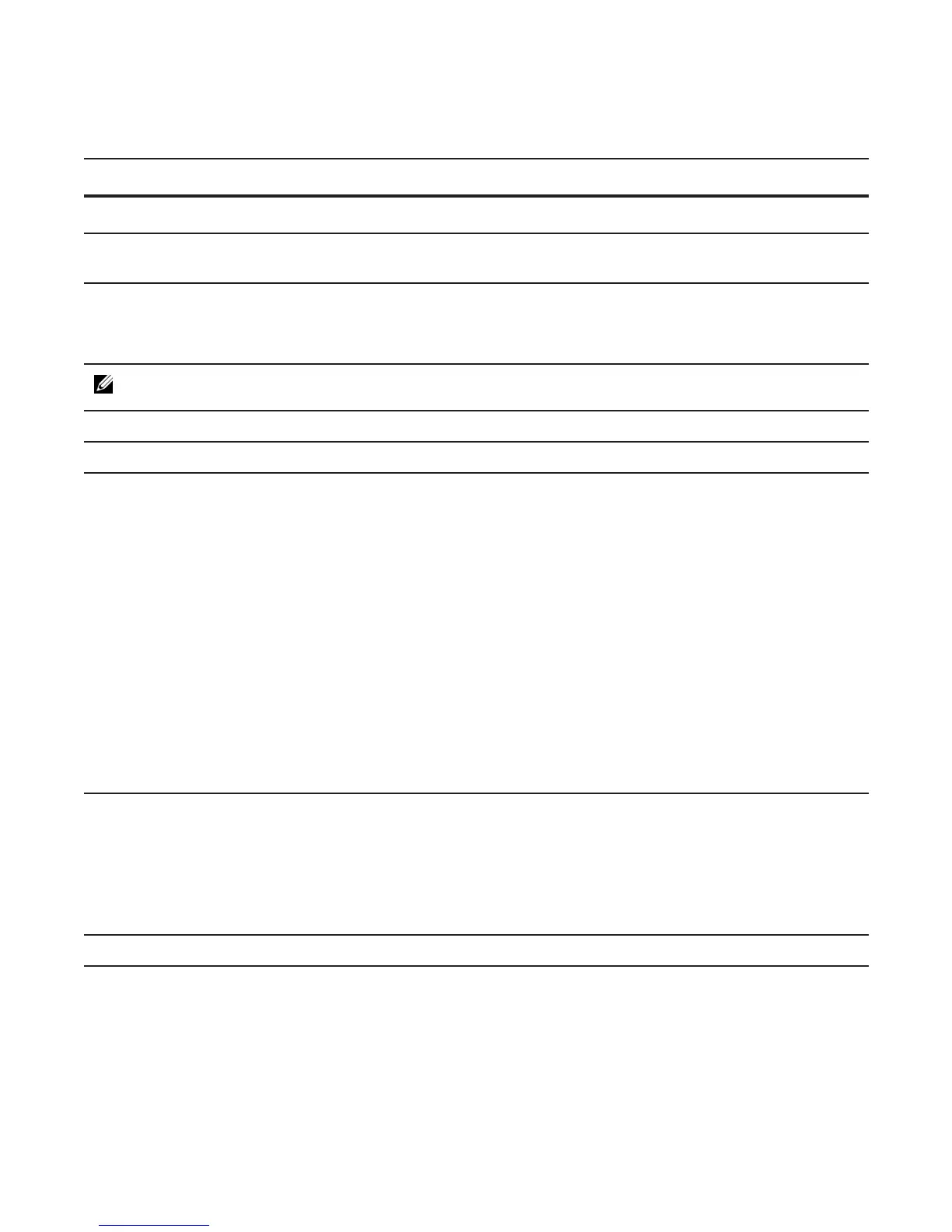34 | Configuration Fundamentals
www.dell.com | support.dell.com
Table 2-1. FTOS Command Modes
CLI Command Mode Prompt
Access Command
EXEC
FTOS>
Access the router through the console or Telnet.
EXEC Privilege
FTOS# • From EXEC mode, enter the command enable.
• From any other mode, use the command end.
CONFIGURATION
FTOS(conf)# • From EXEC privilege mode, enter the command
configure.
• From every mode except EXEC and EXEC
Privilege, enter the command exit.
Note: Access all of the following modes from CONFIGURATION mode.
ARCHIVE
FTOS(conf-archive) archive
AS-PATH ACL
FTOS(config-as-path)# ip as-path access-list
INTERFACE modes
Gigabit Ethernet
Interface
FTOS(conf-if-gi-0/0)#
interface
10 Gigabit Ethernet
Interface
FTOS(conf-if-te-0/0)#
Interface Range
FTOS(conf-if-range)#
Loopback Interface
FTOS(conf-if-lo-0)#
Management Ethernet
Interface
FTOS(conf-if-ma-0/0)#
Null Interface FTOS(conf-if-nu-0)#
Port-channel Interface FTOS(conf-if-po-0)#
SONET Interface FTOS(conf-if-so-0/0)#
VLAN Interface FTOS(conf-if-vl-0)#
IP ACCESS-LIST
STANDARD ACCESS-
LIST
FTOS(config-std-nacl)#
ip access-list standard
EXTENDED ACCESS-
LIST
FTOS(config-ext-nacl)#
ip access-list extended
IP COMMUNITY-LIST FTOS(config-community-list)#
ip community-list
LINE
AUXILIARY FTOS(config-line-aux)#
line
CONSOLE FTOS(config-line-console)#
VIRTUAL TERMINAL FTOS(config-line-vty)#
