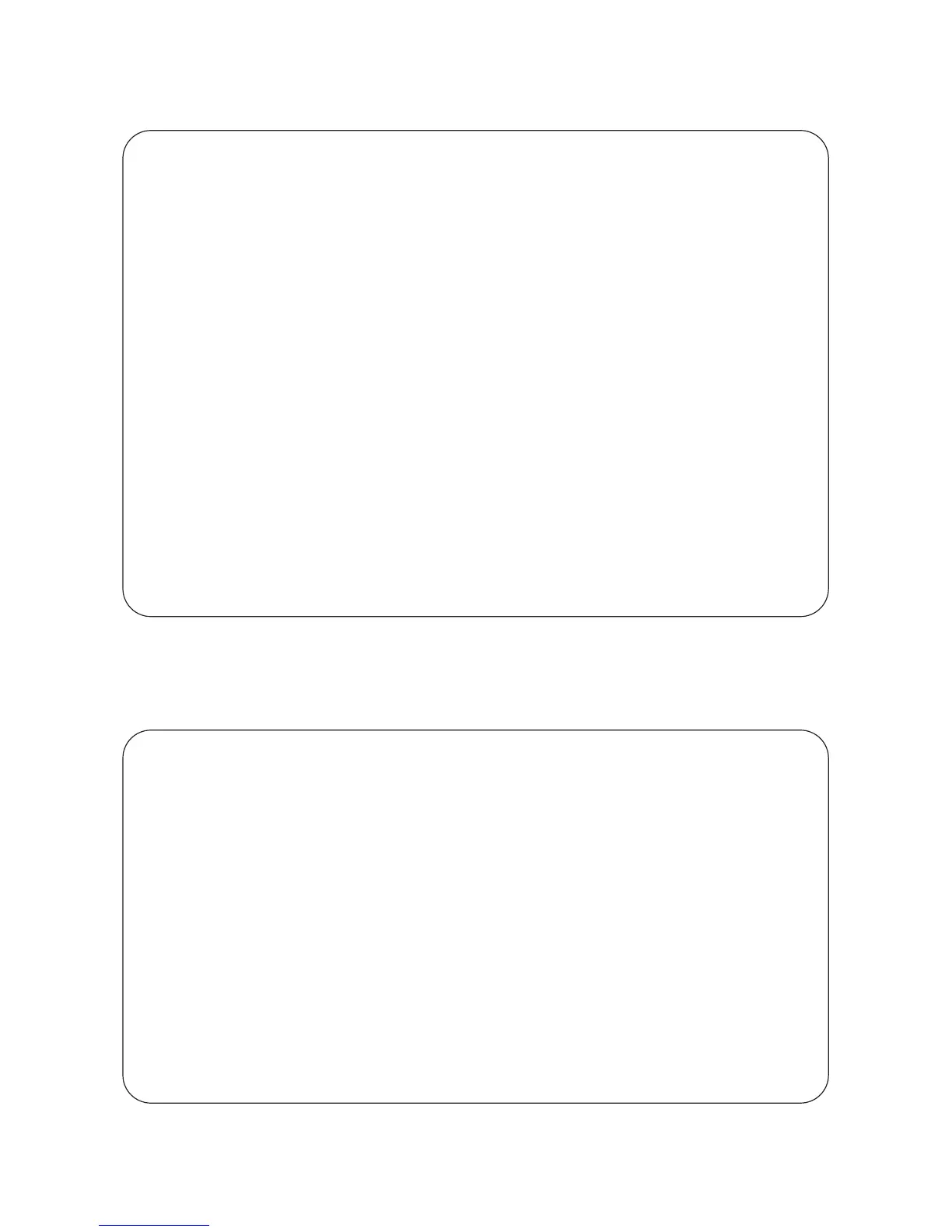356 | S-Series Debugging and Diagnostics
www.dell.com | support.dell.com
Figure 14-3. Running Offline Diagnostics on an S-Series Standalone Unit
Figure 14-4 shows the output of the master and member units when you run offline diagnostics on a
member unit.
Figure 14-4. Running Offline Diagnostics on an S-Series Stack Member
FTOS#diag stack-unit 1 alllevels
Warning - diagnostic execution will cause multiple link flaps on the peer side - advisable
to shut directly connected ports
Proceed with Diags [confirm yes/no]: yes
00:03:35: %S50N:1 %DIAGAGT-6-DA_DIAG_STARTED: Starting diags on stack unit 1
00:03:35 : Approximate time to complete these Diags ... 6 Min
S50N#00:09:32 : Diagnostic test results are stored on file: flash:/TestReport-SU-0.txt
00:09:37: %S50N:0 %DIAGAGT-6-DA_DIAG_DONE: Diags finished on stack unit 0
Diags completed... Rebooting the system now!!!
[reboot output omitted]
S50N#00:01:35: %STKUNIT0-M:CP %SYS-5-CONFIG_I: Configured from console by console
dir
Directory of flash:
1 drw- 16384 Jan 01 1980 00:00:00 +00:00 .
2 drwx 1536 Feb 29 1996 00:05:22 +00:00 ..
3 drw- 512 Aug 15 1996 23:09:48 +00:00 TRACE_LOG_DIR
4 d--- 512 Aug 15 1996 23:09:52 +00:00 ADMIN_DIR
5 -rw- 3854 Sep 24 1996 03:43:46 +00:00 startup-config
6 -rw- 12632 Nov 05 2008 17:15:16 +00:00 TestReport-SU-1.txt
flash: 3104256 bytes total (3086336 bytes free)
[output from master unit]
FTOS#diag stack-unit 2
Warning - the stack unit will be pulled out of the stack for diagnostic execution
Proceed with Diags [confirm yes/no]: yes
Warning - diagnostic execution will cause multiple link flaps on the peer side - advisable
to shut directly connected ports
Proceed with Diags [confirm yes/no]: yes
FTOS#00:03:13: %S25P:2 %DIAGAGT-6-DA_DIAG_STARTED: Starting diags on stack unit 2
00:03:13 : Approximate time to complete these Diags ... 6 Min
00:03:13 : Diagnostic test results will be stored on stack unit 2 file: flash:/
TestReport-SU-2.txt
FTOS#00:03:35: %STKUNIT1-M:CP %CHMGR-2-STACKUNIT_DOWN: Stack unit 2 down - card removed
00:08:50: %STKUNIT1-M:CP %CHMGR-5-STACKUNITDETECTED: Stack unit 2 present
00:09:00: %STKUNIT1-M:CP %CHMGR-5-CHECKIN: Checkin from Stack unit 2 (type S25P, 28 ports)
00:09:00: %S25P:2 %CHMGR-0-PS_UP: Power supply 0 in unit 2 is up
00:09:00: %STKUNIT1-M:CP %CHMGR-5-STACKUNITUP: Stack unit 2 is up
[output from the console of the unit in which diagnostics are performed]
FTOS(stack-member-2)#
Diagnostic test results are stored on file: flash:/TestReport-SU-2.txt
Diags completed... Rebooting the system now!!!
