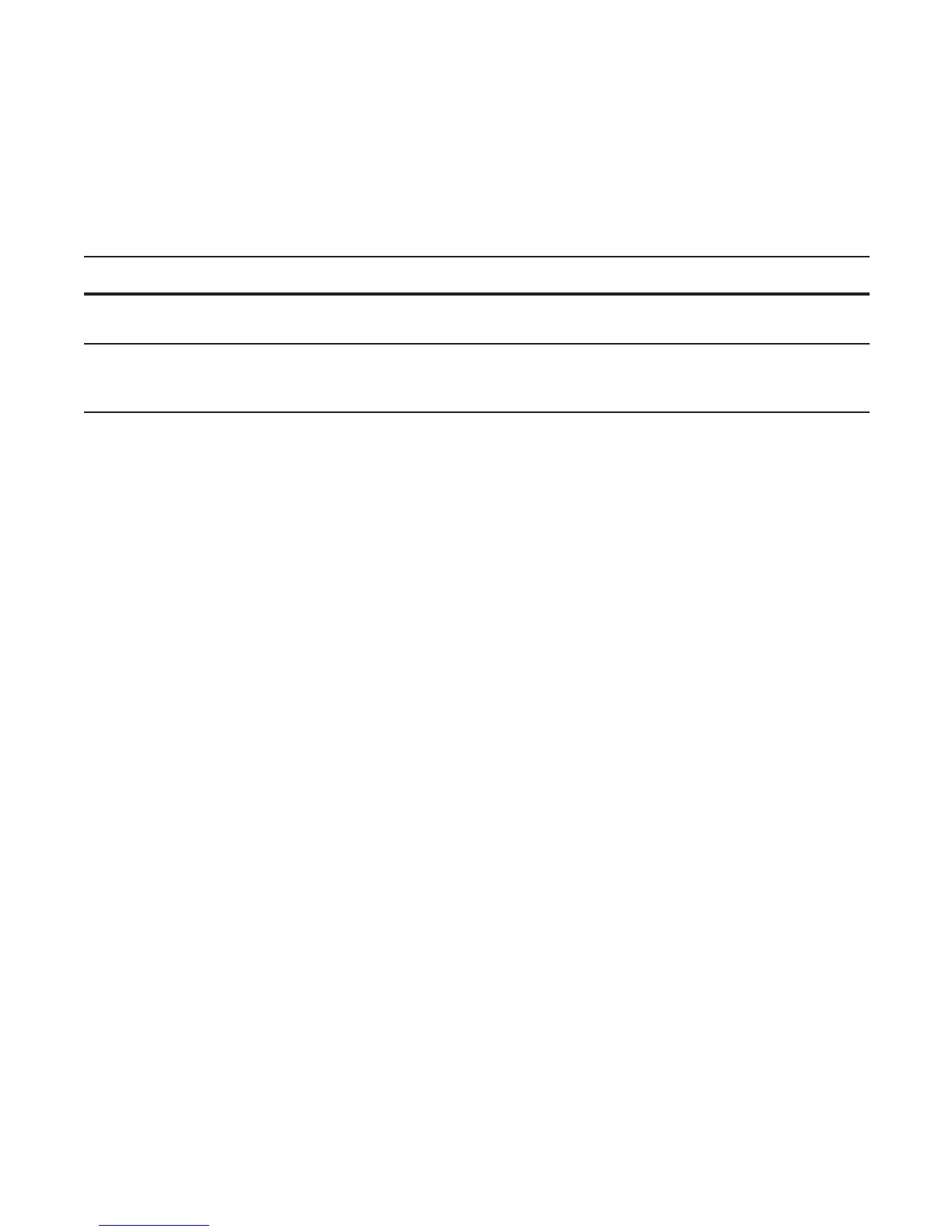High Availability | 445
RPM synchronization
Data between the two RPMs is synchronized immediately after bootup. Once the two RPMs have done an
initial full synchronization (block sync), thereafter FTOS only updates changed data (incremental sync).
The data that is synchronized consists of configuration data, operational data, state and status, and statistics
depending on the FTOS version.
RPM redundancy configuration tasks
Select a Primary RPM
The RPM in slot 0 is the primary RPM by default. Manually select the primary RPM using the command
redundancy primary from CONFIGURATION mode. View which RPM is the primary using the command
show
running-config redundancy from EXEC Privilege mode, as shown in the example in the “Force an
RPM failover” section.
FTOS#show running-config redundancy
!
redundancy auto-failover-limit count 3 period 60
redundancy auto-synchronize full
redundancy primary rpm0
FTOS#
Force an RPM failover
Trigger an RPM failover between RPMs using the command redundancy force-failover rpm from EXEC
Privilege mode. Use this feature when:
• You are replacing an RPM, and
• You are performing a warm upgrade
FTOS#redundancy force-failover rpm
Peer RPM's SW version is different but HA compatible.
Failover can be done by warm or hitless upgrade.
All linecards will be reset during warm upgrade.
Specify hitless upgrade or warm upgrade [confirm hitless/warm]:hitless
Proceed with warm upgrade [confirm yes/no]:
Failover Type Synchronized Data Platform
Warm Failover some NVRAM information, startup-configuration, line card configurations, user-access
configurations
ecs
Hot Failover some NVRAM information, startup-config, line card configurations, user-access
configurations, running-config, SFM and datapath states, run-time event log and
configuration, interface state
ecs
