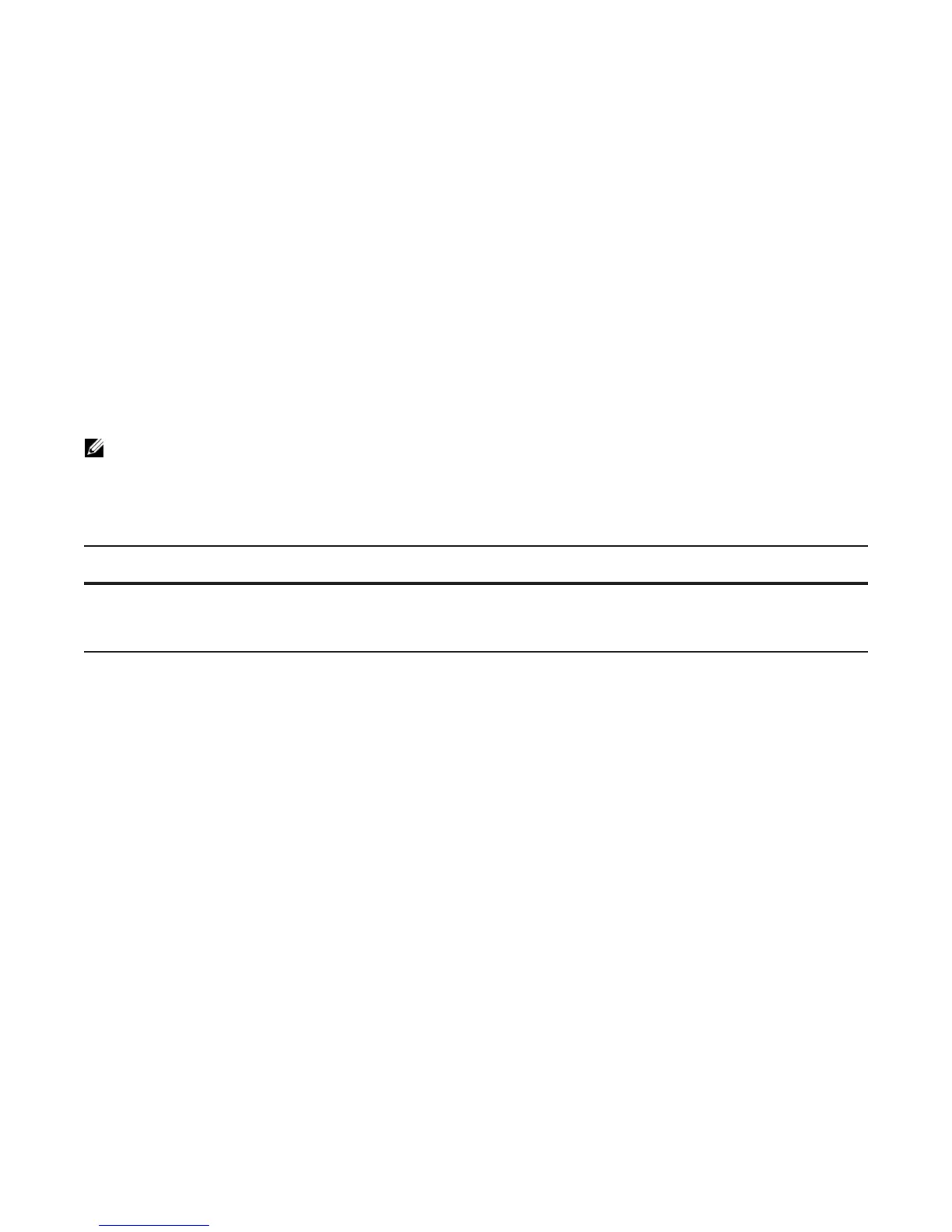Intermediate System to Intermediate System | 577
• Set the overload bit on page 593
• Debug IS-IS on page 594
Enable IS-IS
By default, IS-IS is not enabled.
The system supports one instance of IS-IS. To enable IS-IS globally, create an IS-IS routing process and
assign a NET address. To exchange protocol information with neighbors, enable IS-IS on an interface,
instead of on a network as with other routing protocols.
In IS-IS, neighbors form adjacencies only when they are same IS type. For example, a Level 1 router never
forms an adjacency with a Level 2 router. A Level 1-2 router will form Level 1 adjacencies with a
neighboring Level 1 router and will form Level 2 adjacencies with a neighboring Level 2 router.
Use these commands in the following sequence to configure IS-IS globally.
Note: Even though you enable IS-IS globally, you must enable the IS-IS process on an interface for the
IS-IS process to exchange protocol information and form adjacencies.
Step Task Command Syntax Command Mode
1 Create an IS-IS routing process.
• tag is optional and identifies the name of the IS-IS
process.
router isis [tag] CONFIGURATION
2 Configure an IS-IS network entity title (NET) for a routing
process.
Specify the area address and system ID for an IS-IS routing
process. The last byte must be 00.
Refer to IS-IS Addressing for more information on
configuring a NET.
net network-entity-title
ROUTER ISIS
