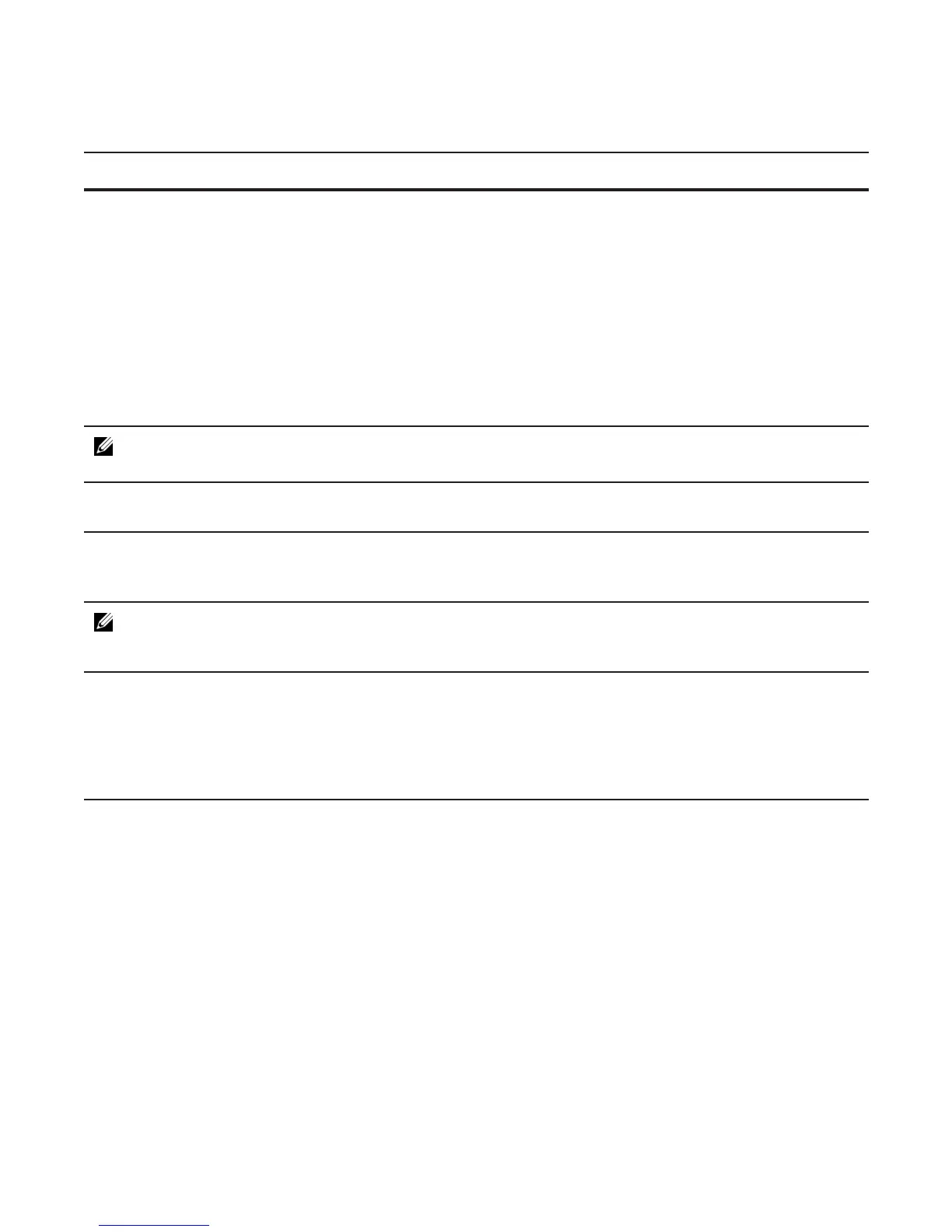580 | Intermediate System to Intermediate System
www.dell.com | support.dell.com
Configure Multi-Topology IS-IS (MT IS-IS)
Step Task Command Syntax Command Mode
1 Enable Multi-Topology IS-IS for
IPv6.
Enter the
transition keyword to allow
an IS-IS IPv6 user to continue to use
single-topology mode while
upgrading to multi-topology
mode.After every router has been
configured with the transition
keyword, and all the routers are in
MT IS-IS IPv6 mode users can
remove the transition keyword on
each router.
multi-topology [transition] ROUTER ISIS AF IPV6
Note: When transition mode is not enabled, you will not have IPv6 connectivity between routers
operating in single-topology mode and routers operating in multi-topology mode.
2 Excluded this router from other
router’s SPF calculations.
set-overload-bit
ROUTER ISIS AF IPV6
3 Set the minimum interval between
SPF calculations.
spf-interval [level-l | level-2 | interval]
[initial_wait_interval
[second_wait_interval]]
ROUTER ISIS AF IPV6
This command is used for IPv6 route computation only when multi-topology is enabled. If using single-topology
mode, use the spf-interval command in CONFIG ROUTER ISIS mode to apply to both IPv4 and IPv6 route
computations.
4
Implement a wide metric-style
globally.
To configure wide or wide transition
metric style, the cost can be a
between 0 and 16,777,215.
isis ipv6 metric metric-value [level-1 |
level-2 | level-1-2]
ROUTER ISIS AF IPV6
