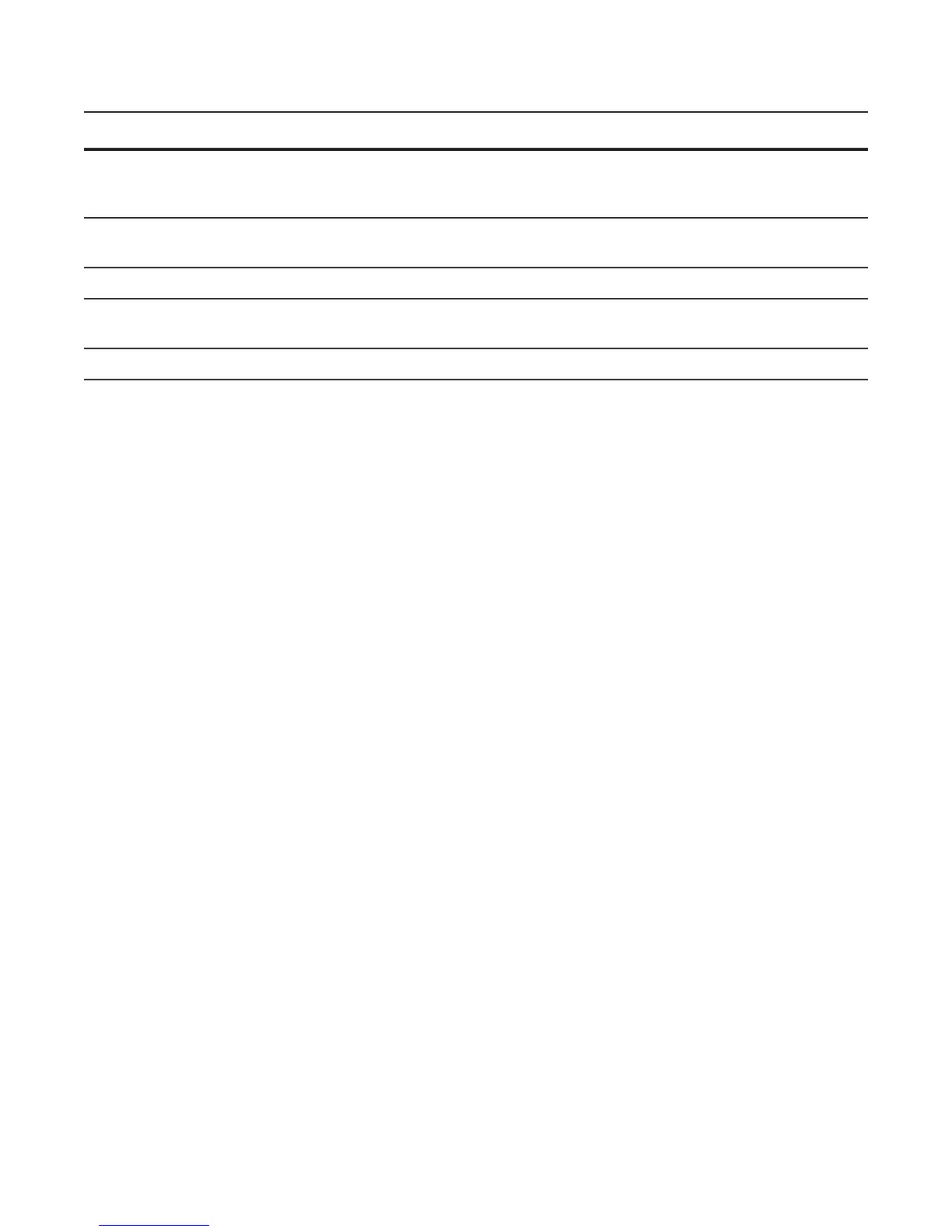Management | 71
3 Assign the new location to the FTOS
image to be used when the system
reloads.
setenv [primary_image f10boot location |
secondary_image f10boot location |
default_image f10boot location]
uBoot
4 Assign an IP address to the
Management Ethernet interface.
setenv ipaddre address uBoot
5
6 Assign an IP address as the default
gateway for the system.
setenv gatewayip address uBoot
7 Reload the system. reset uBoot
Step Task Command Syntax Command Mode
