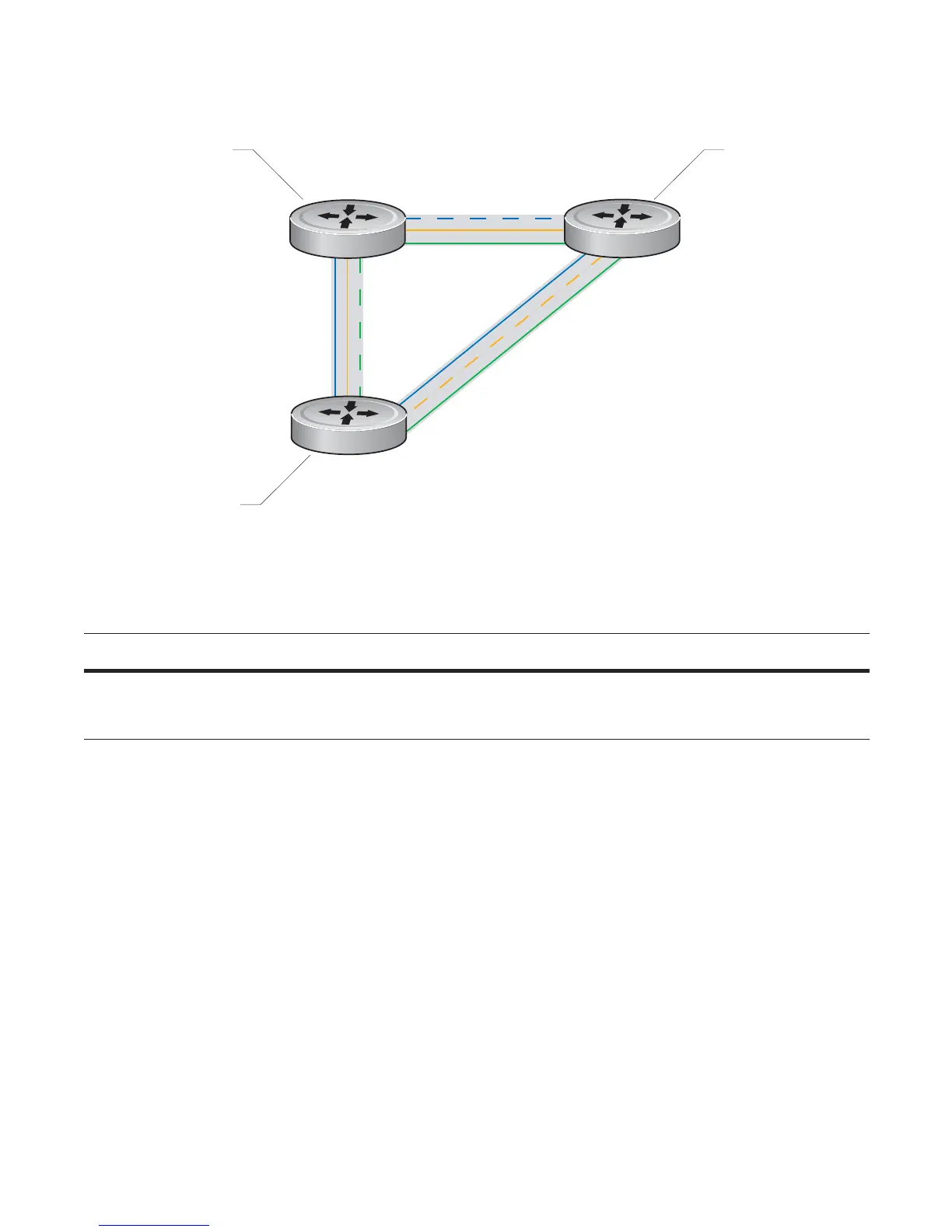808 | Per-VLAN Spanning Tree Plus (PVST+)
www.dell.com | support.dell.com
Figure 38-3. Load Balancing with PVST+
The bridge with the bridge value for bridge priority is elected root. Since all bridges use the default priority
(until configured otherwise), lowest MAC address is used as a tie-breaker. Assign bridges a low
non-default value for bridge priority to increase the likelihood that it will be selected as the STP root.
Display the PVST+ forwarding topology by entering the command
show spanning-tree pvst [vlan vlan-id]
from EXEC Privilege mode, as shown in Figure 38-4.
Task Command Syntax Command Mode
Assign a bridge priority.
Range: 0 to 61440
Default: 32768
vlan bridge-priority
PROTOCOL PVST
R2
R3
R1
2/32
1/22
1/32
2/12
3/22
3/12
STI 3 root
STI 3: VLAN 300
STI 1: VLAN 100
STI 2: VLAN 200STI 2: VLAN 200
STI 1 root
Forwarding
X
X
X
STI 2 root
vlan 100 bridge-priority 4096
vlan 100 bridge-priority 4096
vlan 100 bridge-priority 409
Blocking
