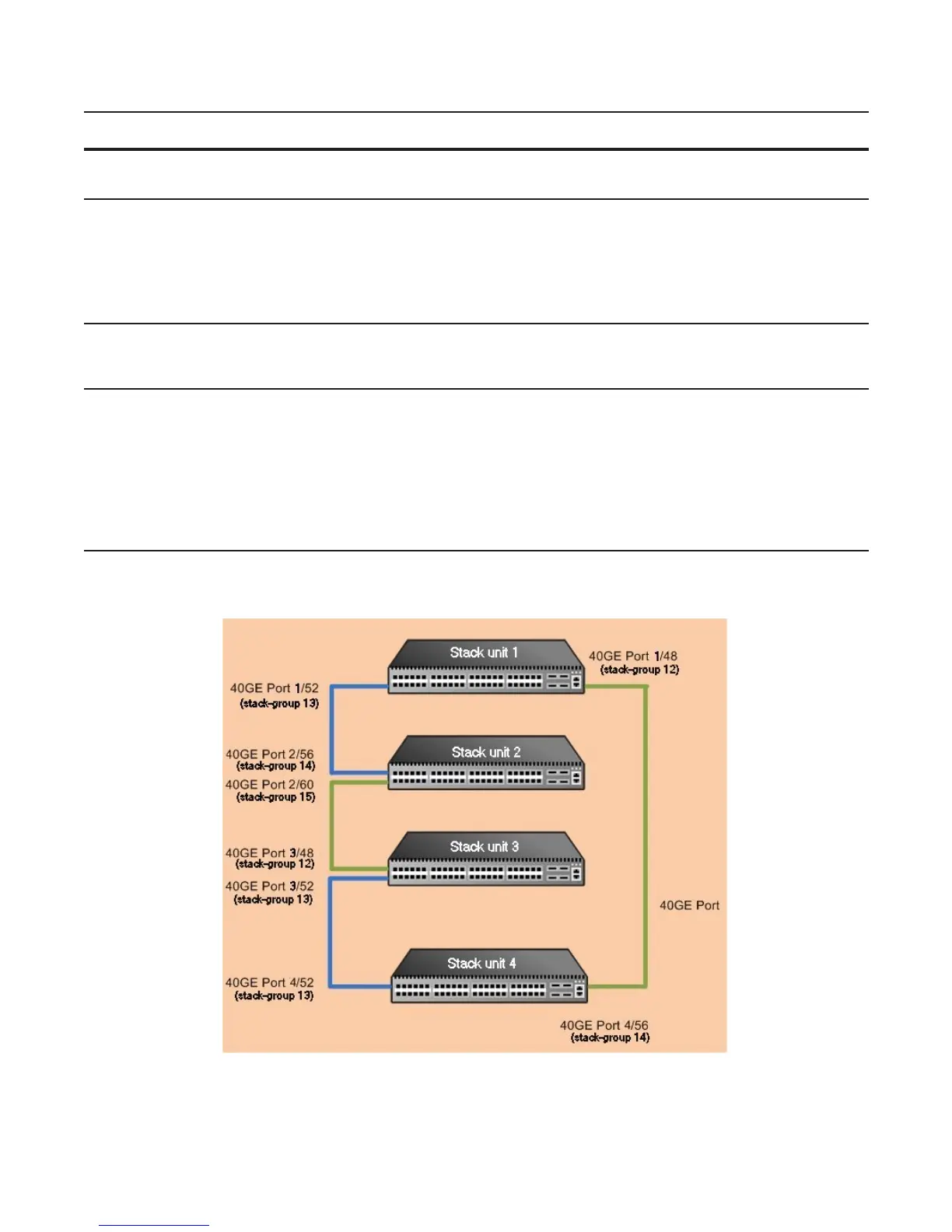Stacking | 983
In the following example, stack unit 1 will be the master management unit, stack unit 2 will be the standby
unit. The cables are connected to each unit.
Configure the stack groups on the units in the following order:
4 Configure the switch priority for each unit to
make management unit selection deterministic.
stack-unit priority
CONFIGURATION
5 Assign a stack group for each unit. Begin with the
first port on the management unit. Next,
configure both ports on each subsequent unit.
Finally, return to the management unit and
configure the last port. (See the example below.)
Range: 0 to 15
stack-unit id stack-group id
CONFIGURATION
6 Connect the units using stacking cables.
Note: The S4810 does not require special stacking cables. The cables used to connect the data ports are
sufficient.
7 Reload the stack one unit at a time. Start with the
management unit, then the standby, followed by
each of the members in order of their assigned
stack number (or the position in the stack you
want each unit to take). Allow each unit to
completely boot, and verify that the unit is
detected by the stack manager, and then power
the next unit.
show system brief
EXEC Privilege
Step Task Command Syntax Command Mode
