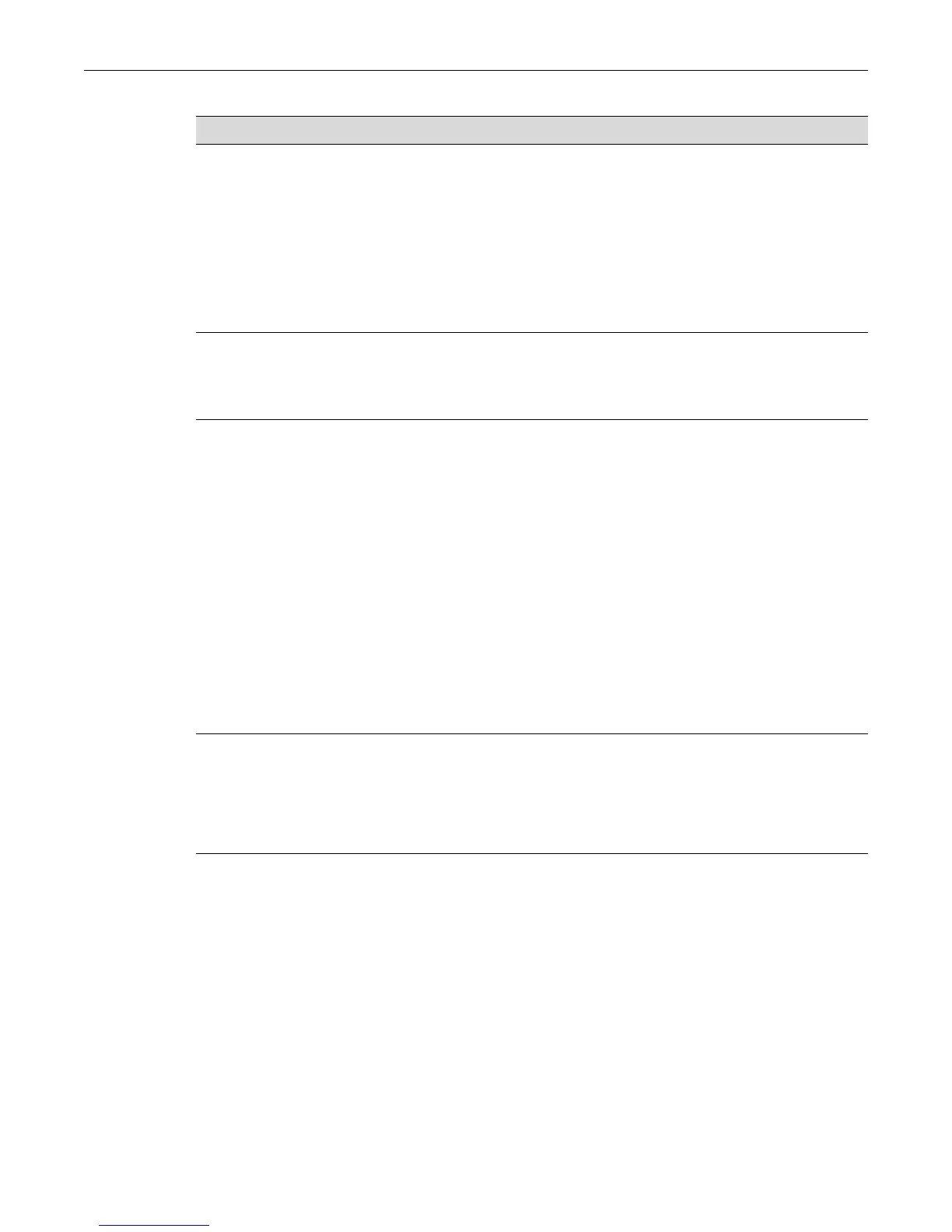Configuring SNMP
Fixed Switch Configuration Guide 12-11
.
Procedure 12-2 SNMPv3 Configuration
Step Task Command(s)
1. Create an SNMPv3 user and specify
authentication, encryption, and security
credentials.
•If remote is not specified, the user will be
registered for the local SNMP engine.
•If authentication is not specified, no
authentication will be applied.
•If privacy is not specified, no encryption will
be applied.
set snmp user user [remote remoteid]
[privacy privpassword]
[authentication {md5 | sha}]
[authpassword]
2. Create a user group and add the user created in
Step 1.
• If storage type is not specified, nonvolatile
will be applied.
set snmp group groupname user user
security-model usm [volatile |
nonvolatile]
3. Set security access rights for the group.
• If security level is not specified, no
authentication will be applied.
• Only one context, the “default context”, is
supported in this release. There is no need to
configure this parameter.
•If read view is not specified none will be
applied.
•If write view is not specified, none will be
applied.
•If notify view is not specified, none will be
applied.
• If storage type is not specified, entries will be
stored as permanent and will be held through
device reboot.
set snmp access groupname security-
model usm [noauthentication |
authentication | privacy] [exact |
prefix] [read readviewname
] [write
writeviewname] [notify
notifyviewname] [volatile |
nonvolatile]
4. Define views created in Step 3.
• If not specified, mask will be set to ff:ff:ff:ff.
• If not specified, subtree use will be included.
• If storage type is not specified, nonvolatile
(permanent) will be applied.
set snmp view viewname viewname
subtree subtree [mask mask]
[included | excluded] [volatile |
nonvolatile]
5. Set SNMP target parameters.
• If not specified, security level will be set to
noauthentication.
• If not specified, storage type will be set to
nonvolatile.
set snmp targetparams targetparams
user user security-model usm
message-processing v3
[noauthentication | authentication |
privacy] [volatile | nonvolatile]
