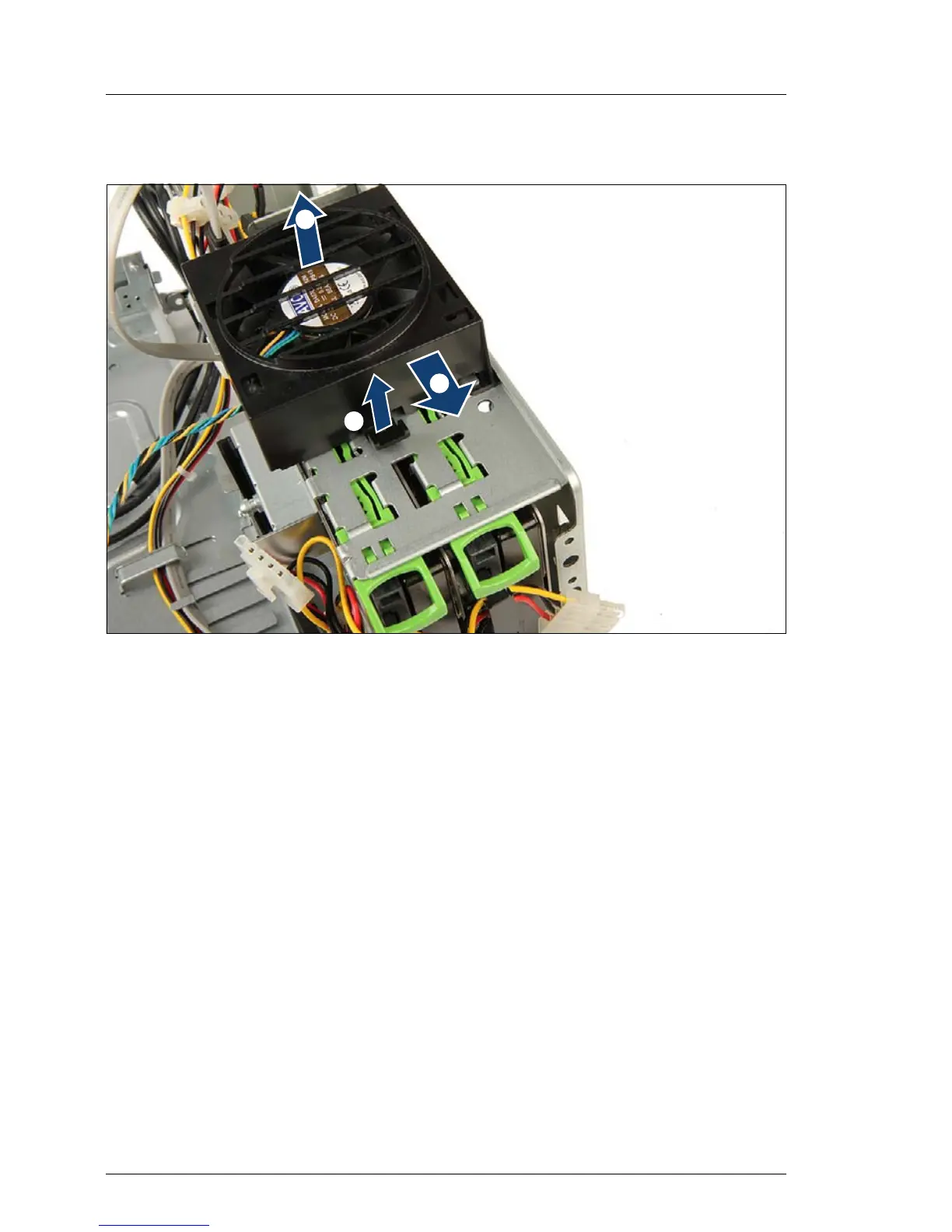8.2.1.2 Removing the HDD fan module
Figure 67: Removing the HDD fan module
Ê Pull the locking lever (1).
Ê Push the fan module in the direction of arrow (2) to disengage the retaining
brackets on the server rear.
Ê Lift the HDD fan module out of the chassis (3).
/
0
1
