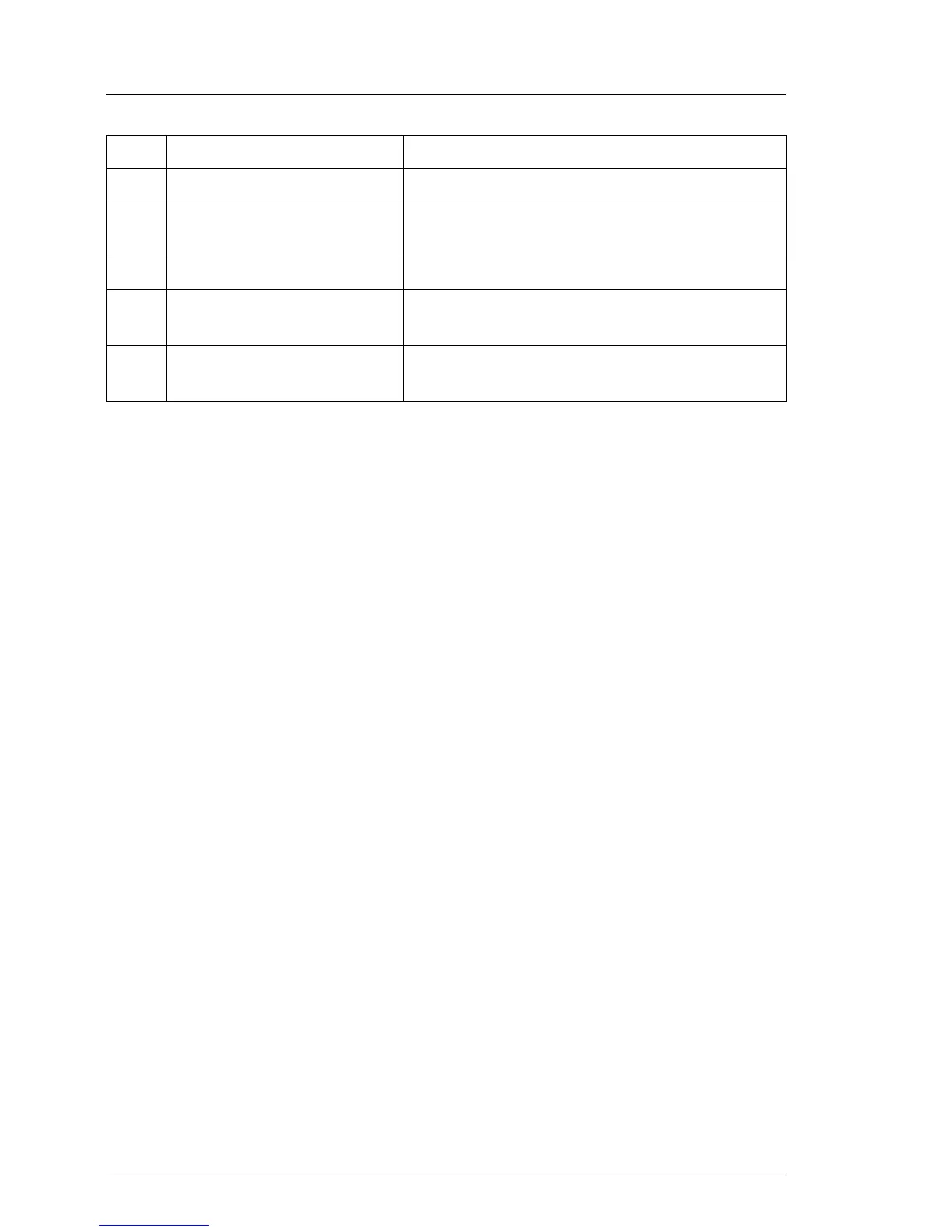16.2 Configuration tables
16.2.1 Mounting order for Hard disk drives / solid state
drives
Please refer to chapter "Hard disk drives / solid state drives" on page 115.
16.2.2 Memory board configuration
Please refer to chapter "Main memory" on page 215.
16.2.3 Expansion card configuration table
Please refer to chapter "Expansion cards and backup units" on page 171.
10 Front panel module bay "Replacing expansion cards" on page 181
11 Accessible drive bay "Replacing the system fan module" on
page 152
12 System board D3239 "Replacing the system board" on page 303
13 Memory modules "Replacing memory modules" on
page 221
14 Standard power supply
unit
"Replacing the standard power supply unit"
on page 108
Pos. Component Reference
