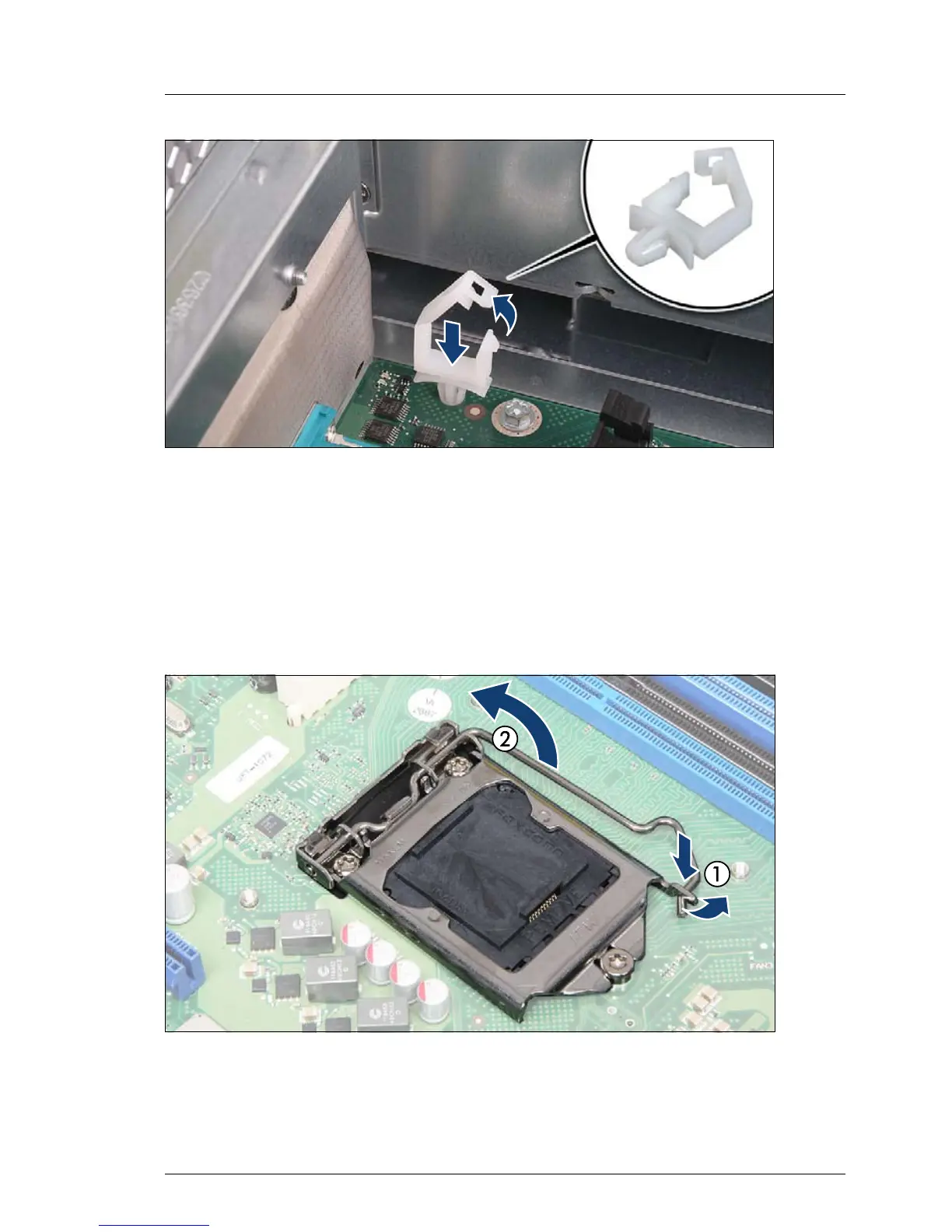Figure 192: Installing the power cable clamp
Ê Press down on the power cable clamp until it snaps into place.
Ê Verify the settings on the new system board (see section "Onboard settings"
on page 327).
14.5.4 Swapping the processor
Figure 193: Unlatching the socket lever (new system board)
Ê Unlatch the socket lever on the new system board by pushing it down and
away from the socket (1).
