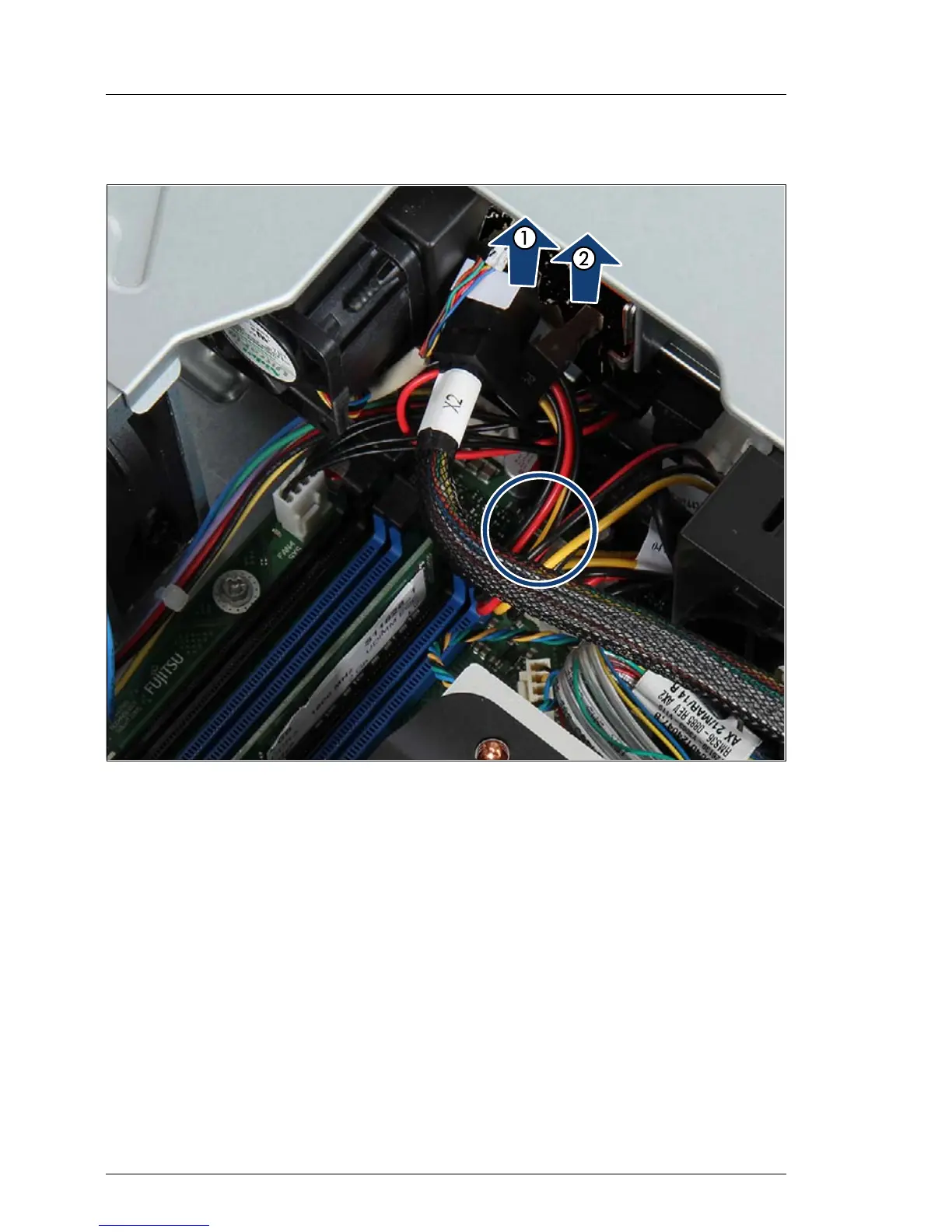12.4.2.2 Removing the HDD expansion box
Figure 159: Removing the HDD expansion box
Ê Disconnect the SATA cable from the HDD expansion box connector (1).
Ê Disconnect the power connector P2 on SATA power cable T26139-Y4012-
V501 from the HDD expansion box (2).
Ê Loosen the power cable from the right cable clamp on the accessible drive
cage (see circle).
