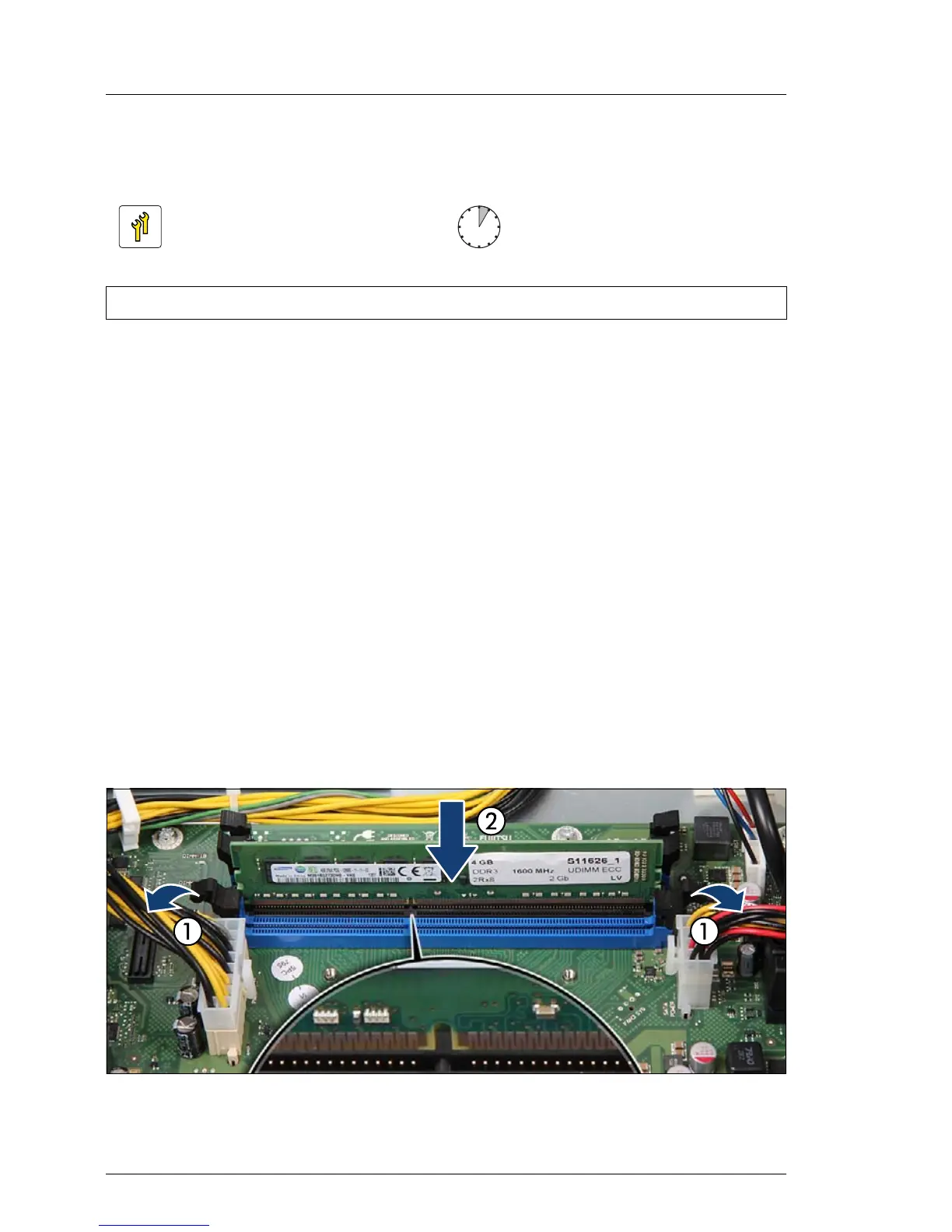10.3 Installing memory modules
10.3.1 Preliminary steps
Ê "Disabling BitLocker functionality" on page 73
Ê "Disabling SVOM boot watchdog functionality" on page 74
Ê "Shutting down the server" on page 52
Ê "Disconnecting power cords" on page 53
Ê "Opening the server" on page 55
Ê "Removing the system fan module" on page 153
10.3.2 Installing a memory module
Ê Identify the correct memory slot see section "Memory sequence" on
page 217.
Figure 119: Installing memory modules
Ê Press out the securing clip at each end of the memory slot (1).
Upgrade and Repair Unit
(URU)
Hardware: 5 minutes
Tools: tool-less
