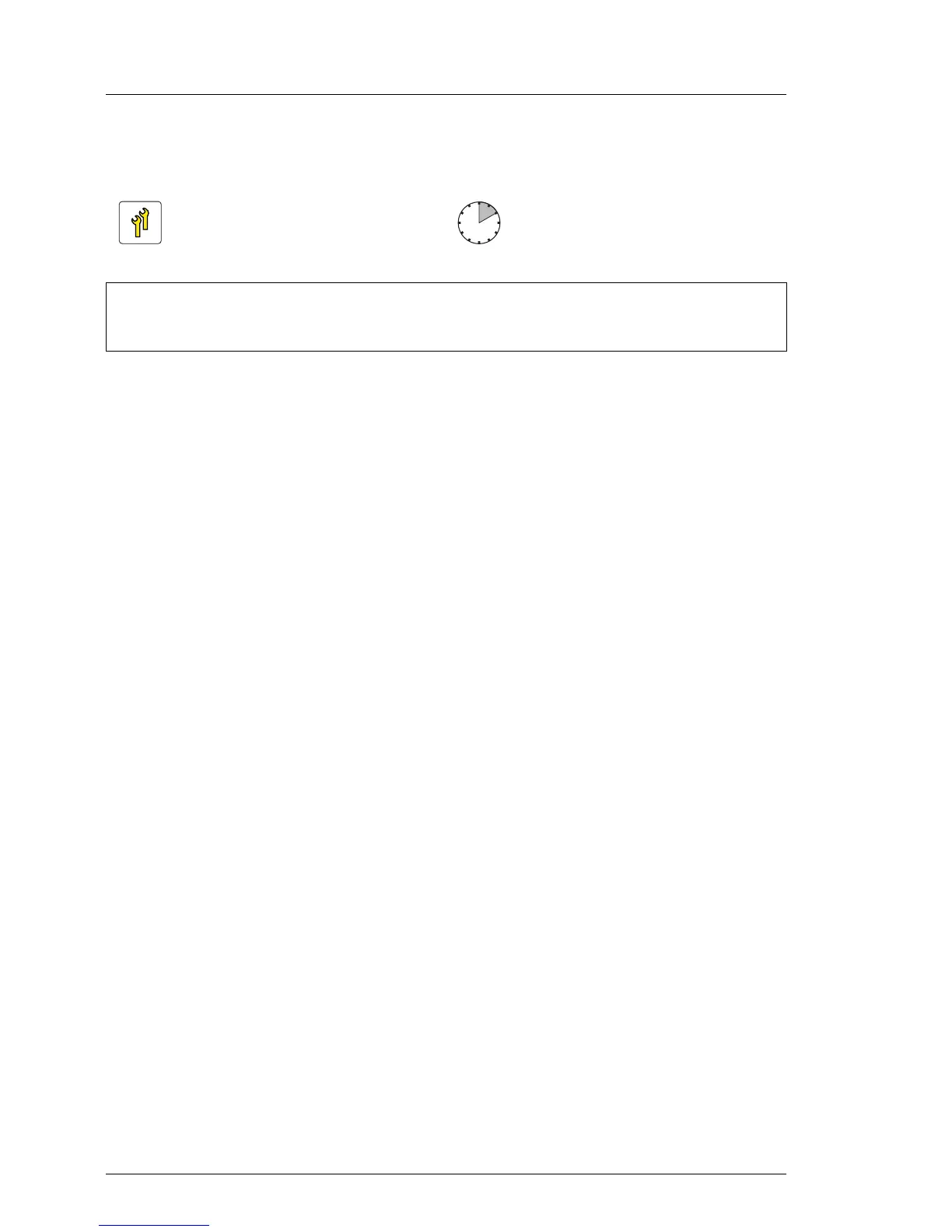9.2.4 Replacing TFM
9.2.4.1 Preliminary steps
Before replacing a TFM, perform the following steps:
Ê Disable boot watchdog functionality as described in section "Disabling
SVOM boot watchdog functionality" on page 74.
Ê Locate the defective server as described in section "Locating the defective
server" on page 44.
Ê Shut down the defective server as described in section "Shutting down the
server" on page 52.
Ê Disconnect the AC power cord from the system.
Ê Remove the server cover as described in section "Opening the server" on
page 55.
Ê Open the front cage as described in section "Opening the front cage" on
page 60.
9.2.4.2 Removing the defective TFM
Ê Remove the depending expansion card as described in section "Removing
expansion cards" on page 178.
Ê Disconnect the FBU adapter cable as described in section "Disconnecting
the FBU adapter cable from the TFM" on page 193.
Upgrade and Repair Unit
(URU)
Hardware: 5 minutes
Tools:
Preliminary and concluding steps: tool-less
Replacing an TFM: Phillips PH1 / (+) No.1 screw drive
