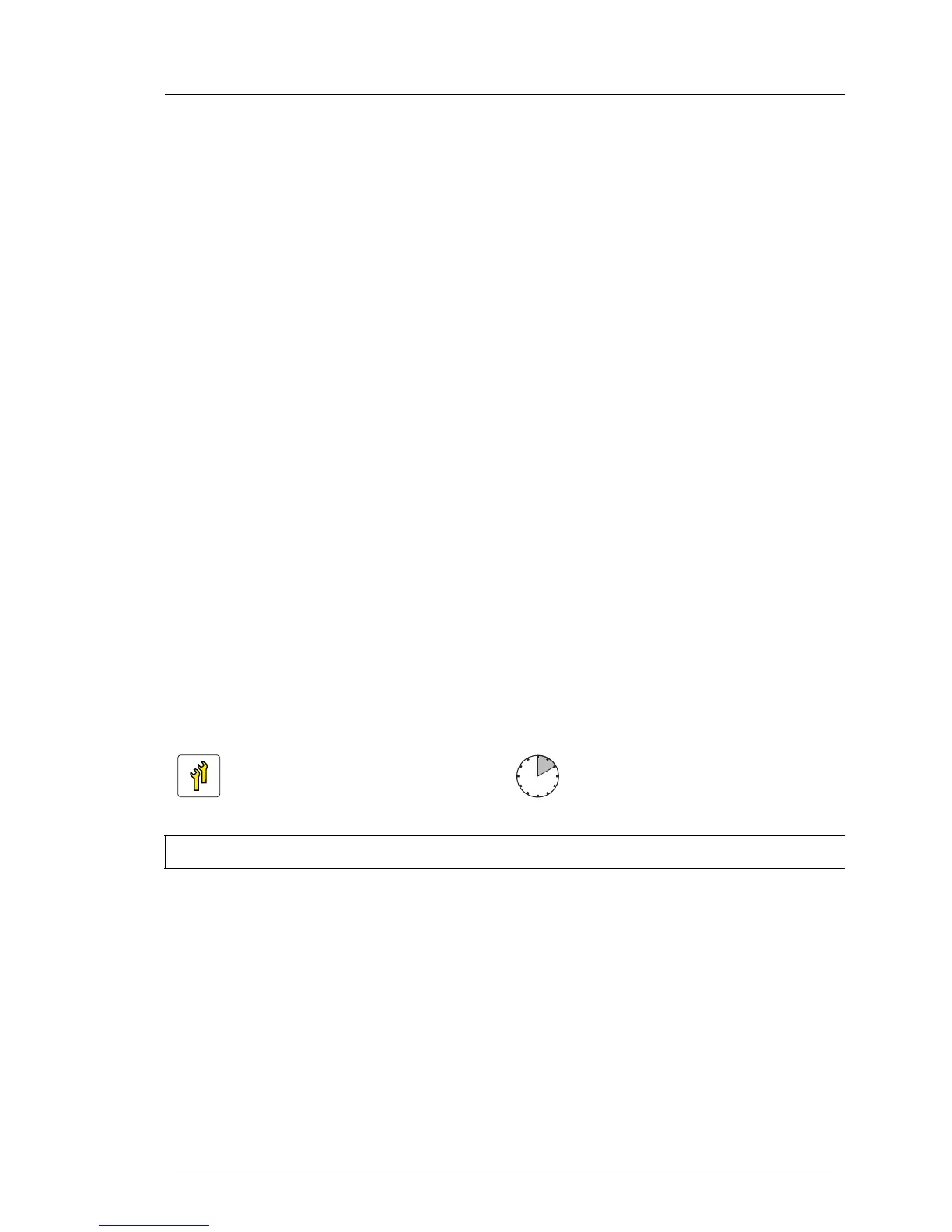Ê Align the notch on the bottom of the module with the crossbar in the slot (see
close-up).
Ê Press down on the memory module until the securing clips snap into the
cutouts at each end of the module (2).
10.3.3 Concluding steps
Ê "Installing the system fan module" on page 156
Ê "Closing the server" on page 64
Ê "Connecting the server to the mains" on page 67
Ê "Switching on the server" on page 71
Ê If applicable, "Updating or recovering the system board BIOS and iRMC" on
page 82
Ê "Enabling SVOM boot watchdog functionality" on page 92
Ê If applicable, "Verifying the memory mode" on page 94
Ê "Enabling BitLocker functionality" on page 99
10.4 Replacing memory modules
10.4.1 Preliminary steps
Ê Identify the defective memory slot using the server management software.
Ê "Disabling BitLocker functionality" on page 73
Ê "Disabling SVOM boot watchdog functionality" on page 74
Ê "Locating the defective server" on page 44
Ê "Shutting down the server" on page 52
Upgrade and Repair Unit
(URU)
Hardware: 5 minutes
Software: 5 minutes
Tools: tool-less
