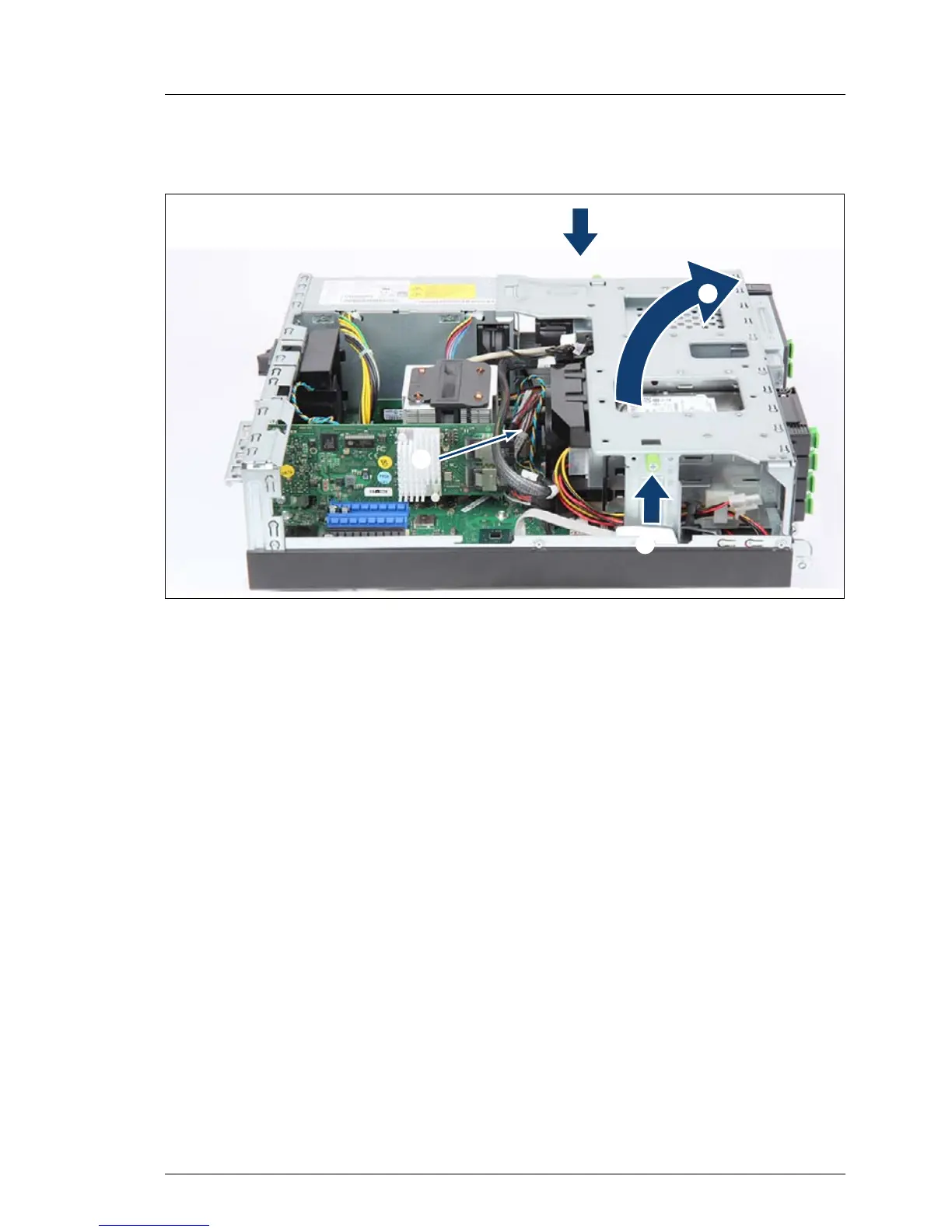4.4.2 2.5-inch Hard disk drive version
Figure 17: Opening the front cage
Ê Loosen the two captive knurled thumb screws on the front cage (1).
Ê Remove the HDD fan cable from the system board (2).
Ê Remove the SATA cable from the system board.
Ê Carefully fold open the front cage (3).
햲
햳
햴
햲
