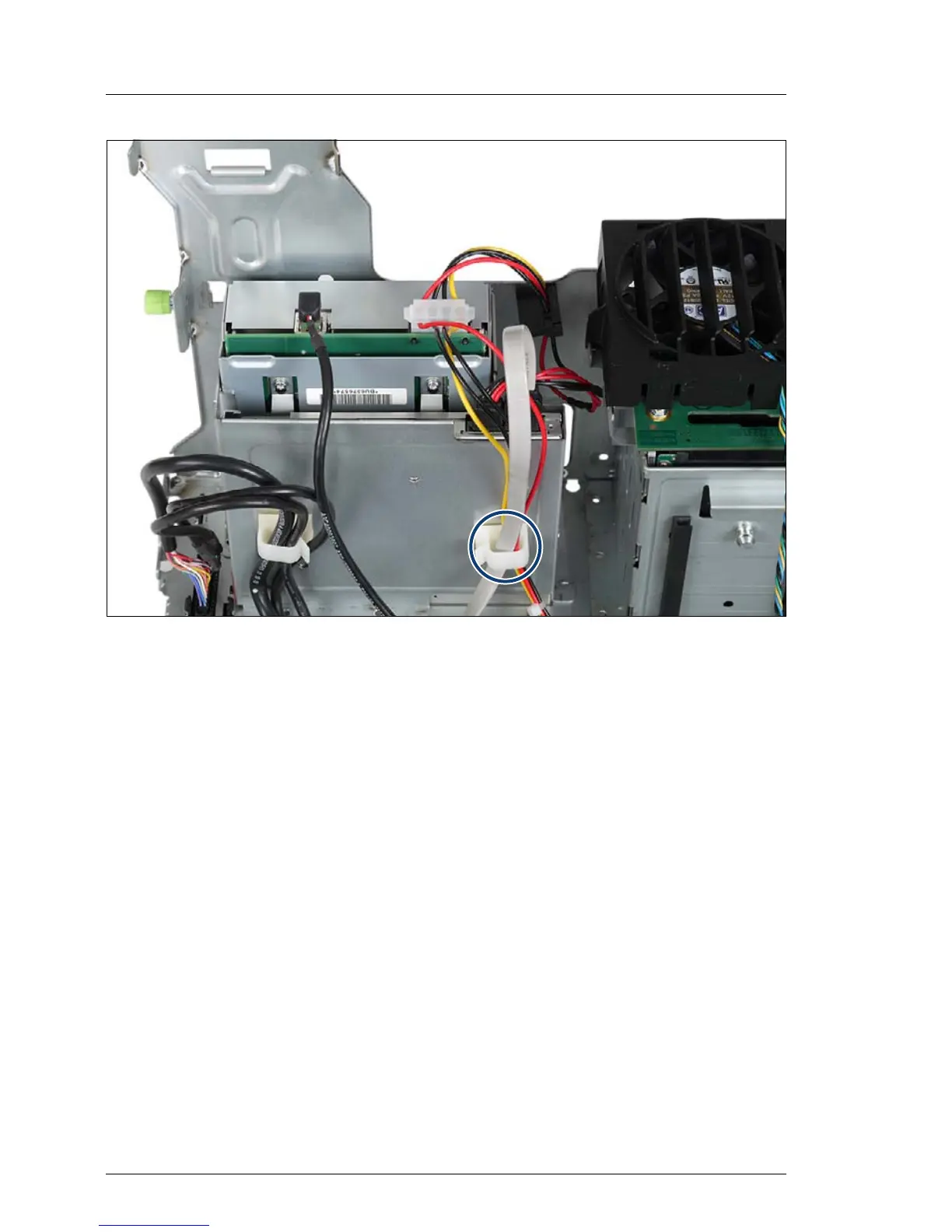Figure 139: Routing cables
Ê Run the SATA ODD cable Y3928-V205 through the cable clamps (see circle)
as shown.
Ê Ensure that the SATA ODD cable is connected to system board connector
SATA 5.
12.2.1.4 Concluding steps
Perform the following procedures to complete the task:
Ê Close the front cage as described in "Closing the front cage" on page 62.
Ê Close the server cover as described in section "Closing the server" on
page 64.
Ê Reconnect the AC power cord to the power supply unit.
Ê If BitLocker functionality is used and has been disabled before starting the
maintenance task, re-enable BitLocker as described in section "Enabling
BitLocker functionality" on page 99.
