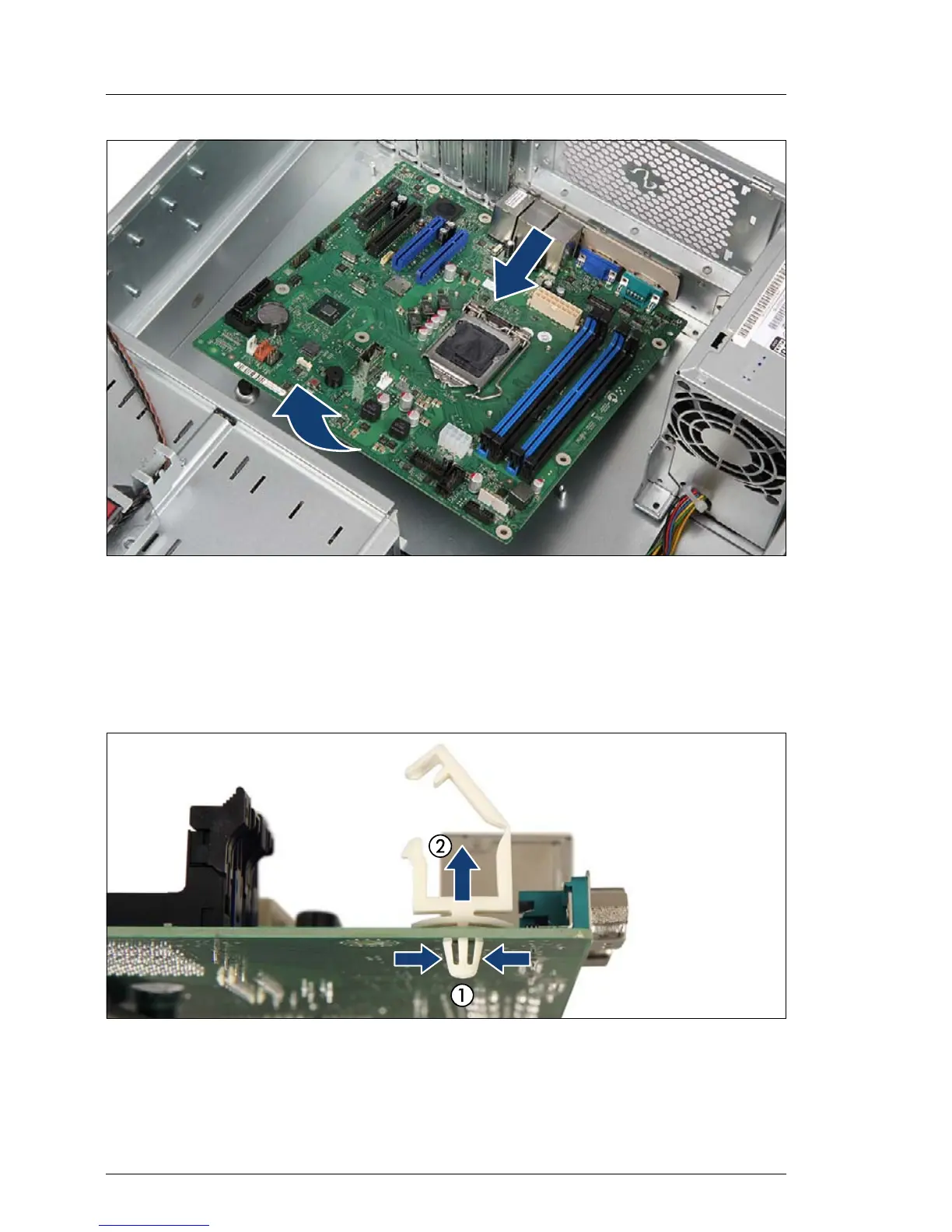Figure 188: Removing the system board
Ê Hold the defective system board by the memory module ejectors and a PCI
slot and at a slight angle lift it out of the chassis.
Ê If applicable, remove the TPM as described in section "Removing the TPM"
on page 298.
Figure 189: Removing the power cable clamp
Ê Using a small pair of combination pliers, press together the hooks on the
power cable clamp (1) and remove it from the defective system board (2).
