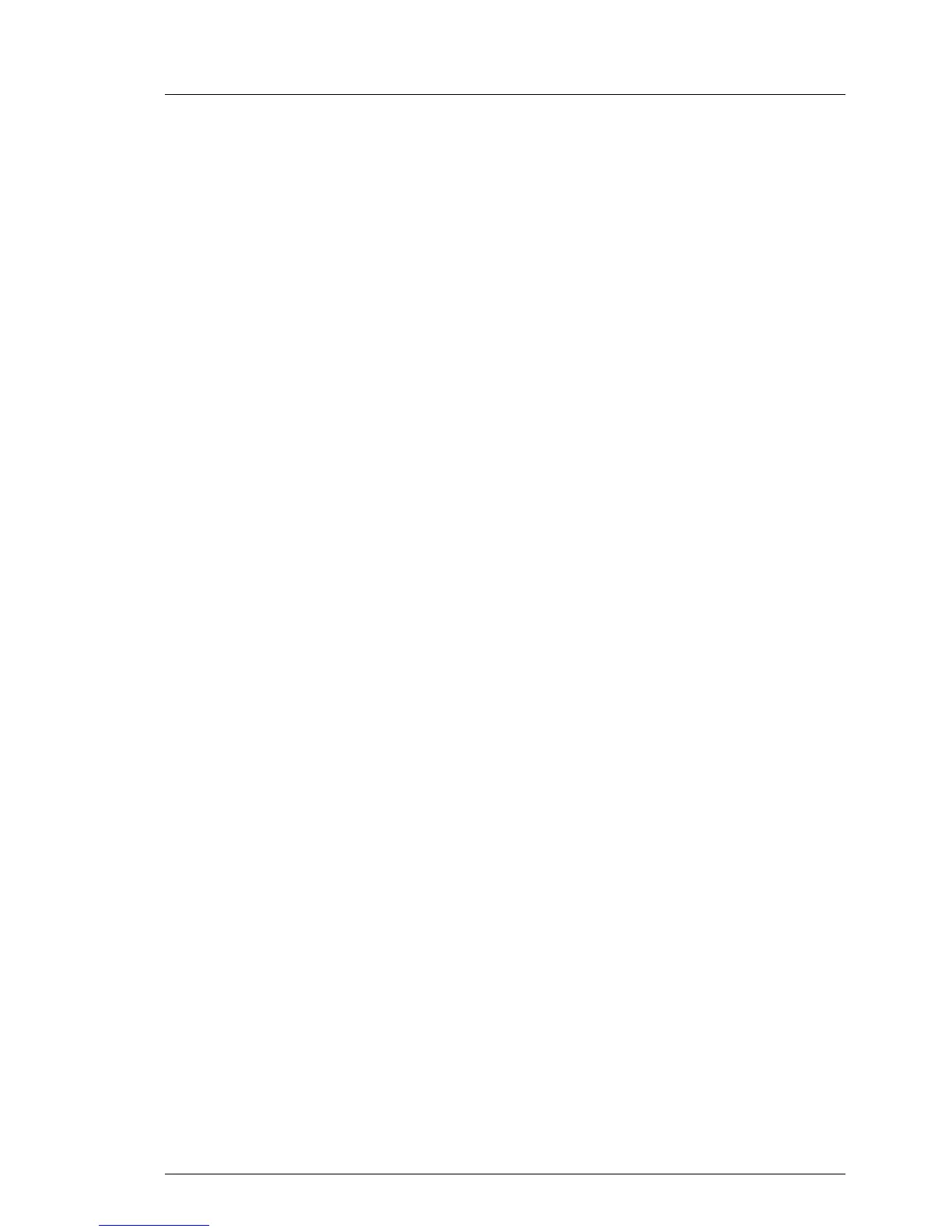Ê Select the Advanced menu.
Ê Select the status menu of the desired component:
– Processors: CPU Status
I This option is only available for multi-processor systems.
– Memory: Memory Status
– Expansion cards: PCI Status
Ê Reset replaced components to Enable.
Ê Save your changes and exit the BIOS.
I For detailed information on how to access the BIOS and modify settings,
refer to the corresponding BIOS Setup Utility reference manual.
